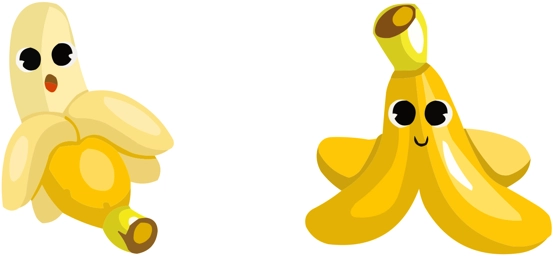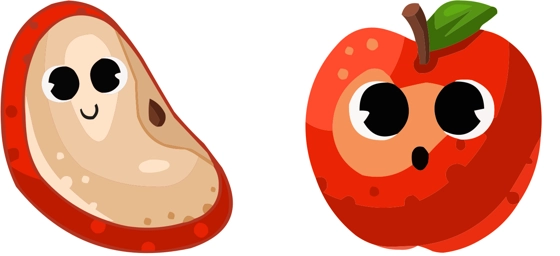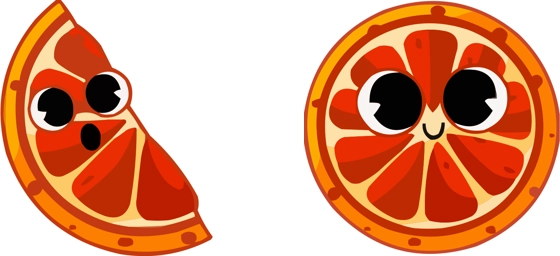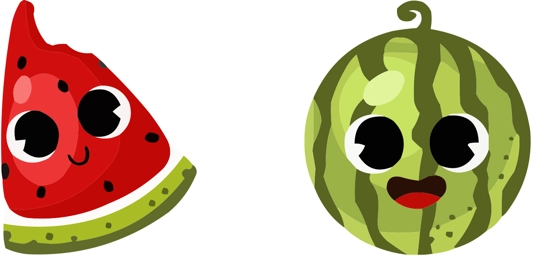The Pear cursor is a delightful and vibrant mouse pointer that brings a fresh, fruity twist to your screen. Designed with a playful pear character in bright yellow and green, this cursor instantly adds a cheerful and unique touch to your desktop. Whether you’re working, browsing, or gaming, the Pear cursor makes every click more fun and engaging.
One of the standout features of the Pear cursor is its eye-catching design. The pear’s smooth curves and vivid colors ensure it stands out against any background, making it easier to track your pointer. This is especially useful for users who struggle with standard, plain cursors. The playful aesthetic also makes it a great choice for kids or anyone who loves a touch of whimsy in their digital experience.
Beyond its visual appeal, the Pear cursor is designed for functionality. Its shape provides precise control, helping you navigate your screen with ease. The cursor is also highly customizable, allowing you to resize it to fit your preferences. Whether you prefer a bold, large pointer or a subtle, smaller one, the Pear cursor adapts to your needs.
The best way to install the Pear cursor is by downloading the “My Cursors – Custom Cursor” extension from the Chrome Web Store. This user-friendly tool makes it simple to switch between different cursor styles, including the Pear cursor, with just a few clicks. No complicated setups or downloads—just instant customization to refresh your browsing experience.
Perfect for both work and play, the Pear cursor is a fantastic way to personalize your device. Its modern yet playful design suits all kinds of users, from professionals looking for a stylish upgrade to kids who enjoy a fun, colorful pointer. If you’re ready to add a little extra charm to your screen, the Pear cursor is the perfect choice!