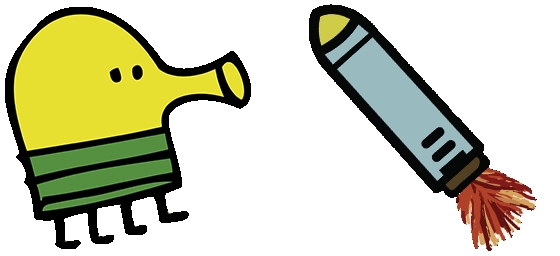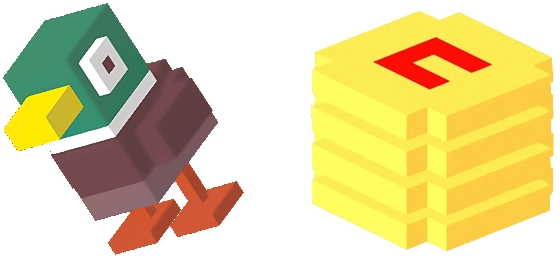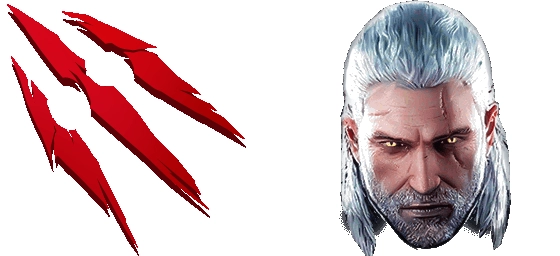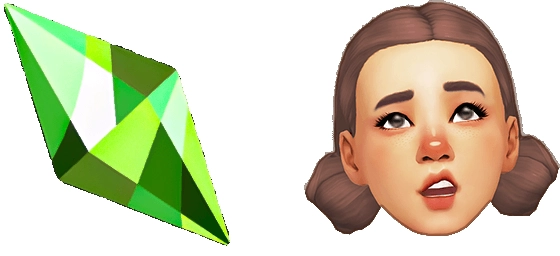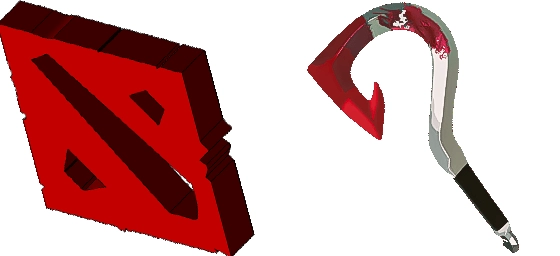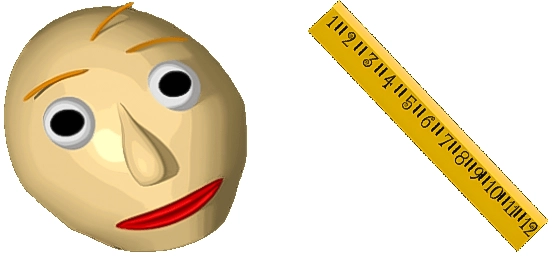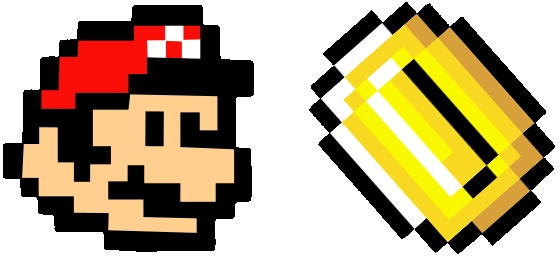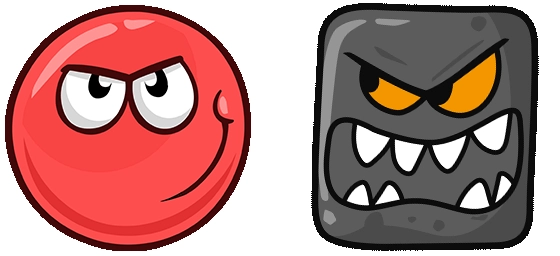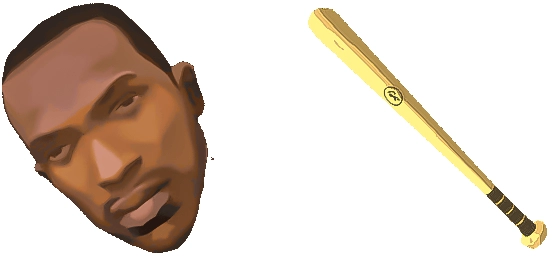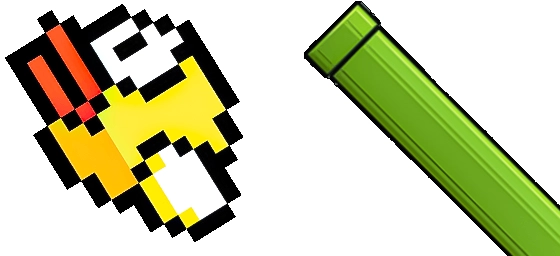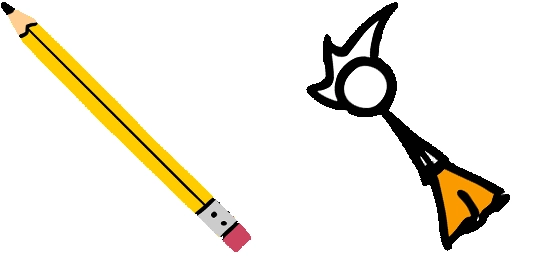The CS:GO Games Cursor is a must-have for any fan of Counter-Strike: Global Offensive who wants to bring the iconic in-game style to their desktop. This cursor captures the essence of CS:GO with its sleek, minimalist design, making it perfect for gamers who want to keep the vibe alive even outside the game. Whether you’re browsing, working, or just customizing your setup, this cursor adds a touch of gaming flair to your everyday tasks.
Inspired by the clean and precise interface of CS:GO, the CS:GO Games Cursor features a sharp, responsive pointer that ensures accuracy—just like you’d expect in a high-stakes match. The design stays true to the game’s aesthetic, with a no-nonsense look that matches the tactical nature of CS:GO. It’s a subtle yet powerful way to show off your love for one of the most popular FPS games of all time.
The best part? Installing the CS:GO Games Cursor is quick and easy. The best way to get it up and running is to download the extension “My Cursors – Custom cursor” from the Chrome Web Store. With just a few clicks, you can replace your default cursor with this stylish alternative, giving your screen a fresh, gaming-inspired look. No complicated setups or technical skills required—just pure customization fun!
Whether you’re a casual player or a hardcore CS:GO enthusiast, this cursor is a great way to personalize your digital experience. It’s a small detail that makes a big difference, especially if you spend a lot of time on your computer. Plus, it’s a fantastic conversation starter for fellow gamers who notice the familiar design. Why settle for a boring default cursor when you can have one that reflects your passion for CS:GO?
So, if you’re ready to level up your cursor game, the CS:GO Games Cursor is the perfect choice. Download it today through “My Cursors – Custom cursor” and bring a piece of the battlefield to your everyday browsing. Game on!