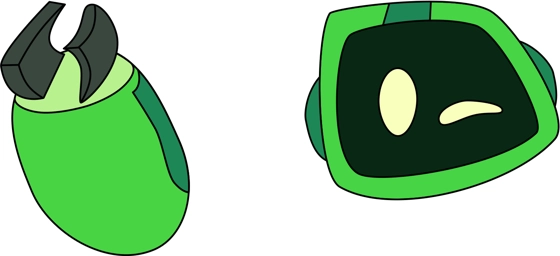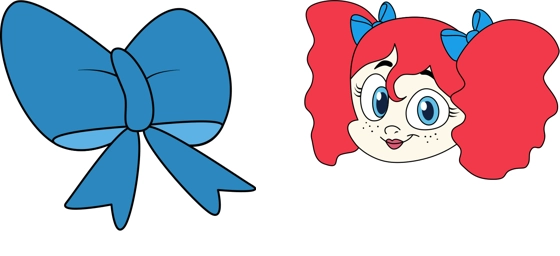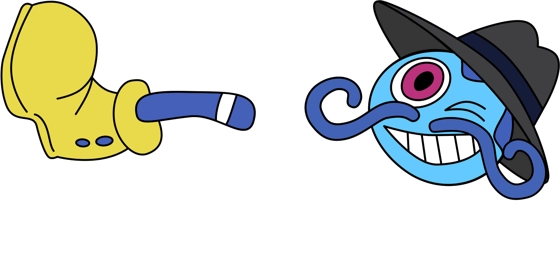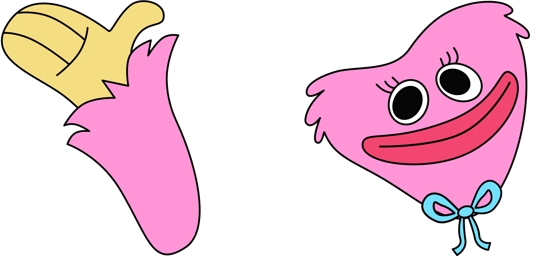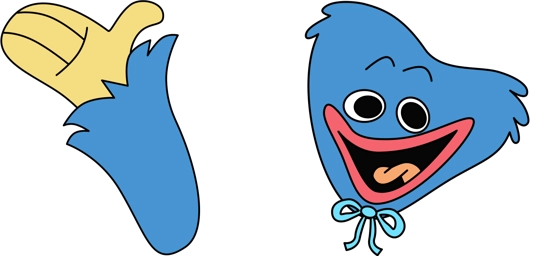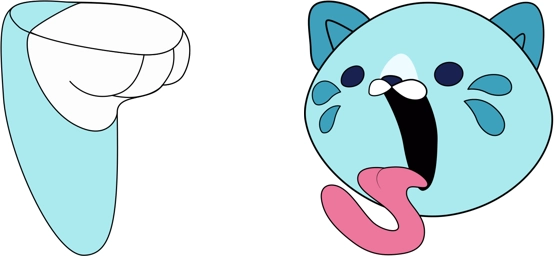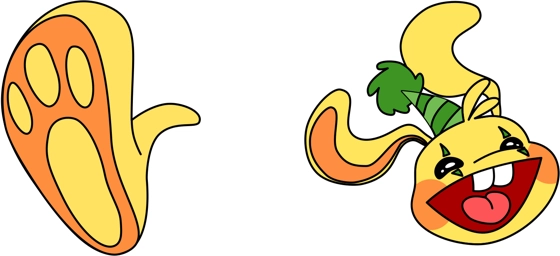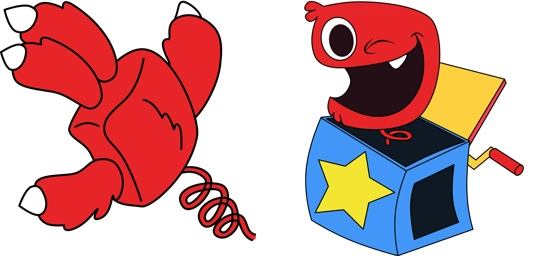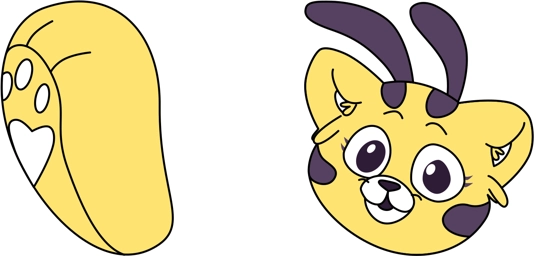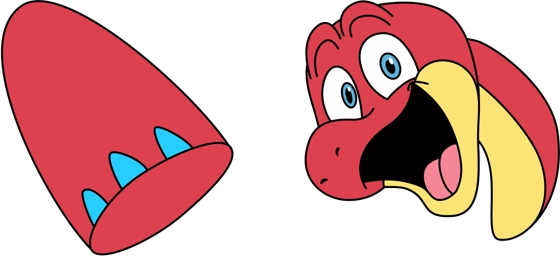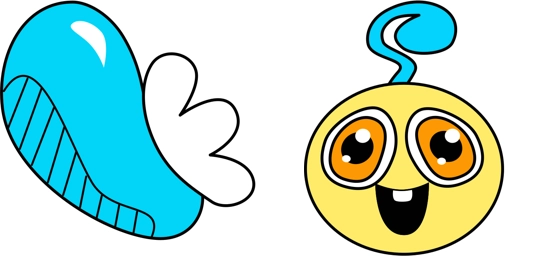The Boogie Bot cursor is a delightful and energetic way to spice up your everyday computer experience. This fun-loving cursor features a charming little robot that grooves and dances with every movement of your mouse, bringing a burst of retro-inspired joy to your screen. Whether you’re working, scrolling through social media, or just browsing the web, the Boogie Bot cursor adds a playful touch that’s hard to resist.
Inspired by the funky dance moves of the ’70s and ’80s, the Boogie Bot cursor is designed to make even the most mundane tasks feel a little more exciting. The smooth animations and vibrant personality of this cursor ensure that your mouse movements are never boring. It’s perfect for anyone who loves a bit of nostalgia or simply wants to inject some fun into their digital routine.
The best way to get the Boogie Bot cursor installed on your computer is by downloading the “My Cursors – Custom Cursor” extension from the Chrome Web Store. This handy tool makes it easy to switch from your standard cursor to the Boogie Bot or any other fun cursor in just a few clicks. No complicated setups—just instant dancing robot goodness!
One of the best things about the Boogie Bot cursor is how it transforms the way you interact with your screen. Instead of a plain, static arrow, you get a lively companion that grooves along with you. It’s a small change that makes a big difference, especially if you spend a lot of time on your computer. Plus, it’s a great conversation starter—friends and coworkers will definitely ask where you got such a cool cursor!
If you’re tired of the same old boring cursor and want something with personality, the Boogie Bot cursor is the perfect choice. It’s fun, unique, and guaranteed to brighten your day. So why wait? Download the “My Cursors – Custom Cursor” extension today and let the Boogie Bot bring some rhythm to your digital life!