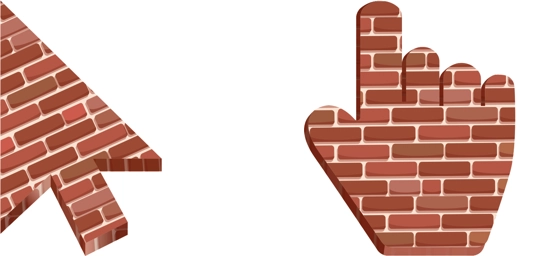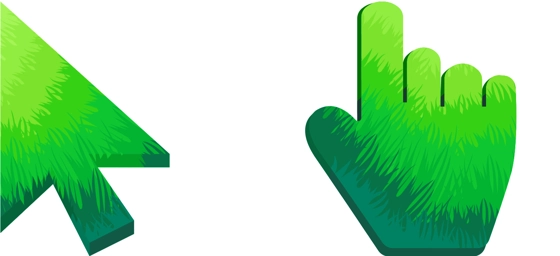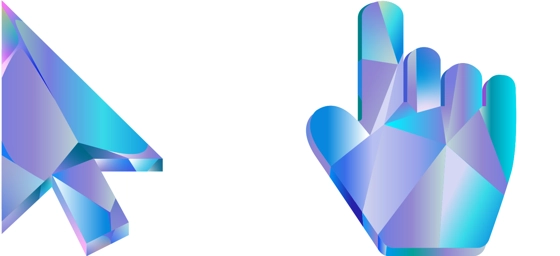The Metal cursor is a stylish and modern alternative to the default mouse pointer, designed for users who love a sleek, polished look. With its metallic finish and clean geometric lines, this cursor brings a touch of sophistication to your screen, whether you’re browsing, working, or gaming. It’s part of the Material custom cursors collection, which focuses on minimalist yet eye-catching designs that enhance your digital experience.
What makes the Metal cursor stand out is its refined aesthetic. The metallic sheen gives it a premium feel, while the sharp edges and geometric shape ensure it remains highly functional. Unlike overly flashy cursors, this one strikes the perfect balance between style and usability. It’s instantly recognizable, so you won’t lose track of it, even on busy web pages or during fast-paced tasks.
Switching to the Metal cursor is an easy way to personalize your computer and make everyday interactions feel more engaging. Whether you’re a designer who appreciates clean visuals or just someone who enjoys a touch of elegance, this cursor adds a subtle but noticeable upgrade to your setup. Plus, its modern look pairs well with any desktop theme, from dark mode to vibrant wallpapers.
The best way to get this cursor installed is to download the extension “My Cursors – Custom cursor” from the Chrome Web Store. Once installed, you can effortlessly switch to the Metal cursor with just a few clicks—no complicated setup required. It’s a hassle-free way to refresh your browsing experience without sacrificing performance or usability.
If you’re tired of the same old pointer and want something that feels fresh and contemporary, the Metal cursor is a fantastic choice. Its sleek design and metallic finish make it a standout option for anyone looking to add a little extra flair to their screen. Try it today and see how a small change can make a big difference!