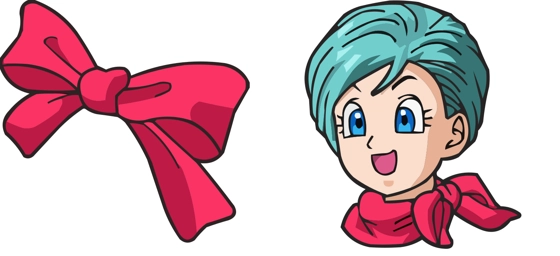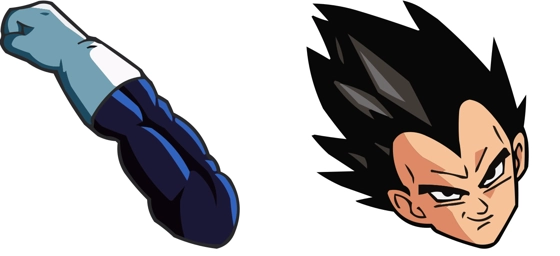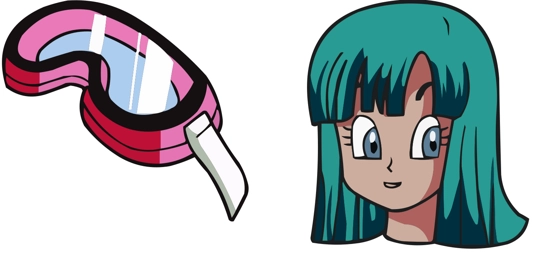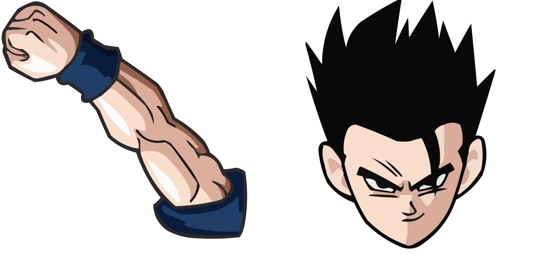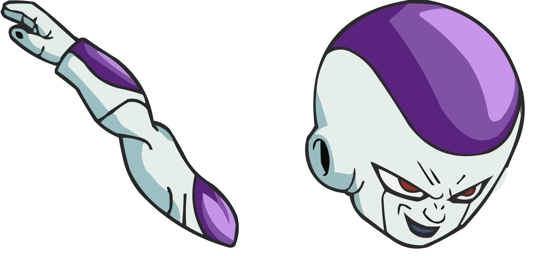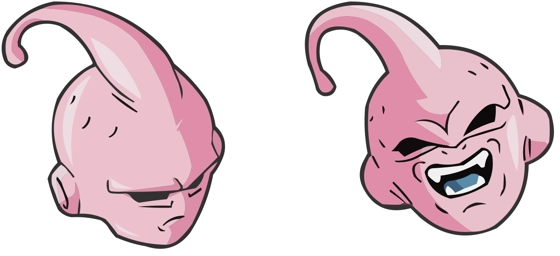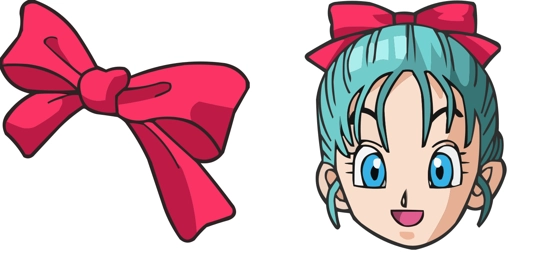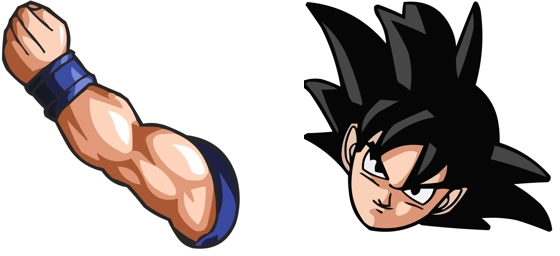The Bulma cursor is a fantastic way to bring a touch of anime magic to your computer screen, especially if you’re a fan of the iconic Dragon Ball series. This custom cursor transforms your ordinary pointer into a stylish representation of Bulma, one of the most intelligent and resourceful characters in the anime. Whether you’re browsing the web, working on documents, or gaming, this cursor adds a playful and personalized twist to your digital experience.
What makes the Bulma cursor stand out is its attention to detail, capturing her signature look from the Dragon Ball universe. Instead of a plain arrow, you’ll see Bulma’s animated or stylized image following your every move, making navigation feel more dynamic and fun. It’s perfect for fans who want to keep their favorite characters close, even while performing everyday tasks on their computer.
The best way to get this cursor installed is to download the extension “My Cursors – Custom Cursor” from the Chrome Web Store. This user-friendly tool makes it incredibly easy to switch from your default cursor to the Bulma cursor—or any other custom design—with just a few clicks. No complicated setups or technical knowledge required! Once installed, you can enjoy a seamless transition to a cursor that truly reflects your personality and interests.
If you love Dragon Ball or simply want to spice up your desktop experience, the Bulma cursor is a must-try. It’s more than just a visual upgrade; it’s a small but meaningful way to make your computer feel uniquely yours. So why settle for a boring, standard cursor when you can have Bulma guiding your way? Download the extension today and dive into a world where even the smallest details—like your mouse pointer—can bring a smile to your face.
Bulma is a cursor for Windows, MacOS, ChromeOS, Linux with Google Chrome, Edge, Opera, Brave, Vivaldi. Download it now with the browser extension and enjoy your new cursor!