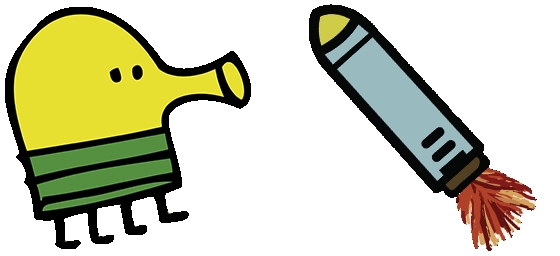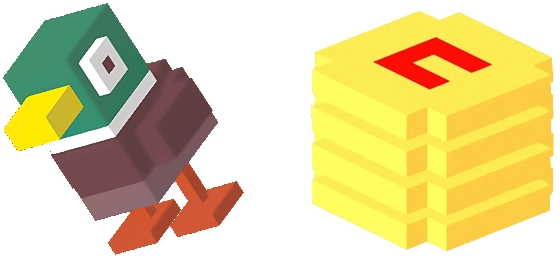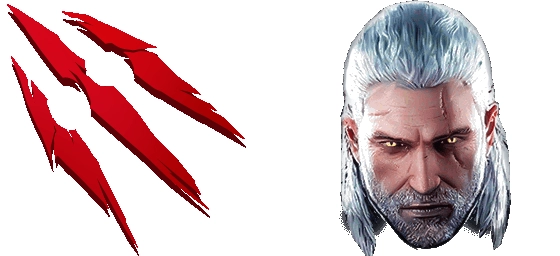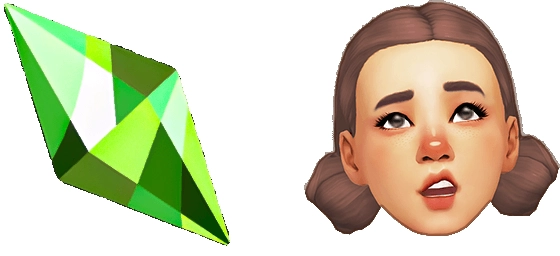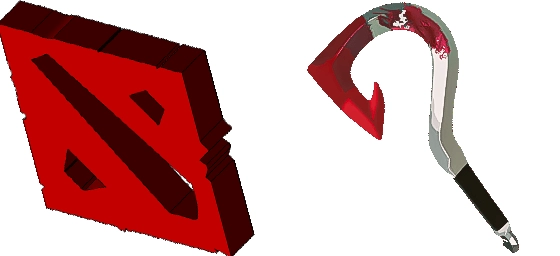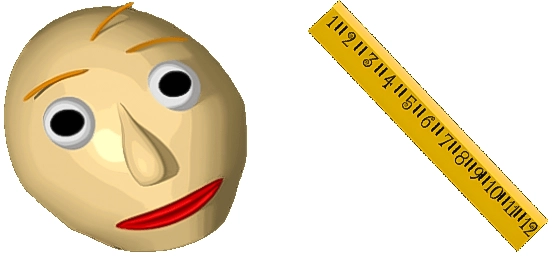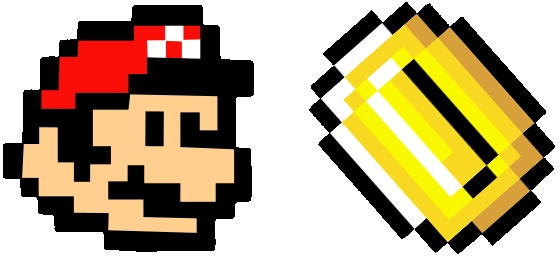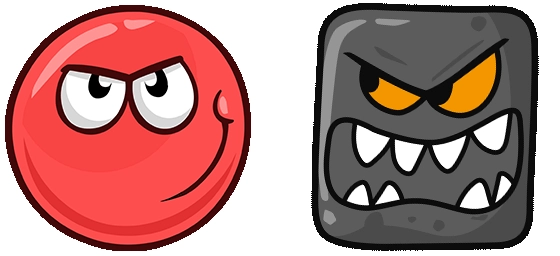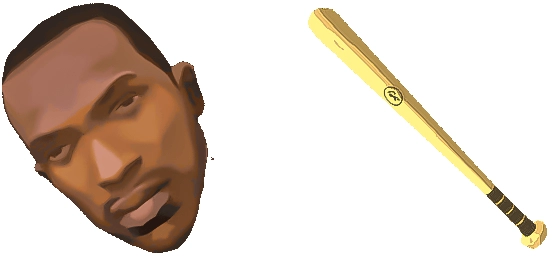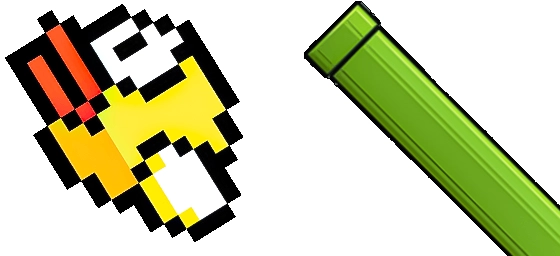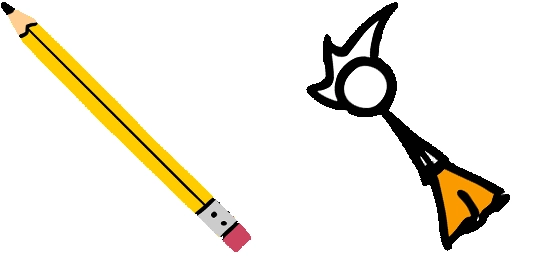The Angry Birds Games Cursor is a fun and nostalgic way to bring the iconic world of Angry Birds to your browsing experience. Inspired by the wildly popular puzzle game that took the world by storm in 2009, this cursor transforms your standard pointer into a playful reminder of the feathery heroes and their battle against those mischievous green pigs.
With the Angry Birds Games Cursor, every click and hover becomes a little more exciting. Whether you’re navigating websites or playing browser-based games, this cursor adds a touch of gaming charm to your everyday tasks. The design captures the essence of the original game, making it a must-have for fans of the franchise or anyone who enjoys a bit of whimsy while browsing.
The best way to get this cursor installed is to download the extension “My Cursors – Custom cursor” from the Chrome Web Store. This easy-to-use tool lets you switch to the Angry Birds Games Cursor in just a few clicks, so you can start slinging digital fun across your screen. No complicated setups—just instant customization that brings a smile to your face.
Perfect for reliving the classic Angry Birds experience, this cursor is a great way to show off your love for the game. Whether you’re a longtime fan or just discovering the franchise, the Angry Birds Games Cursor adds a playful twist to your online activities. It’s a small change that makes a big difference, turning mundane browsing into a mini-adventure.
So why settle for a boring default cursor when you can have the Angry Birds Games Cursor? Download the extension today and let your mouse pointer join the fight against those egg-stealing pigs. It’s a simple yet delightful way to keep the spirit of Angry Birds alive on your screen!
Angry Birds Games Cursor is a cursor for Windows, MacOS, ChromeOS, Linux with Google Chrome, Edge, Opera, Brave, Vivaldi. Download it now with the browser extension and enjoy your new cursor!