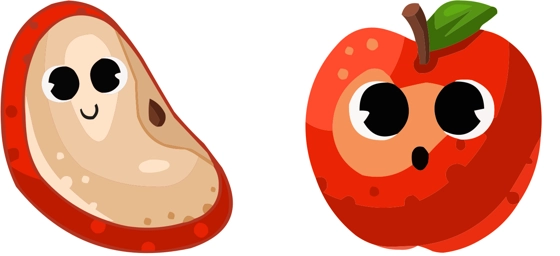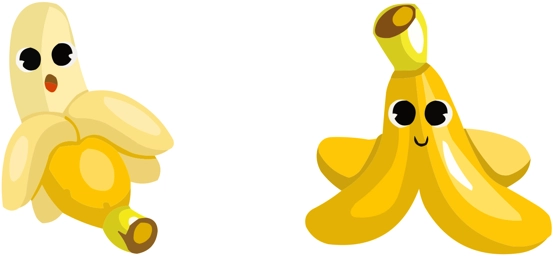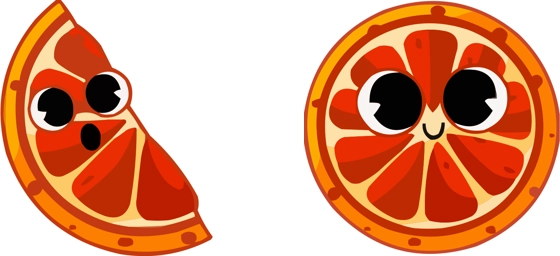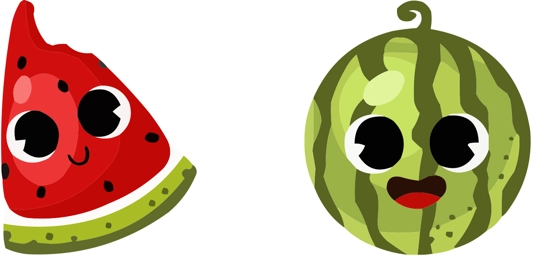The Apple cursor is a vibrant and playful way to bring a touch of fun to your digital experience. Designed with bright colors and a sleek aesthetic, this cursor stands out while maintaining the smooth functionality you expect from a high-quality pointer. Whether you’re browsing on a Mac, Windows PC, or even a mobile device, the Apple cursor adds a fresh and stylish twist to your everyday navigation.
One of the best things about the Apple cursor is its versatility. It’s not just for Apple enthusiasts—anyone who loves a pop of color and a unique design will appreciate this cursor. Its intuitive tracking ensures smooth movement, making clicking, dragging, and selecting feel effortless. Plus, with adjustable speed settings, you can customize the cursor’s responsiveness to match your workflow perfectly.
If you’re looking to install the Apple cursor, the easiest way is to download the extension “My Cursors – Custom Cursor” from the Chrome Web Store. This handy tool lets you switch to the Apple cursor in just a few clicks, no complicated setup required. Once installed, you’ll enjoy a seamless transition from your default pointer to this eye-catching alternative.
Part of the Fruits custom cursors collection, the Apple cursor isn’t just functional—it’s a statement piece for your screen. The playful design complements any device, whether you’re using a laptop, tablet, or smartphone. It’s perfect for those who want to personalize their digital space with a touch of creativity.
Beyond its looks, the Apple cursor enhances usability with its precision and smooth motion. Whether you’re working, gaming, or just browsing, this cursor keeps up with your pace while adding a cheerful vibe to your screen. Try it today and see how a simple change can make your digital interactions more enjoyable!
Apple is a cursor for Windows, MacOS, ChromeOS, Linux with Google Chrome, Edge, Opera, Brave, Vivaldi. Download it now with the browser extension and enjoy your new cursor!