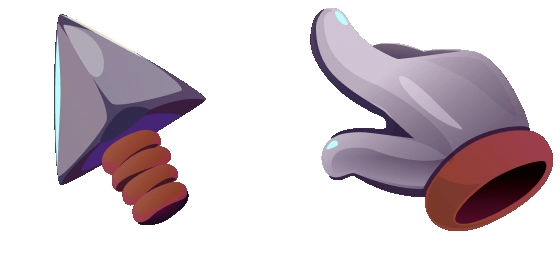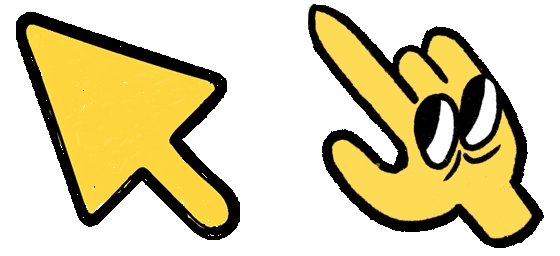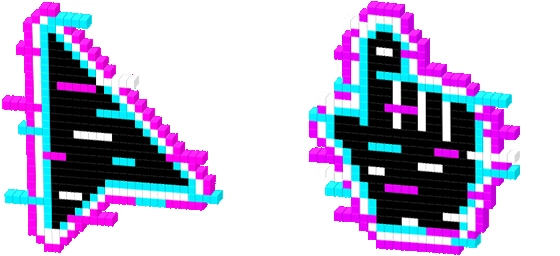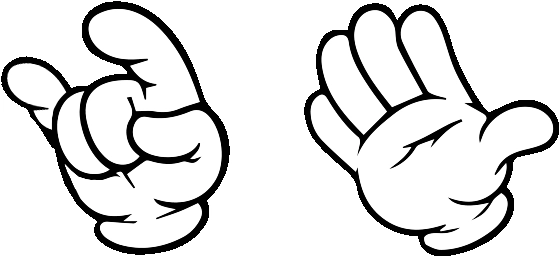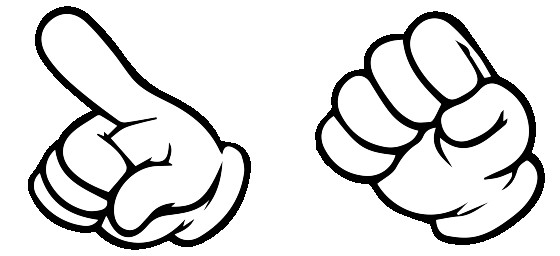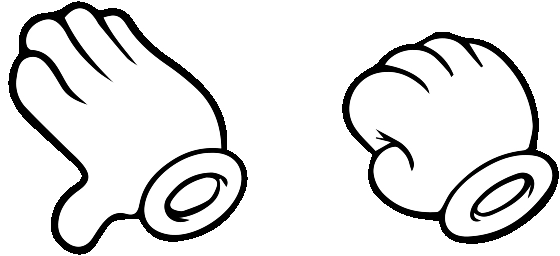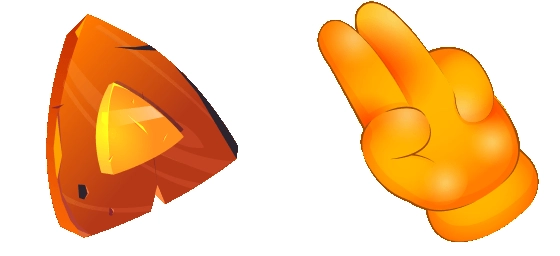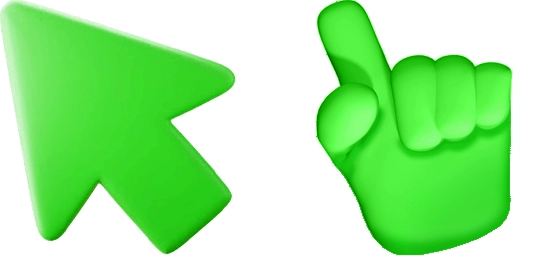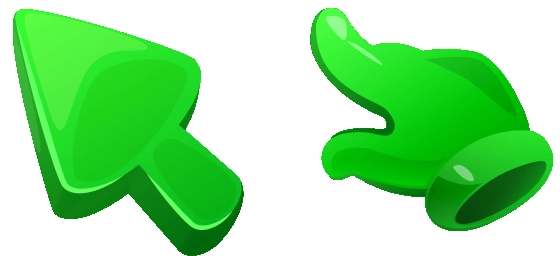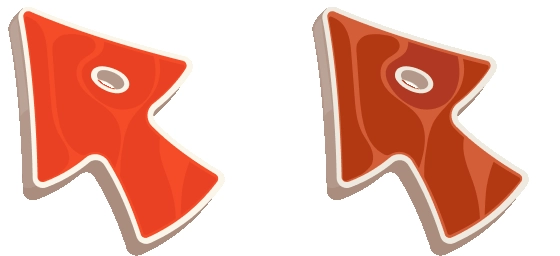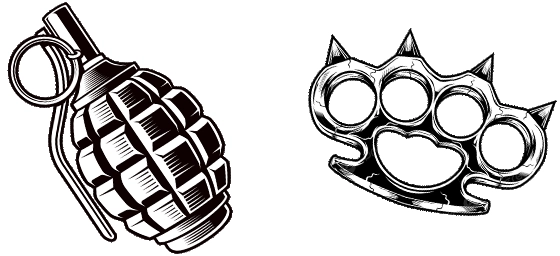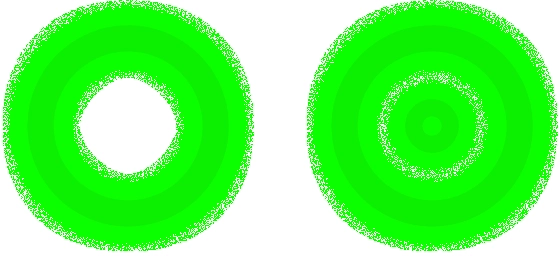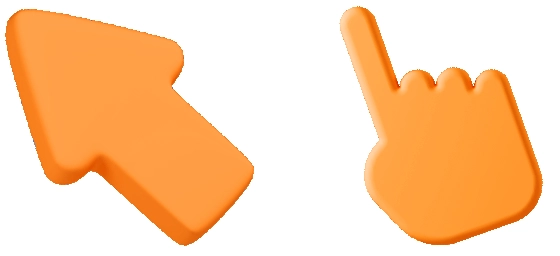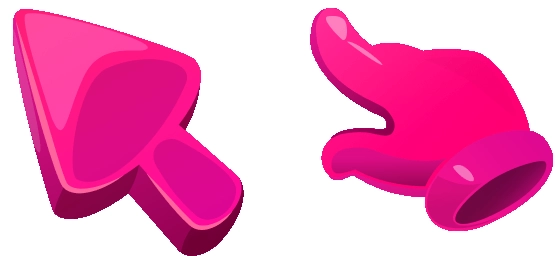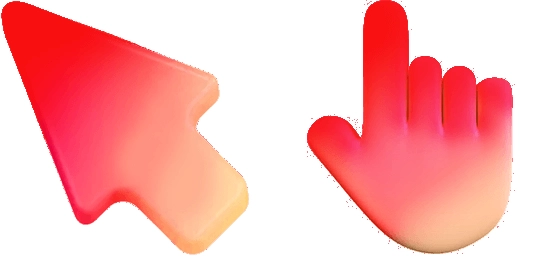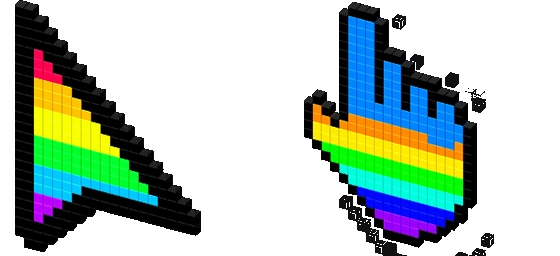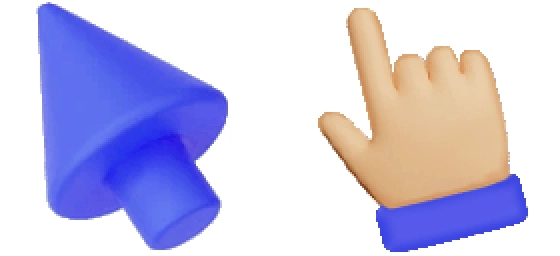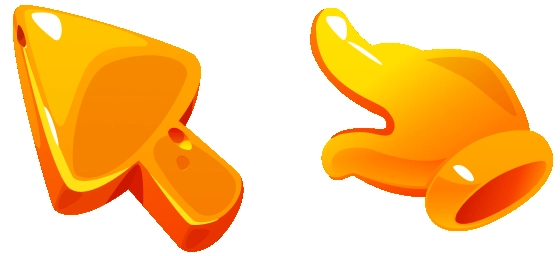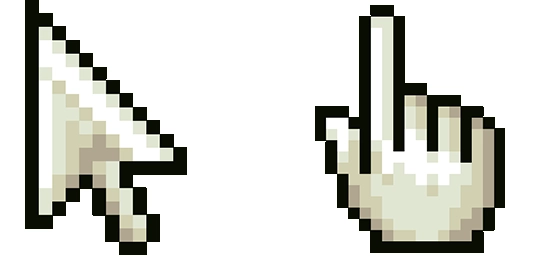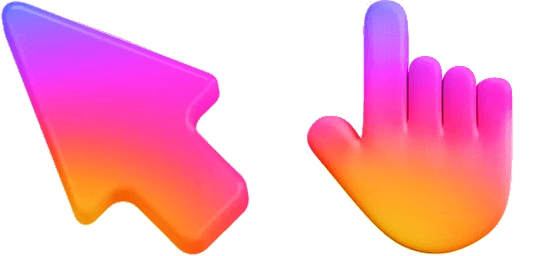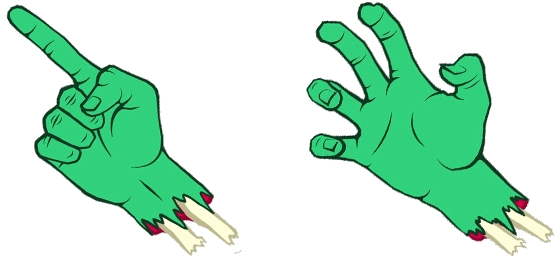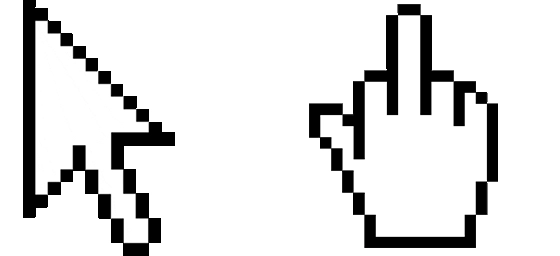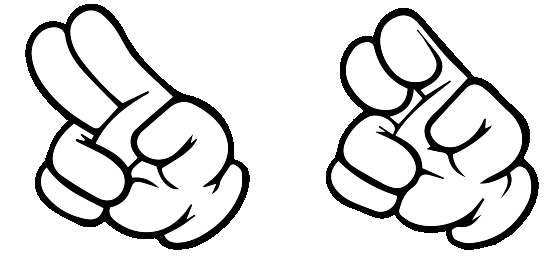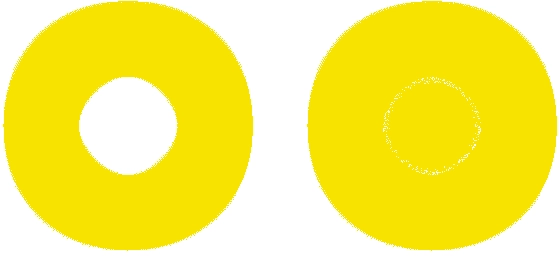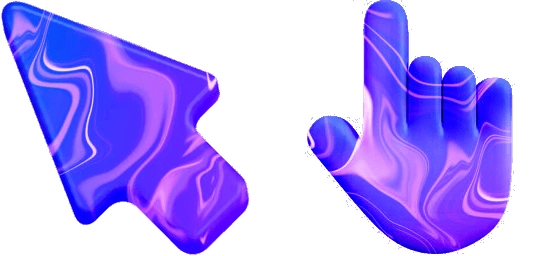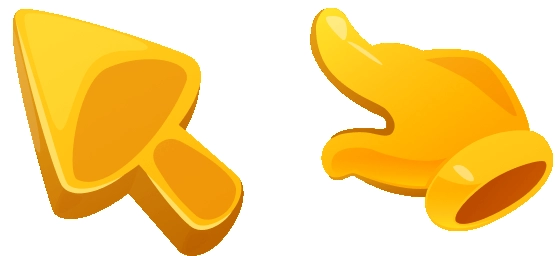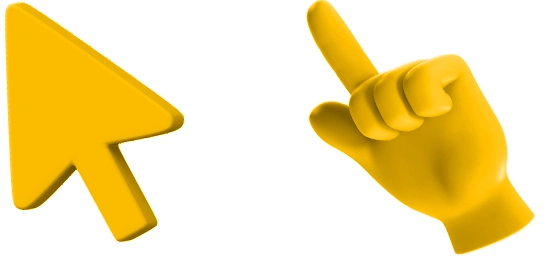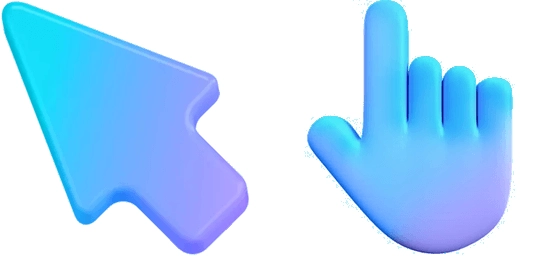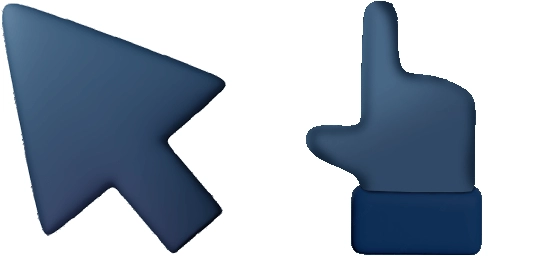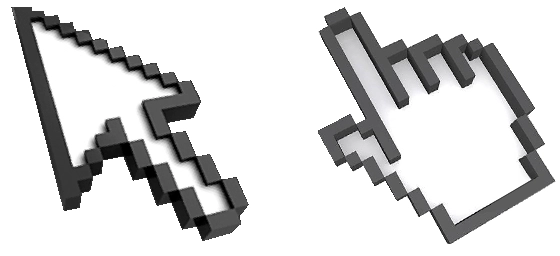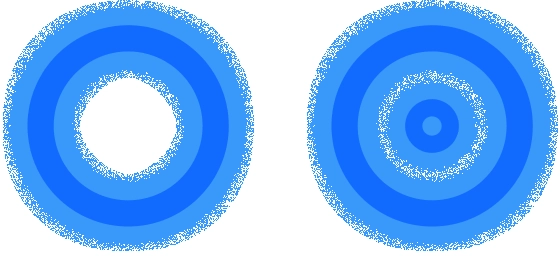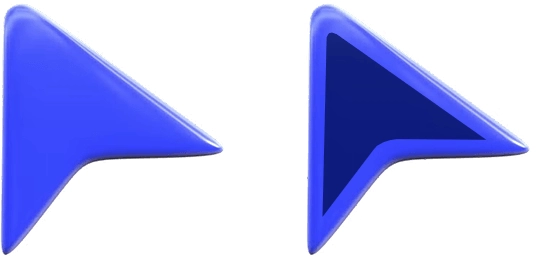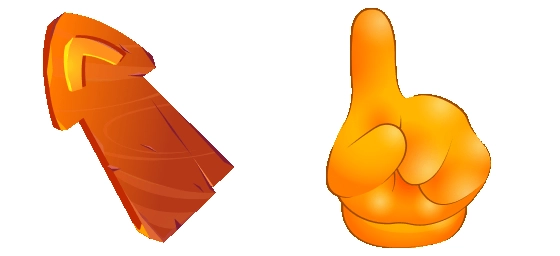The Arrow Tip Classic Cursor is a timeless and elegant choice for anyone looking to add a touch of sophistication to their digital experience. This cursor stands out with its sharp, clean design, making it perfect for those who appreciate simplicity and functionality. Whether you’re browsing the web, working on documents, or gaming, the Arrow Tip Classic Cursor ensures precision and clarity with every click.
What makes the Arrow Tip Classic Cursor special is its minimalist yet refined appearance. The sleek arrow tip is designed to be easily visible against any background, reducing eye strain and improving navigation. It’s part of our Classic Cursors Collection, which focuses on delivering high-quality, free cursors that enhance your daily computer use without overwhelming your screen.
If you’re tired of the default cursor and want something that feels more tailored to your style, the Arrow Tip Classic Cursor is an excellent choice. Its classic design blends seamlessly with any desktop theme or website, making it a versatile option for all users. Plus, it’s lightweight and responsive, ensuring smooth movement without lag.
The best way to get this cursor installed is to download the extension “My Cursors – Custom cursor” from the Chrome Web Store. This user-friendly tool makes it easy to switch between different cursor styles, including the Arrow Tip Classic Cursor, with just a few clicks. No complicated setups or technical skills required—just instant customization at your fingertips.
Upgrade your browsing experience today with the Arrow Tip Classic Cursor. It’s more than just a pointer; it’s a small but impactful way to personalize your digital space. Try it out and see how a simple change can make your screen feel fresh and polished!
Arrow Tip Classic Cursor is a cursor for Windows, MacOS, ChromeOS, Linux with Google Chrome, Edge, Opera, Brave, Vivaldi. Download it now with the browser extension and enjoy your new cursor!