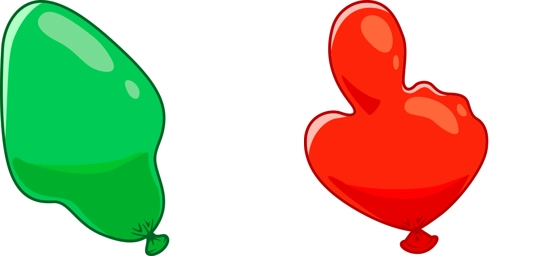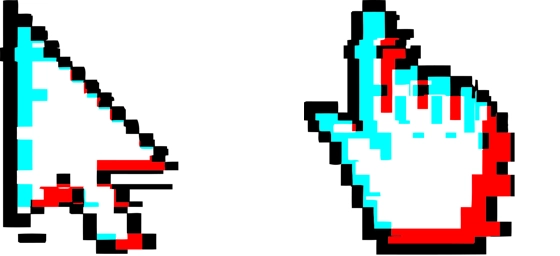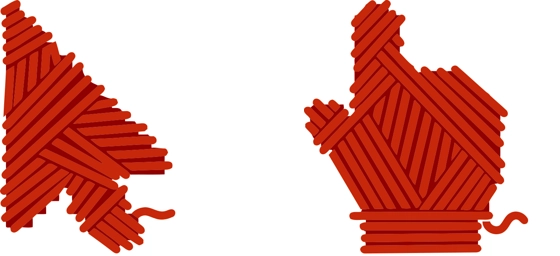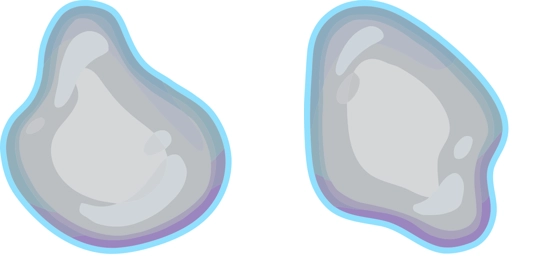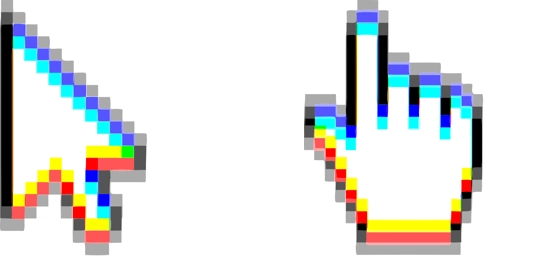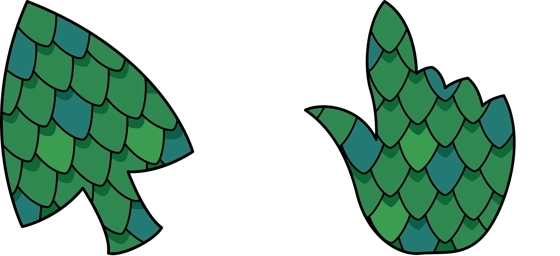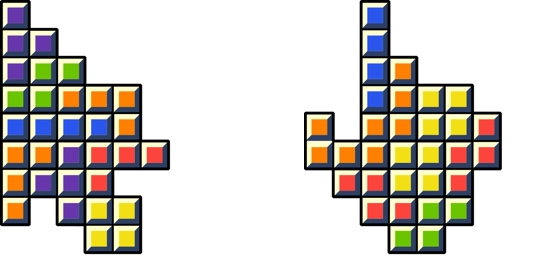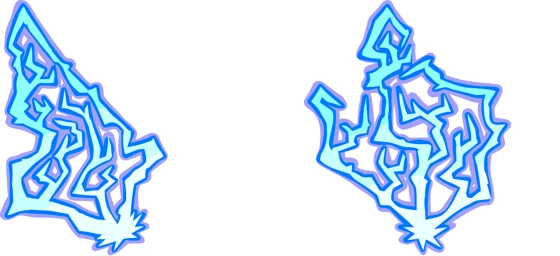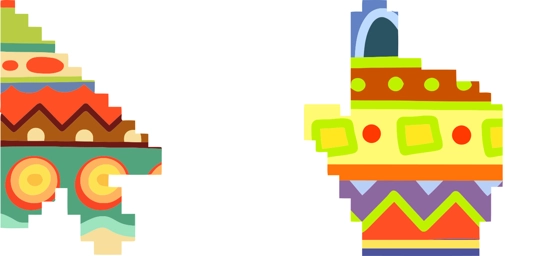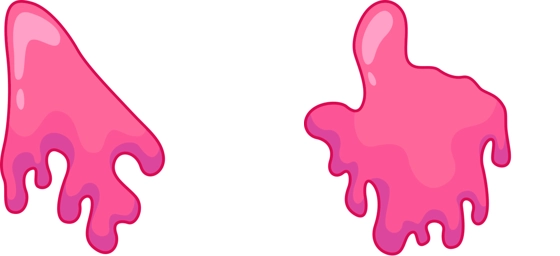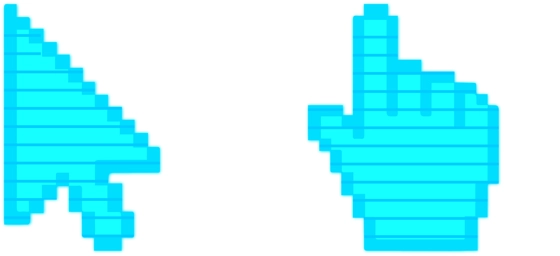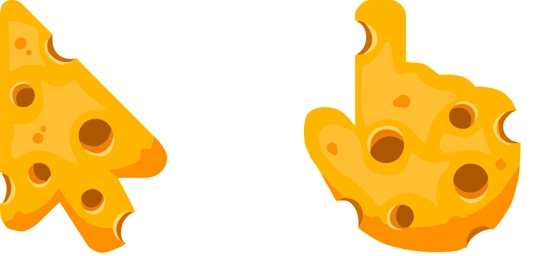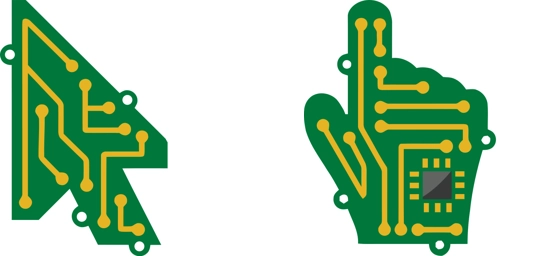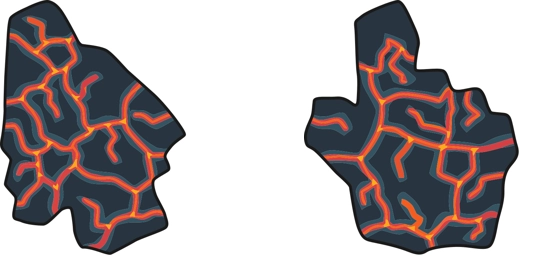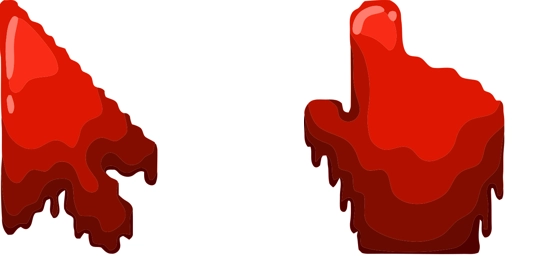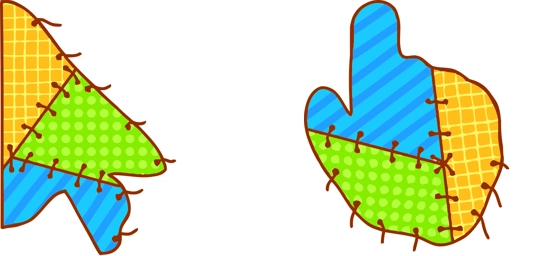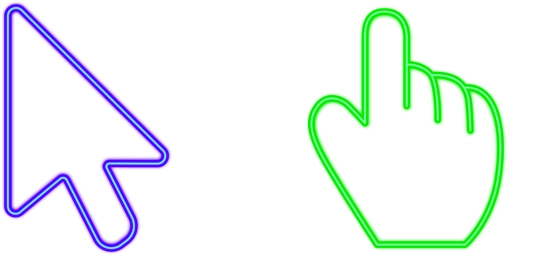The Balloon cursor is a delightful and whimsical way to bring a touch of joy to your everyday digital experience. Designed to mimic the playful float of a balloon, this cursor adds a splash of color and fun to your screen, making even the simplest mouse movements feel light and cheerful. Whether you’re browsing the web, working on documents, or just exploring your desktop, the Balloon cursor transforms your pointer into a vibrant, eye-catching element that stands out.
One of the standout features of the Balloon cursor is its smooth and fluid animation, which mimics the gentle drift of a balloon in the breeze. The cursor’s design is carefully crafted to ensure it remains visible and easy to track, while still maintaining a sense of whimsy. The bright colors and soft edges make it a perfect choice for those who want to inject a little personality into their digital workspace without sacrificing functionality.
The best way to get the Balloon cursor installed on your computer is by downloading the “My Cursors – Custom Cursor” extension from the Chrome Web Store. This user-friendly tool makes it incredibly simple to switch between different cursor styles, including the Balloon cursor, with just a few clicks. No complicated installations or system tweaks are needed—just a quick download, and you’re ready to go.
Perfect for both casual users and those who love to customize their digital environment, the Balloon cursor is a fantastic way to make your screen interactions more enjoyable. It’s a small change that can have a big impact, turning routine tasks into a more engaging and visually pleasing experience. If you’re looking for a cursor that combines fun and functionality, the Balloon cursor is an excellent choice.
So why settle for a plain, default pointer when you can have a cursor that floats across your screen like a cheerful balloon? Try the Balloon cursor today and add a little extra happiness to your digital life. With its easy installation and charming design, it’s the perfect way to personalize your browsing and computing experience.