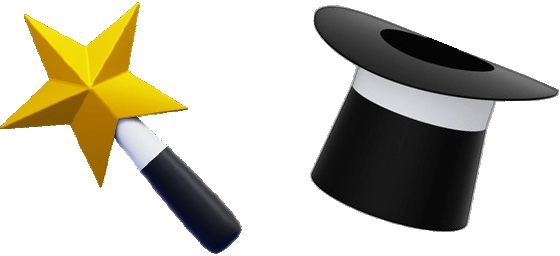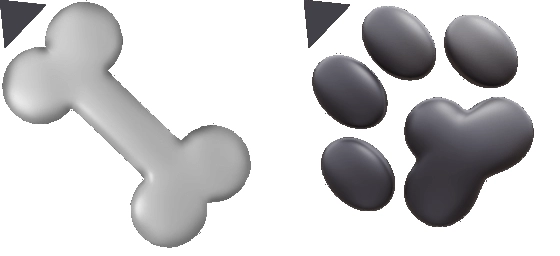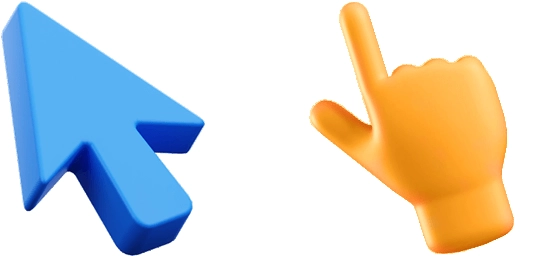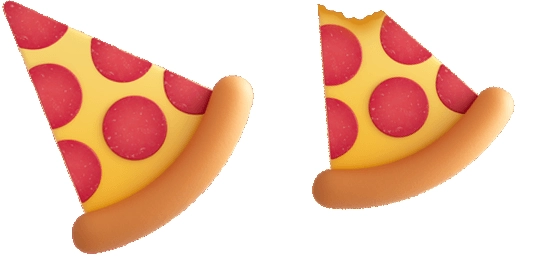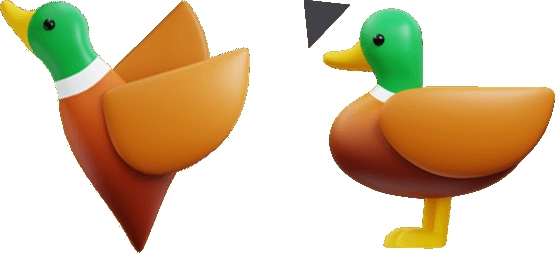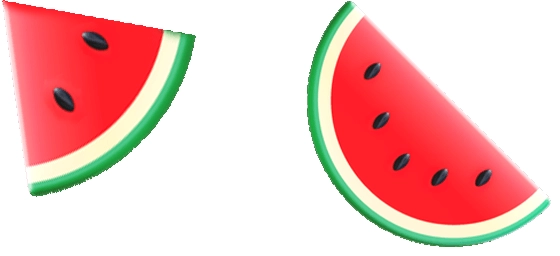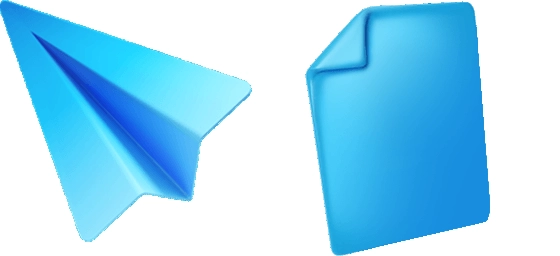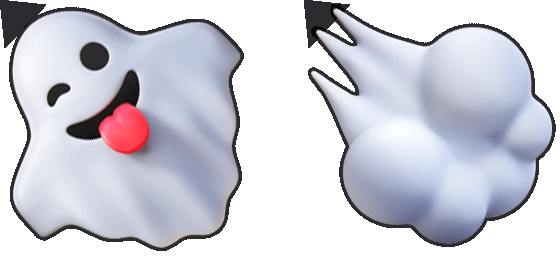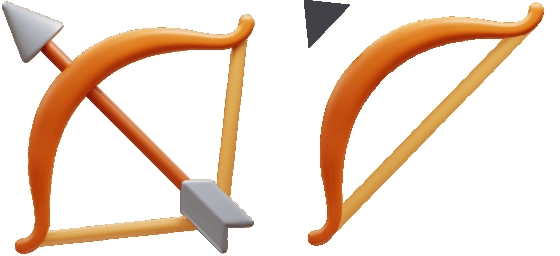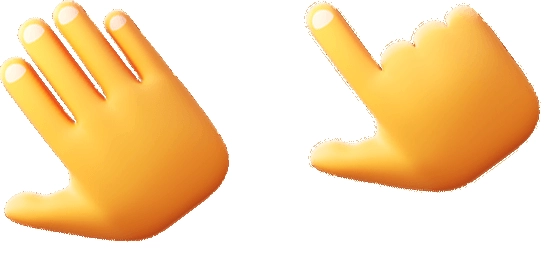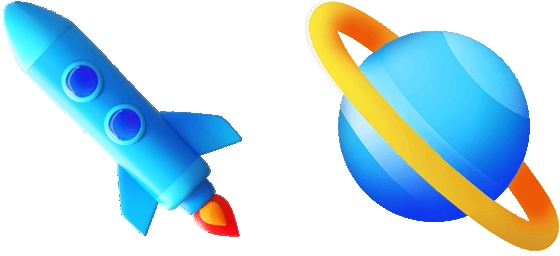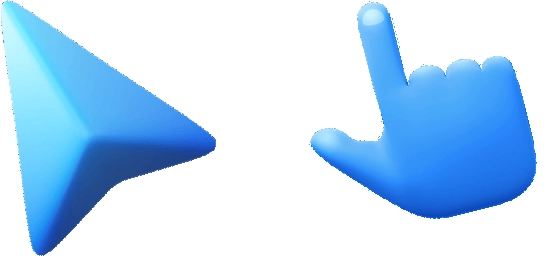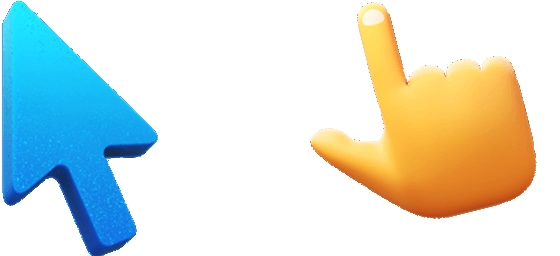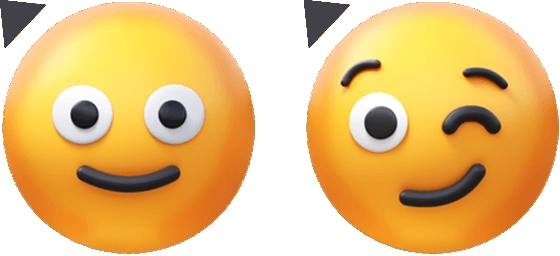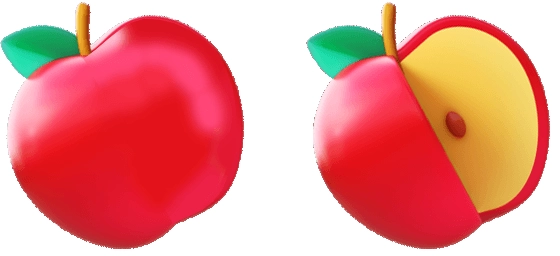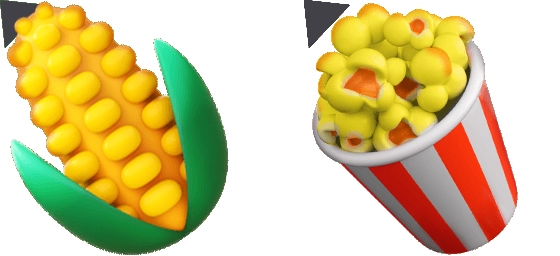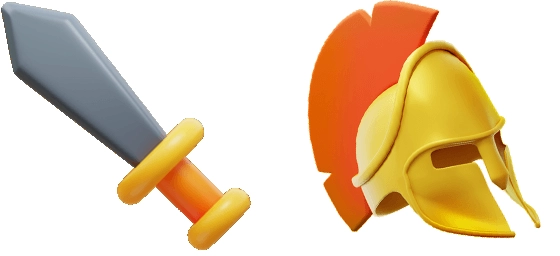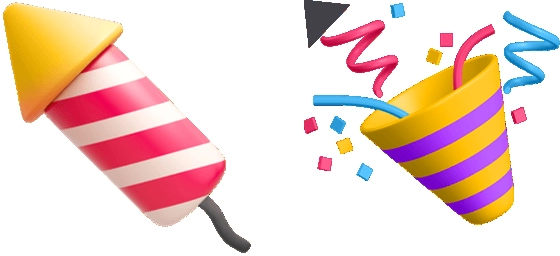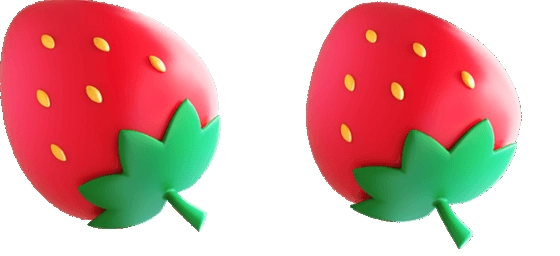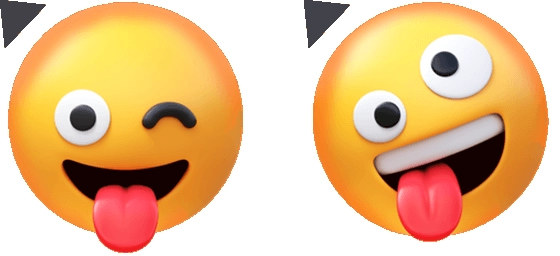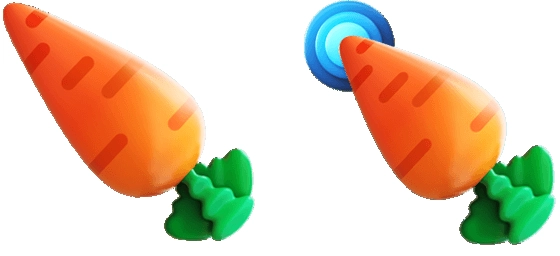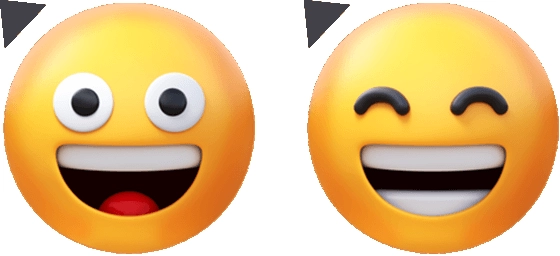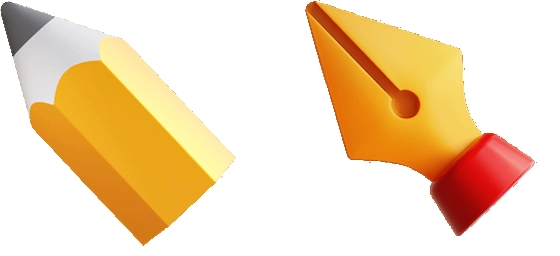The Banana 3D Emoji Cursor is a playful and vibrant way to spice up your digital experience. This cursor transforms your standard pointer into a lifelike 3D banana emoji, adding a touch of tropical charm to every click and scroll. Whether you’re browsing, working, or just having fun online, this cursor brings a burst of joy to your screen.
Designed with meticulous attention to detail, the Banana 3D Emoji Cursor features a realistic yellow peel with subtle shading and depth, making it pop against any background. The 3D effect gives it a dynamic appearance, as if it’s floating right on your screen. It’s perfect for anyone who loves quirky, eye-catching designs or wants to add a little humor to their daily computer use.
One of the best things about the Banana 3D Emoji Cursor is how easy it is to install. The simplest way to get this cursor up and running is by downloading the “My Cursors – Custom Cursor” extension from the Chrome Web Store. With just a few clicks, you can replace your boring default cursor with this fun, fruity alternative. No complicated setups or technical skills required—just pure, hassle-free customization.
This cursor isn’t just about looks; it’s also incredibly functional. The smooth tracking ensures it moves seamlessly across your screen, so you won’t miss a beat while navigating websites or playing games. It’s lightweight, so it won’t slow down your system, and it works perfectly across various platforms and browsers.
Whether you’re a fan of emojis, love quirky themes, or just want to brighten up your digital workspace, the Banana 3D Emoji Cursor is a fantastic choice. It’s part of our 3D Emoji Cursors Collection, which means you can mix and match it with other fun designs to create a truly unique browsing experience. So why settle for a plain cursor when you can go bananas with creativity?
Download the Banana 3D Emoji Cursor today and let your screen shine with a touch of tropical fun. With its cheerful design and smooth performance, it’s sure to put a smile on your face every time you use it. Don’t forget—the easiest way to get started is by grabbing the “My Cursors – Custom Cursor” extension from the Chrome Web Store. Happy browsing!