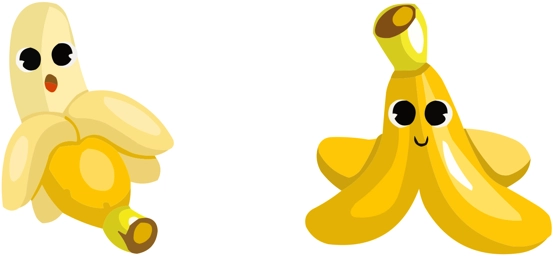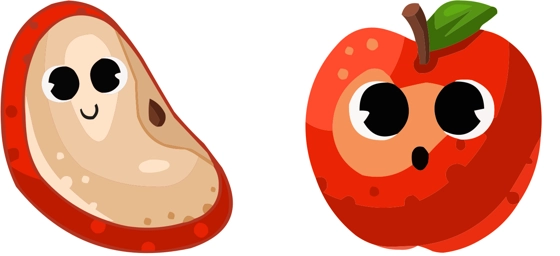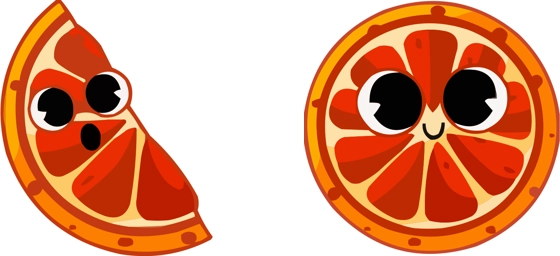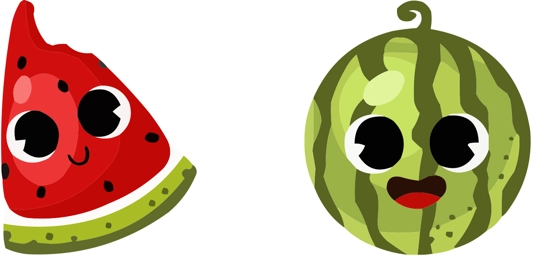The Banana Cursor is a delightful way to bring a burst of tropical fun to your screen! This playful cursor transforms your standard pointer into a vibrant, cartoon-style banana, adding a touch of whimsy to your everyday browsing. Whether you’re working, gaming, or just scrolling through your favorite sites, the Banana Cursor ensures your digital experience is anything but ordinary. Its bright yellow color and curved shape make it instantly recognizable, so you’ll never lose track of your pointer again.
One of the best things about the Banana Cursor is how it effortlessly brightens up your workspace. If you’re tired of dull, default cursors, this fruity alternative is the perfect upgrade. The cheerful design is especially great for creative minds, students, or anyone who enjoys a little extra personality in their tech setup. Plus, it’s a fantastic conversation starter—friends and coworkers will definitely notice your fun new cursor!
Installing the Banana Cursor is a breeze, especially if you use the “My Cursors – Custom Cursor” extension from the Chrome Web Store. With just a few clicks, you can swap out your old cursor for this tasty upgrade. The extension makes customization simple, letting you switch between different fun cursors whenever you want. Whether you’re a fan of fruity themes or just love quirky designs, the Banana Cursor is a must-try.
Beyond its eye-catching look, the Banana Cursor is also practical. Its bold color ensures high visibility, making it easier to spot on busy screens. And because it’s lightweight, it won’t slow down your browsing experience. Whether you’re editing documents, designing graphics, or just surfing the web, this cursor keeps things smooth and enjoyable.
Ready to add some fruity flair to your digital life? The Banana Cursor is waiting for you! Download the “My Cursors – Custom Cursor” extension today and start browsing with a smile. After all, who wouldn’t want a little slice of sunshine following their every click?