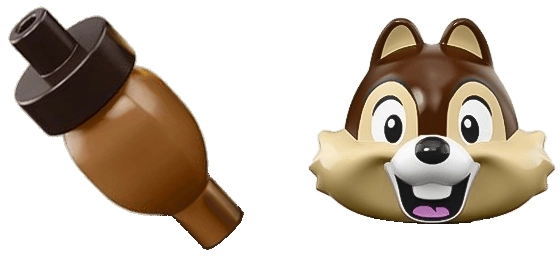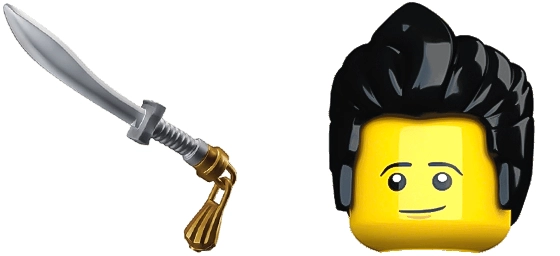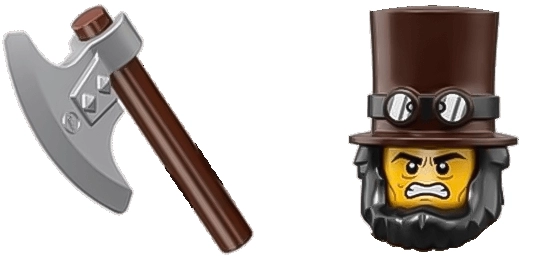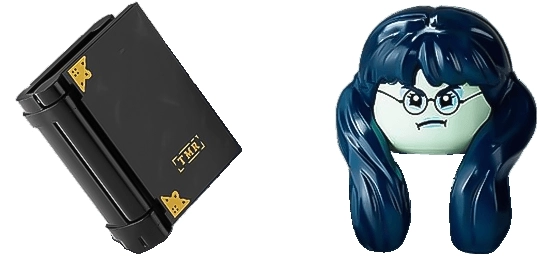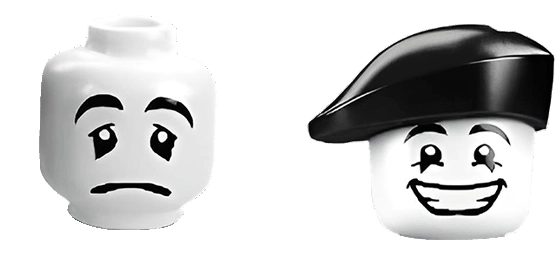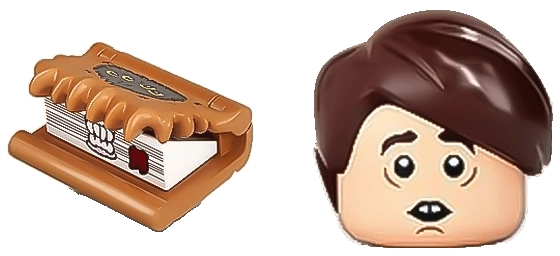The Barbarian Lego Cursor brings the fierce and adventurous spirit of the iconic Lego minifigure right to your screen. Inspired by the Series 11 Barbarian, this cursor captures the rugged charm of the character with its bold design and attention to detail. Whether you’re a Lego enthusiast or just love unique cursors, this one is sure to stand out as you navigate your desktop or browser.
This cursor perfectly mirrors the Barbarian’s distinctive features, from his long hairpiece to his battle-worn expression. The design stays true to the Lego aesthetic, with clean lines and vibrant colors that make it instantly recognizable. As you move your mouse, the Barbarian Lego Cursor adds a playful yet powerful touch to your digital experience, making everyday tasks feel a little more epic.
One of the best ways to get this cursor installed is by downloading the “My Cursors – Custom Cursor” extension from the Chrome Web Store. This handy tool makes it easy to apply custom cursors like the Barbarian Lego Cursor with just a few clicks. No complicated setups or technical know-how required—just pure, simple fun!
Whether you’re gaming, browsing, or working, the Barbarian Lego Cursor brings a touch of Lego adventure to your screen. It’s a great way to personalize your device while paying homage to one of Lego’s most memorable minifigures. So why settle for a boring default cursor when you can wield the might of the Barbarian instead?
If you’re a fan of Lego’s Minifigures Series 11 or just love unique cursor designs, this one is a must-try. The Barbarian Lego Cursor isn’t just a pointer—it’s a statement. Download it today and let your mouse movements reflect the fearless spirit of the Barbarian!
Barbarian Lego Cursor is a cursor for Windows, MacOS, ChromeOS, Linux with Google Chrome, Edge, Opera, Brave, Vivaldi. Download it now with the browser extension and enjoy your new cursor!