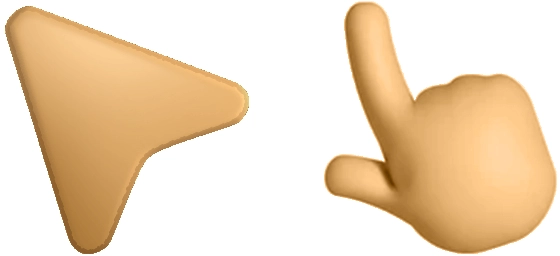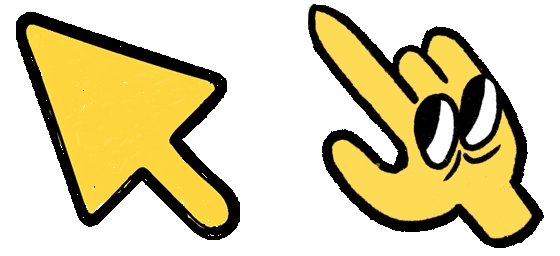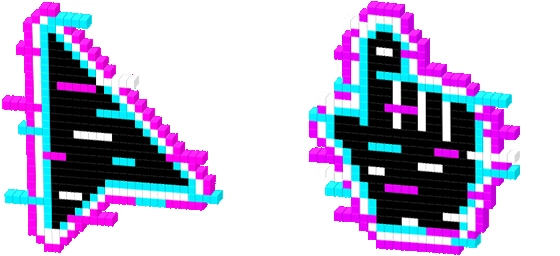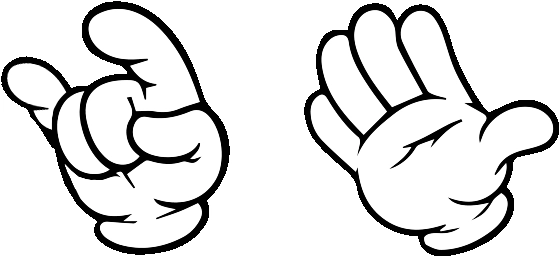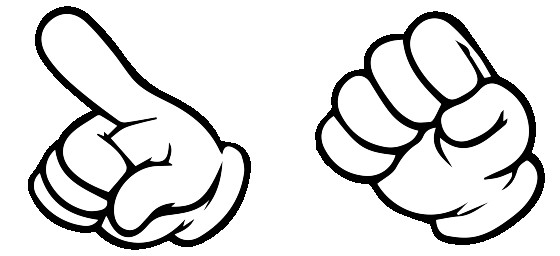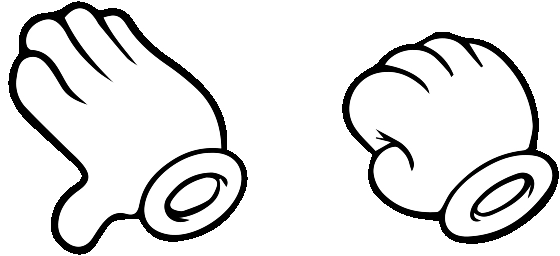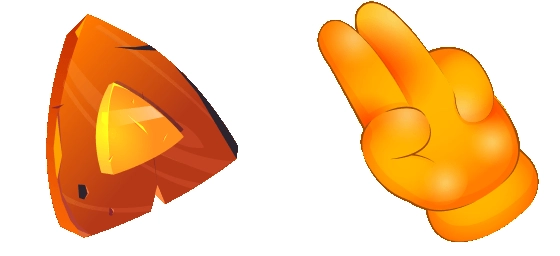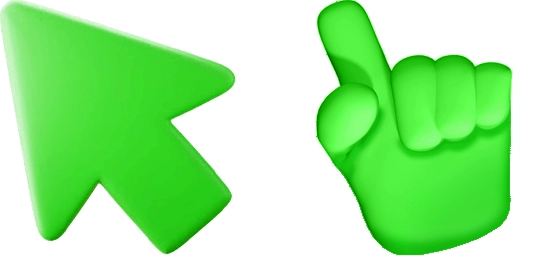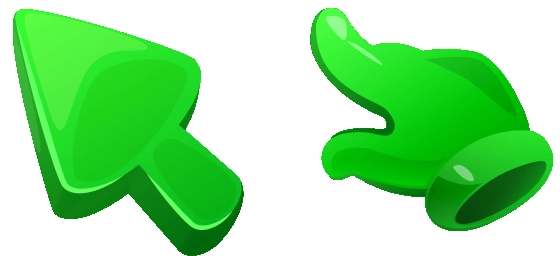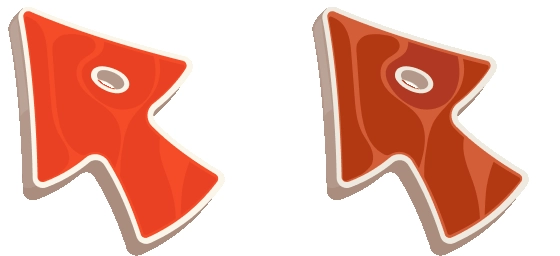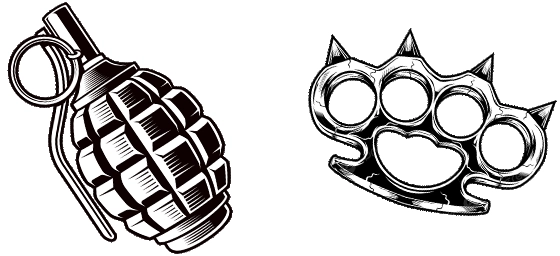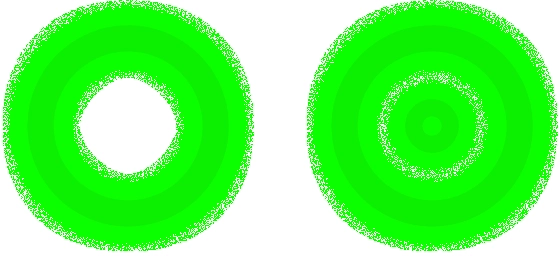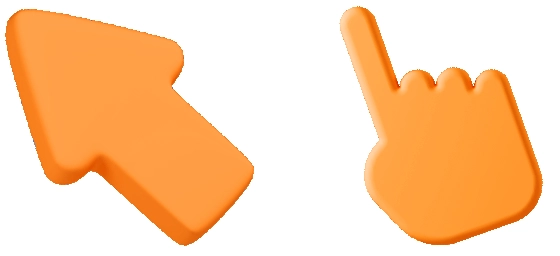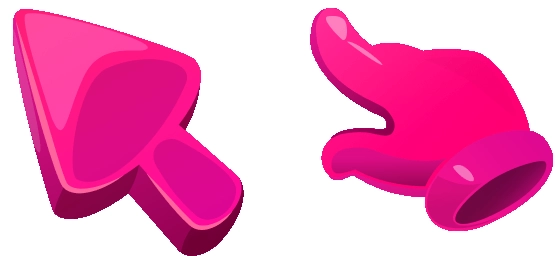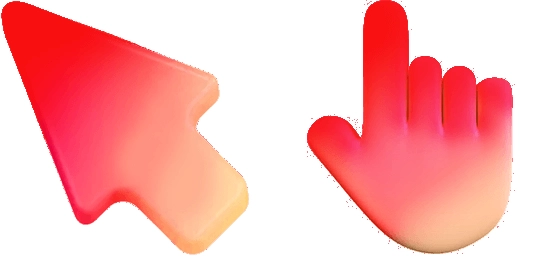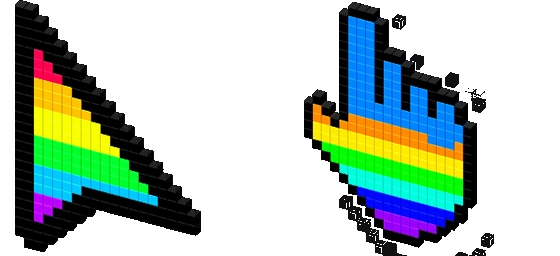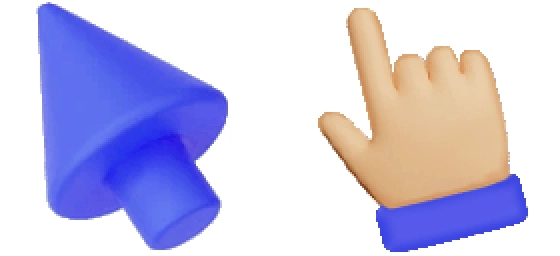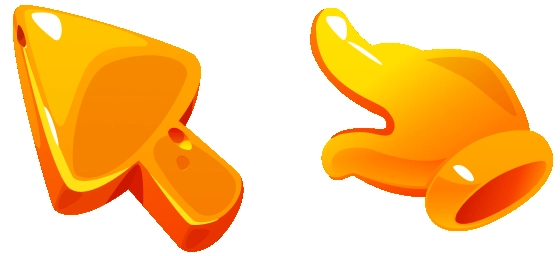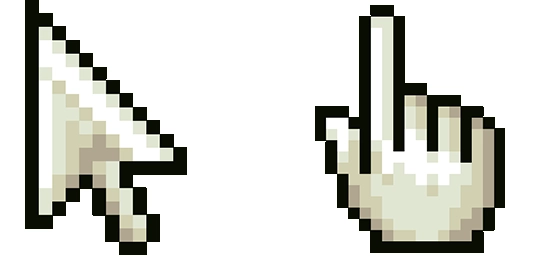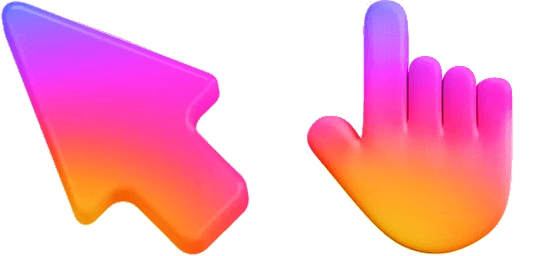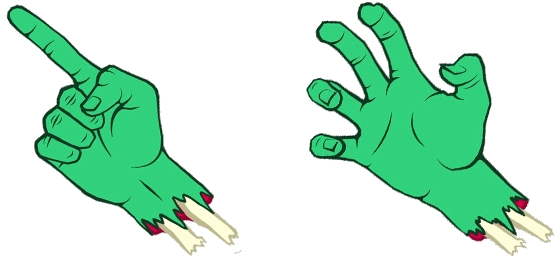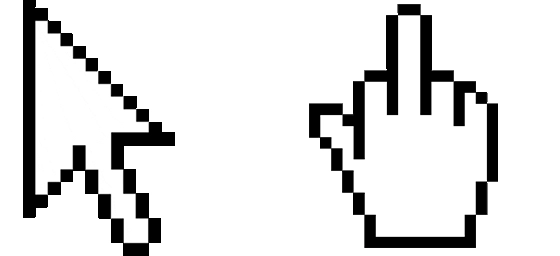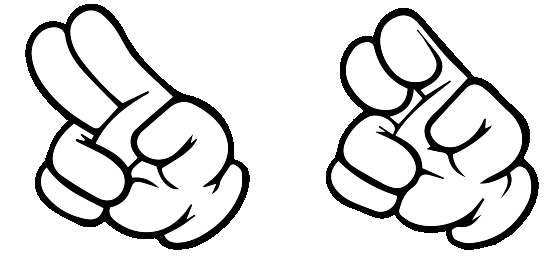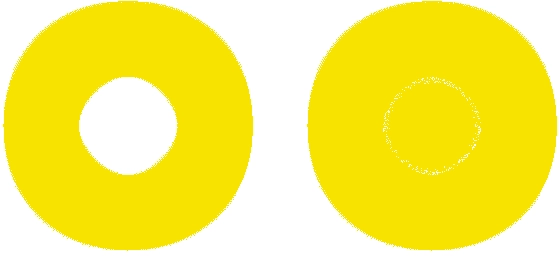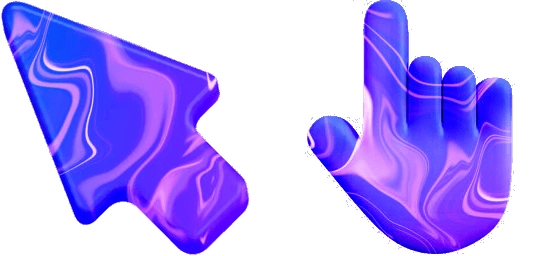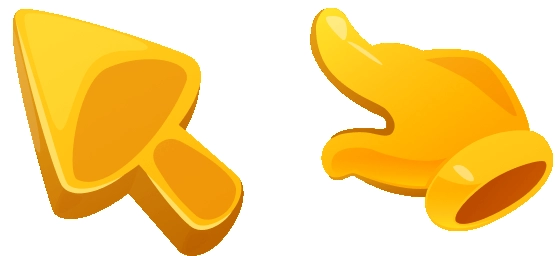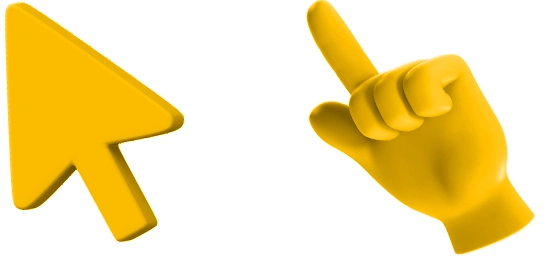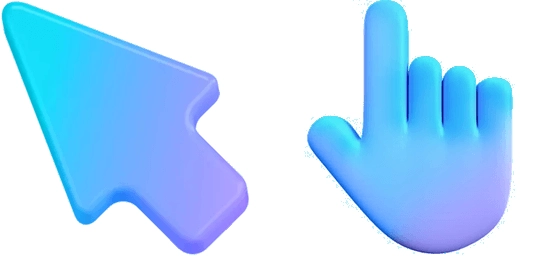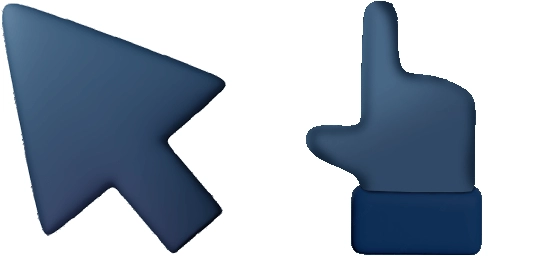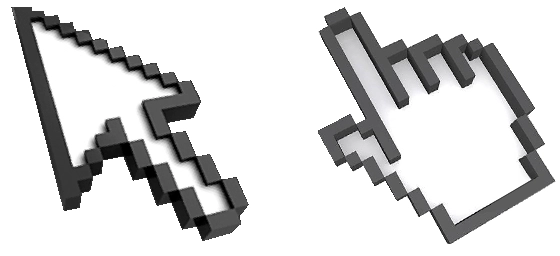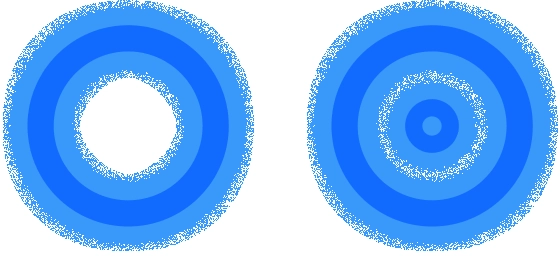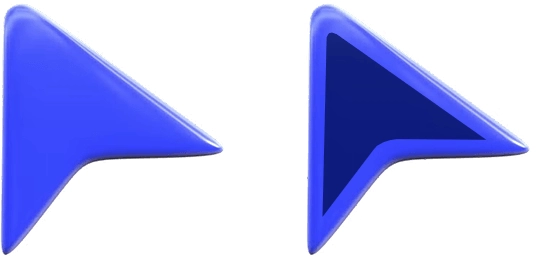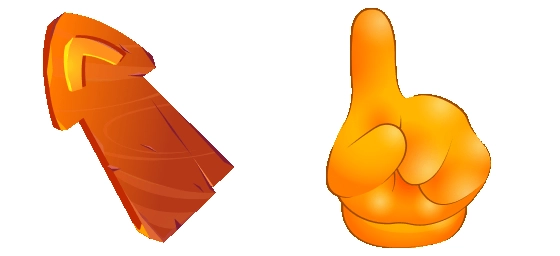The Beige Skin Classic Cursor is a timeless and elegant choice for anyone looking to add a subtle yet sophisticated touch to their desktop experience. With its warm, neutral tone, this cursor blends seamlessly into any digital environment, offering a clean and minimalist aesthetic that never goes out of style. Whether you’re browsing the web, working on documents, or simply navigating your computer, this cursor provides a smooth and visually pleasing experience.
What makes the Beige Skin Classic Cursor stand out is its versatility. The soft beige hue is easy on the eyes, reducing strain during long hours of screen time, while its classic design ensures it remains functional and intuitive. Unlike flashy or overly colorful cursors, this one keeps things simple, making it ideal for professionals, creatives, or anyone who appreciates understated elegance. It’s a small detail that can make a big difference in your daily digital interactions.
The best way to get this cursor installed on your device is by downloading the “My Cursors – Custom Cursor” extension from the Chrome Web Store. This user-friendly tool makes it effortless to switch between different cursor styles, including the Beige Skin Classic Cursor, with just a few clicks. No complicated setups or technical know-how required—just instant customization to match your personal style.
Part of the Classic Cursors Collection, the Beige Skin Classic Cursor is completely free, so you can enjoy a fresh look without spending a dime. It’s perfect for those who want to refresh their desktop without overwhelming their workspace with bold colors or distracting designs. If you’re ready to elevate your cursor game with a touch of warmth and simplicity, this is the perfect choice for you.
Give your digital experience a subtle upgrade with the Beige Skin Classic Cursor—a small change that brings a whole new level of comfort and style to your screen. Try it today and see how a simple cursor can make a world of difference!