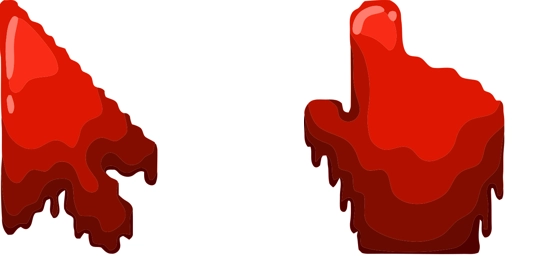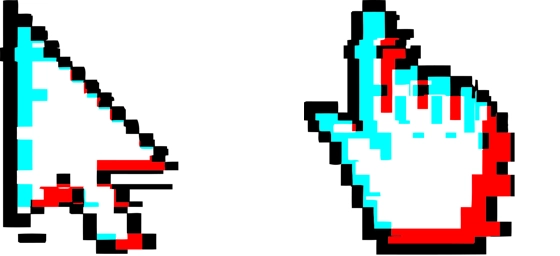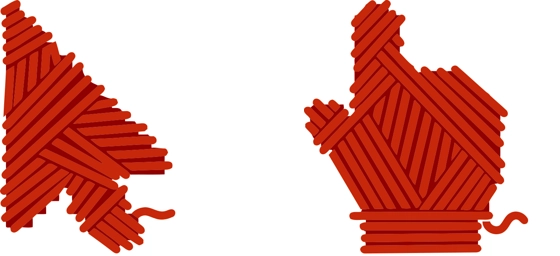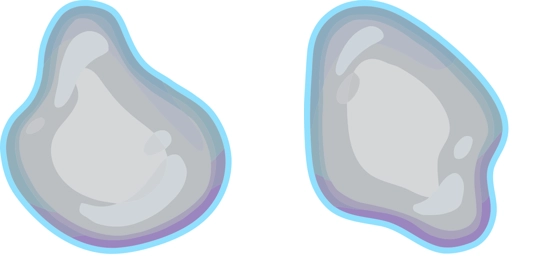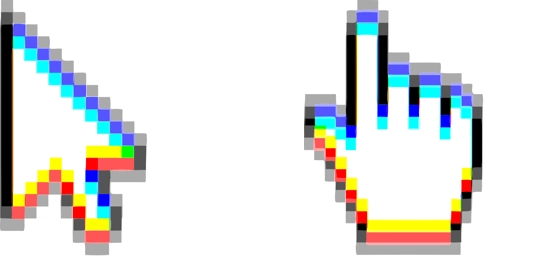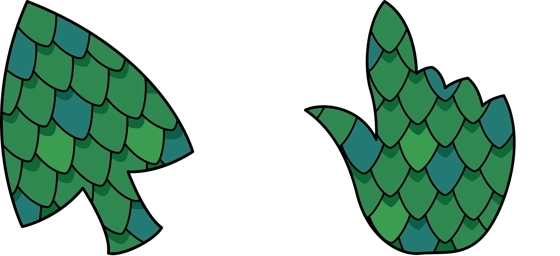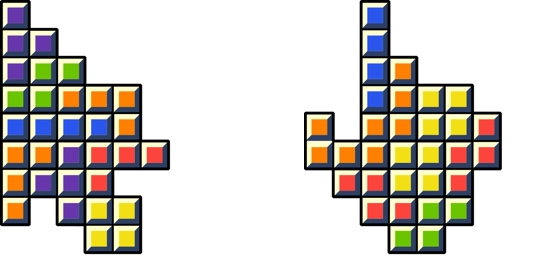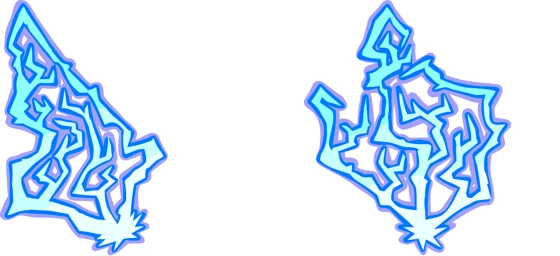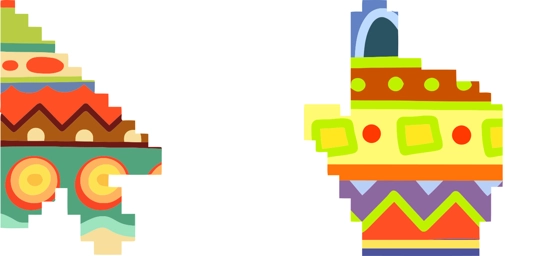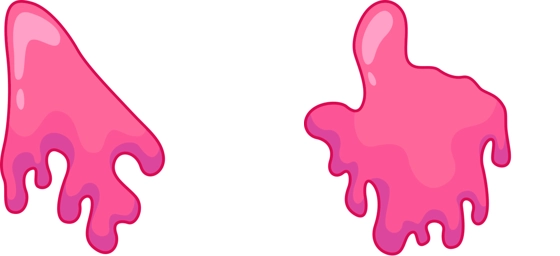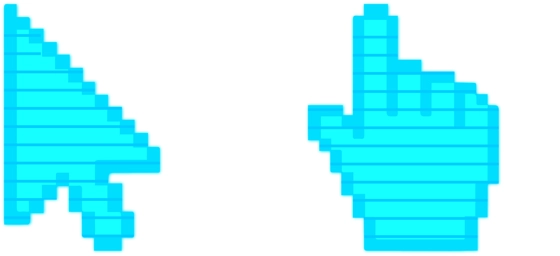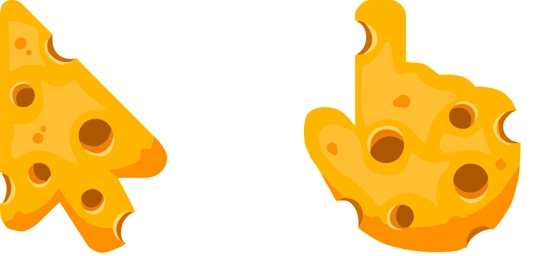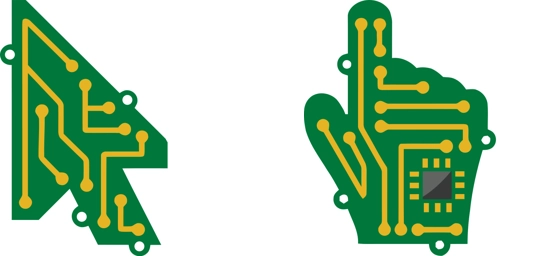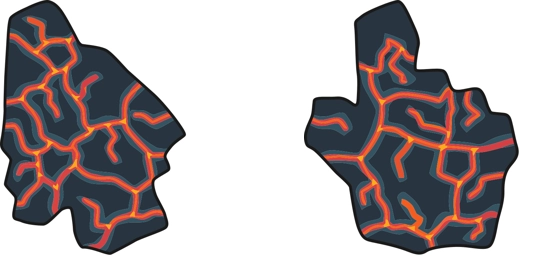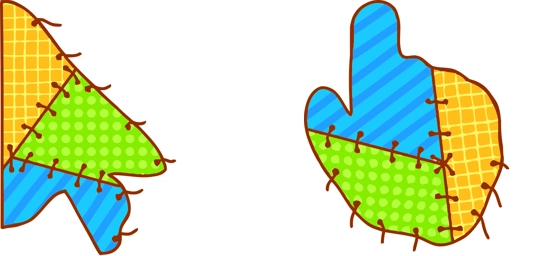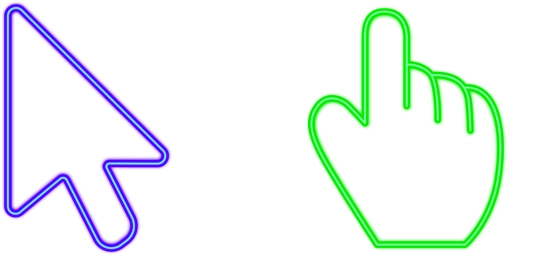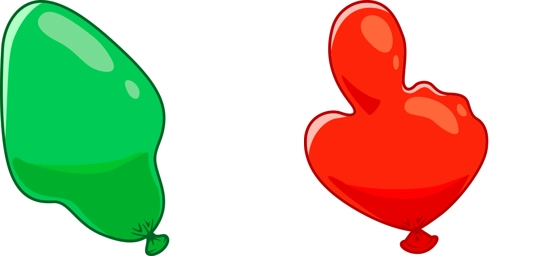The Blood Arrow cursor is a bold and eye-catching custom cursor that brings a touch of intensity to your screen. Designed for those who love a dramatic aesthetic, this cursor features a sharp, crimson arrowhead that looks like it’s dipped in blood, making every click feel more impactful. Whether you’re browsing, gaming, or working, the Blood Arrow cursor adds a unique flair to your digital experience.
One of the standout qualities of the Blood Arrow cursor is its striking visual appeal. The deep red hue and sleek arrow shape ensure it stands out against any background, making navigation feel more dynamic. Unlike standard cursors that blend into the screen, this one demands attention, giving your desktop or browser a personalized edge. It’s perfect for users who want their cursor to reflect their bold style.
Functionality is just as important as looks, and the Blood Arrow cursor delivers. Its precise design ensures smooth movement and accurate pointing, so you won’t sacrifice usability for style. Whether you’re editing documents, scrolling through social media, or playing games, this cursor keeps up with your pace while adding a cool, thematic touch.
The easiest way to get the Blood Arrow cursor installed is by downloading the “My Cursors – Custom cursor” extension from the Chrome Web Store. With just a few clicks, you can replace your default cursor with this fierce design and enjoy a fresh, customized browsing experience. The extension makes switching cursors effortless, so you can try out different styles whenever you want.
If you’re tired of boring, generic cursors, the Blood Arrow cursor is a fantastic way to spice things up. Its bold design and smooth functionality make it a favorite among users who love customization. Give your screen a darker, more adventurous vibe with this standout cursor—it’s a small change that makes a big difference.