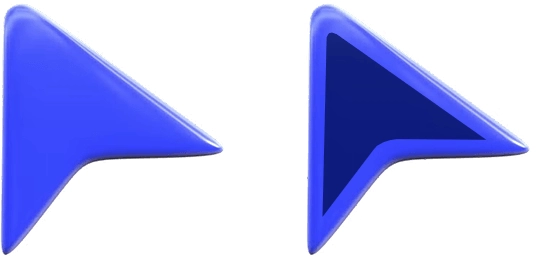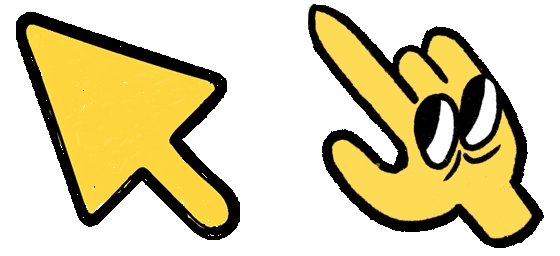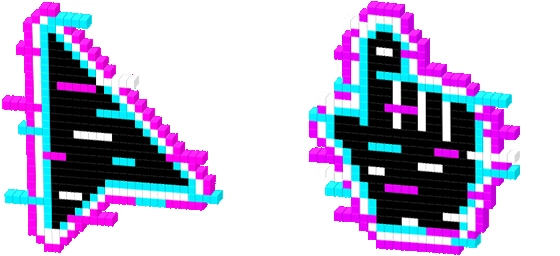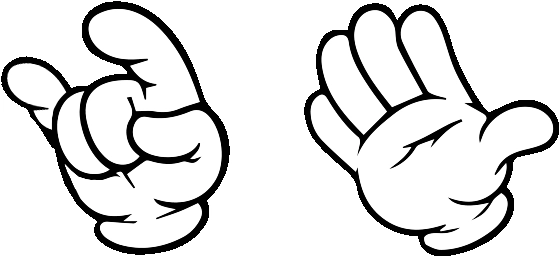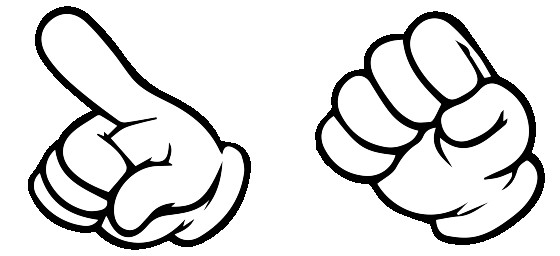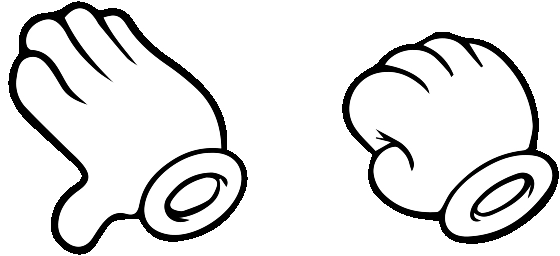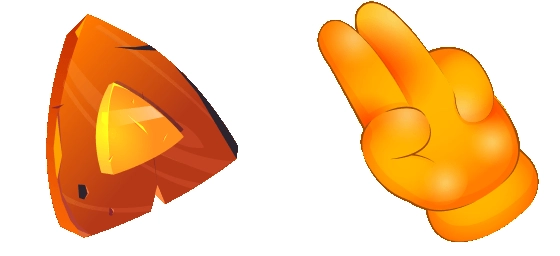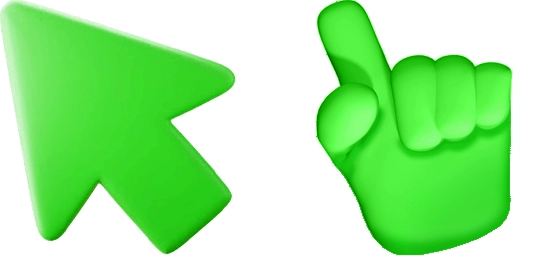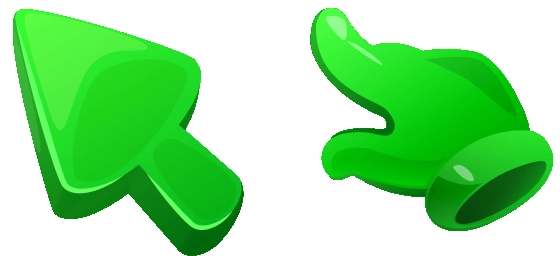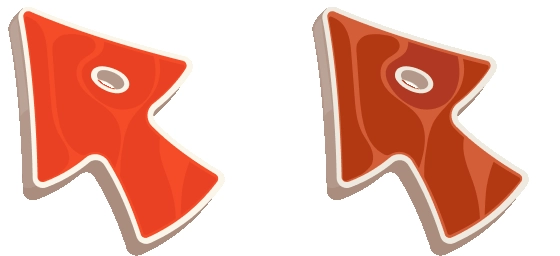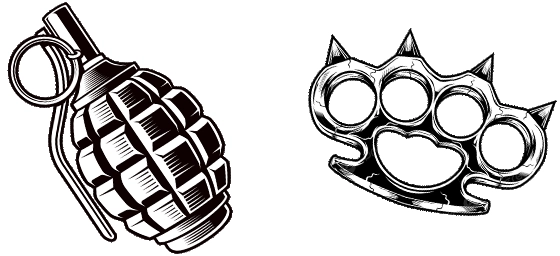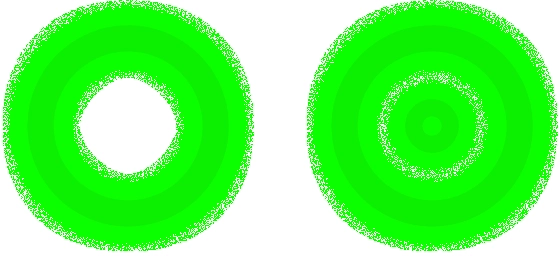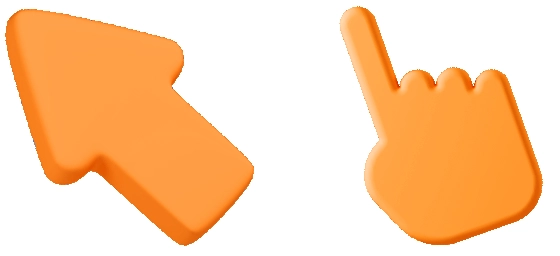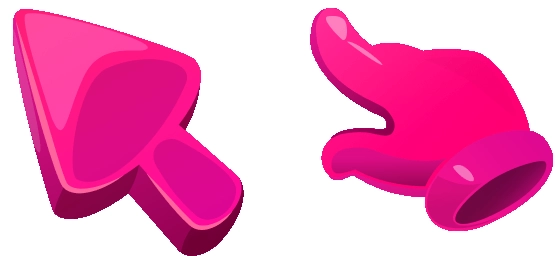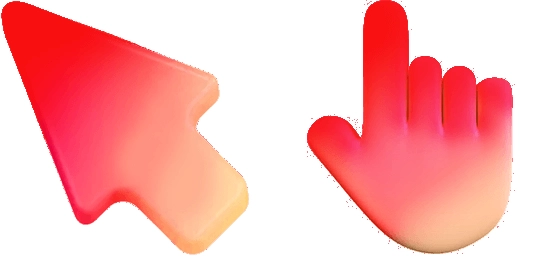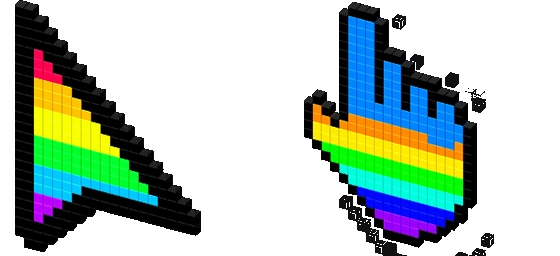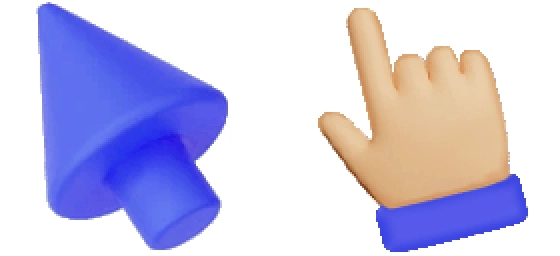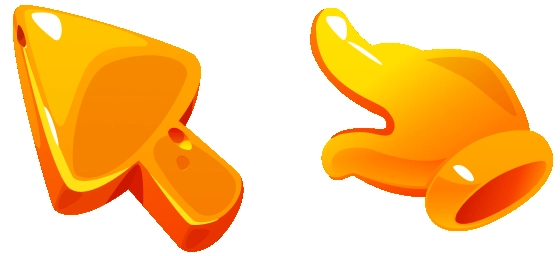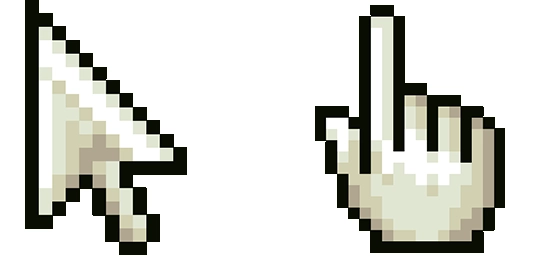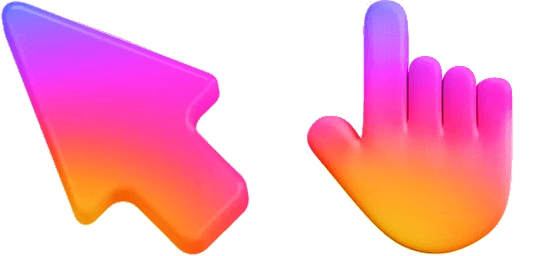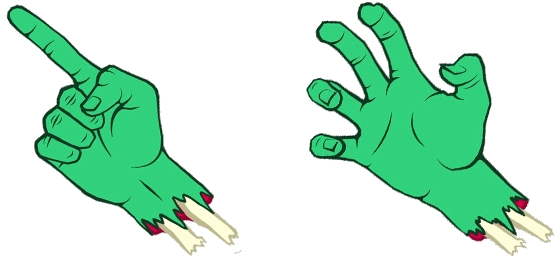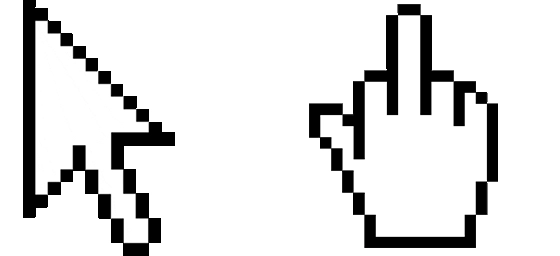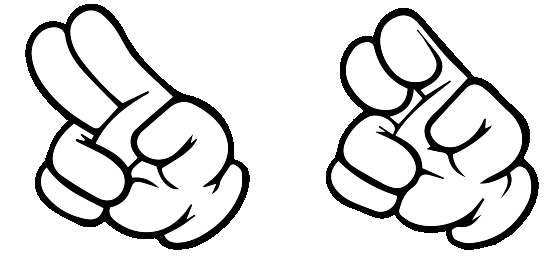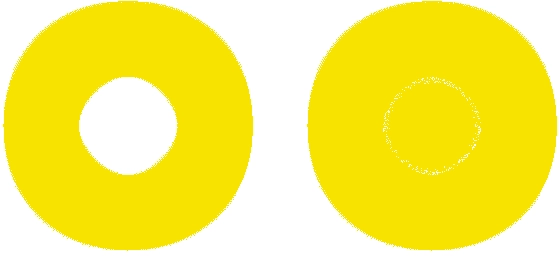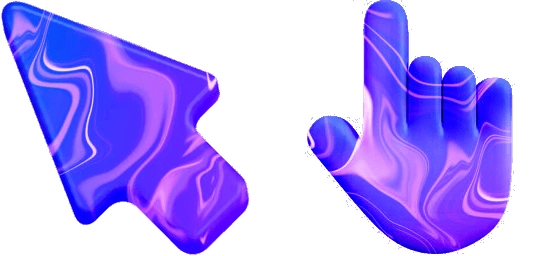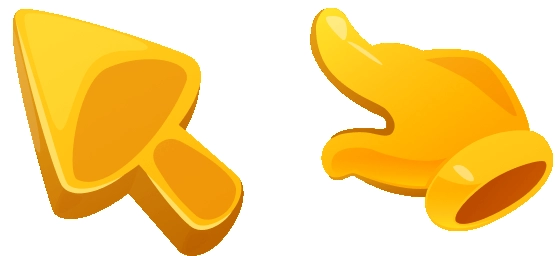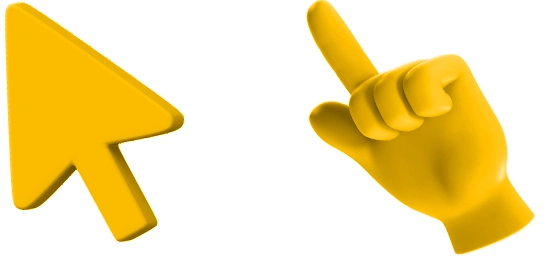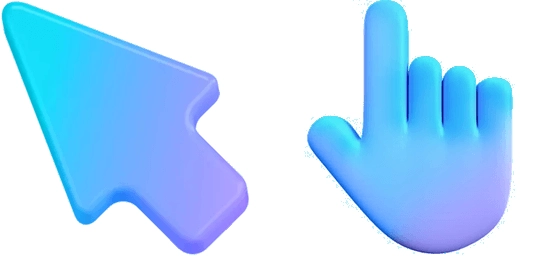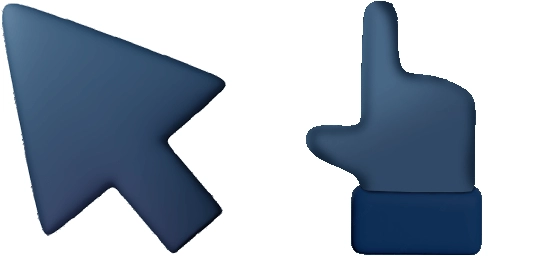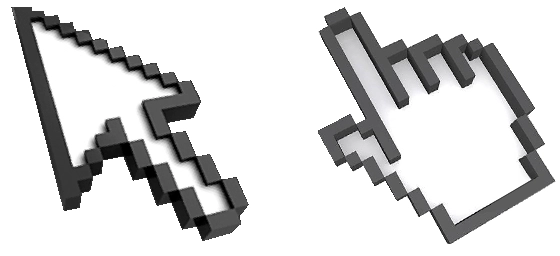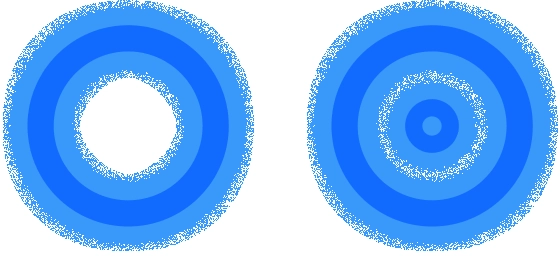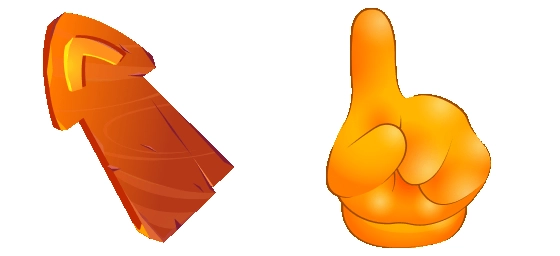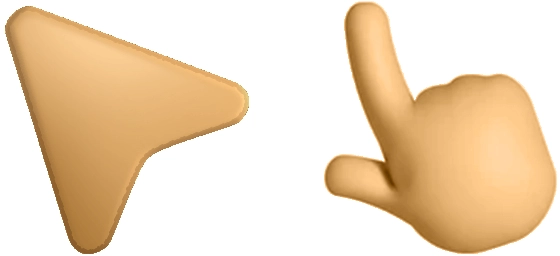The Blue Arrow Classic Cursor is a sleek and timeless cursor design that brings a touch of elegance and functionality to your desktop. With its vibrant blue hue and sharp arrow shape, this cursor stands out while maintaining the classic simplicity users love. Whether you’re browsing the web, working on documents, or gaming, the Blue Arrow Classic Cursor ensures clarity and precision in every click.
One of the standout features of the Blue Arrow Classic Cursor is its dynamic appearance. The bold blue color makes it easy to spot on any screen, reducing eye strain and improving navigation efficiency. The arrow’s clean lines and pointed tip provide a sense of direction, making it ideal for users who appreciate both style and practicality in their cursor choices.
This cursor is part of our Classic Cursors Collection, designed to offer a nostalgic yet refreshed take on traditional mouse pointers. The Blue Arrow Classic Cursor strikes the perfect balance between modern aesthetics and familiar usability, making it a great choice for anyone looking to personalize their digital experience without overwhelming their screen with overly complex designs.
The best way to get the Blue Arrow Classic Cursor installed on your device is by downloading the “My Cursors – Custom Cursor” extension from the Chrome Web Store. This user-friendly tool allows you to easily switch between different cursor styles, including this eye-catching blue arrow, with just a few clicks. No technical skills are required—just install the extension, select your preferred cursor, and enjoy a fresh new look for your pointer.
Whether you’re a casual internet user or someone who spends hours on their computer daily, the Blue Arrow Classic Cursor offers a refreshing upgrade to your default mouse pointer. Its intuitive design ensures smooth navigation, while its stylish appearance adds a personalized touch to your digital workspace. Try it today and see how a simple change in your cursor can make your screen interactions more enjoyable!