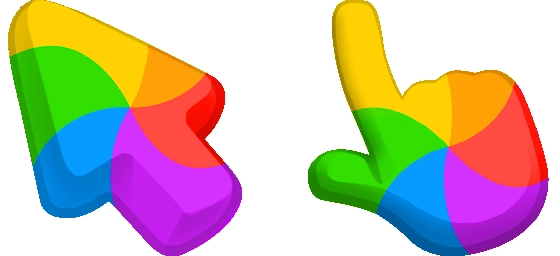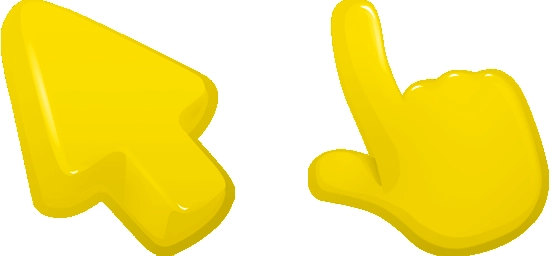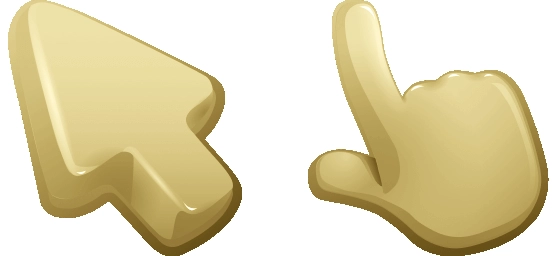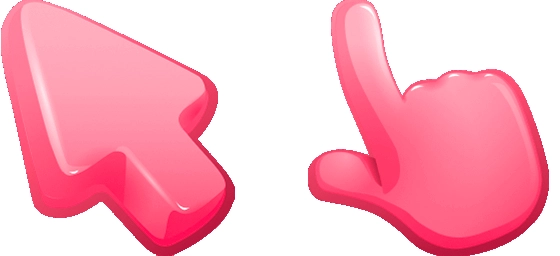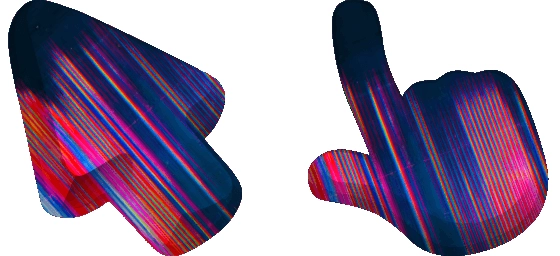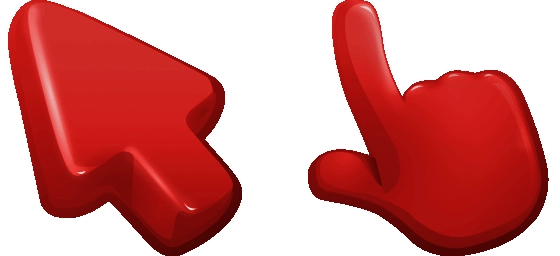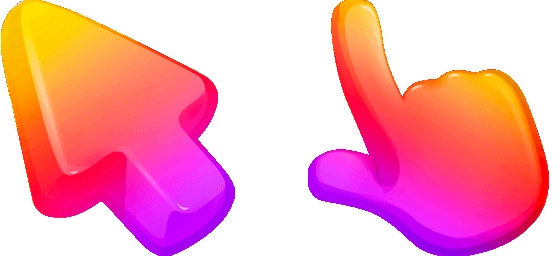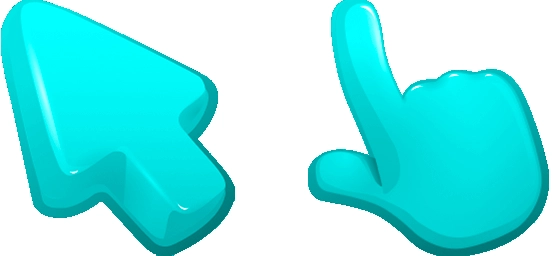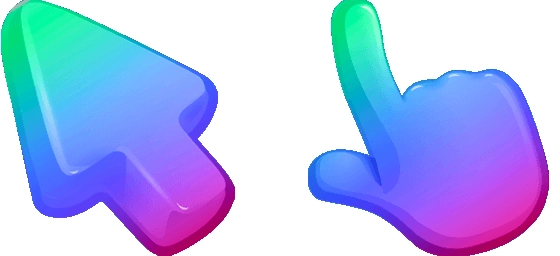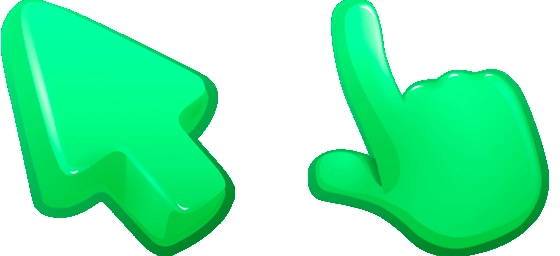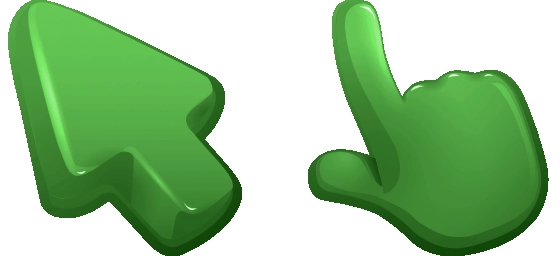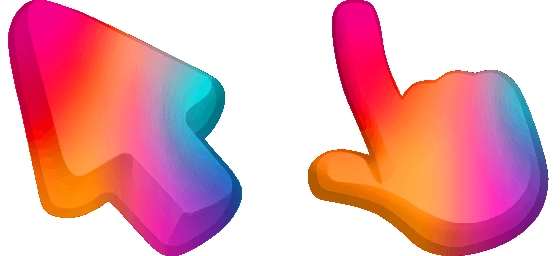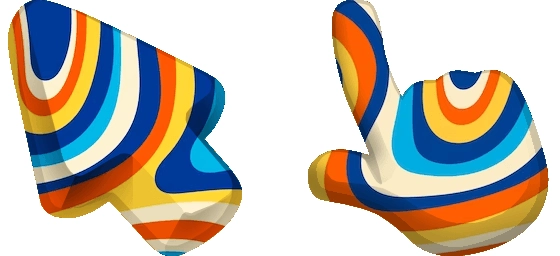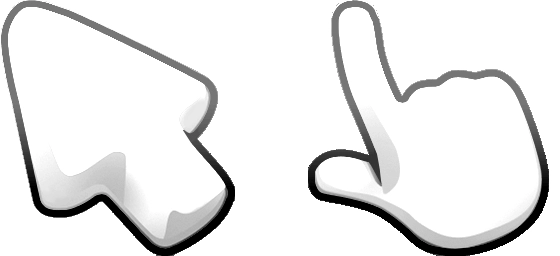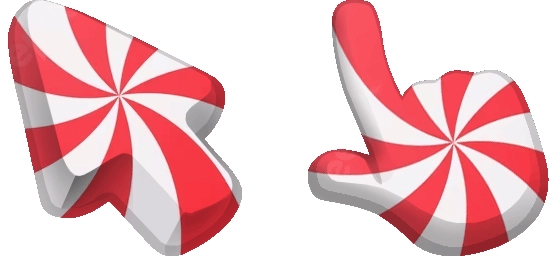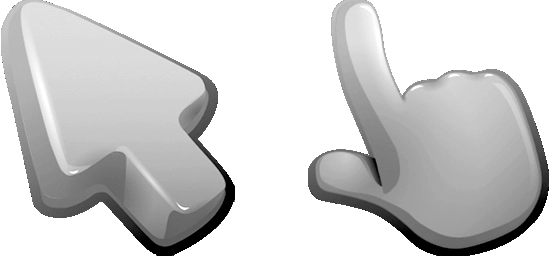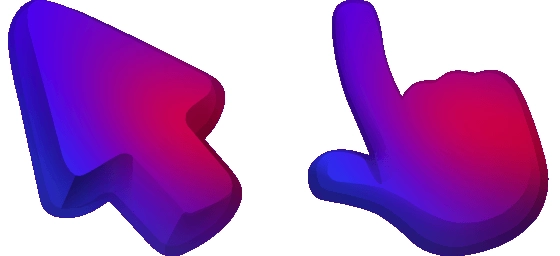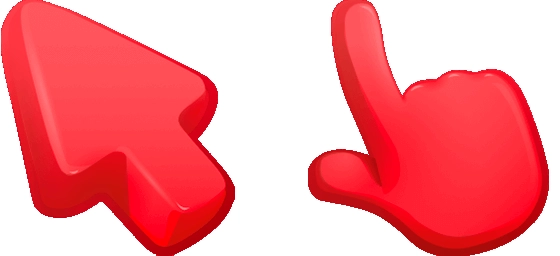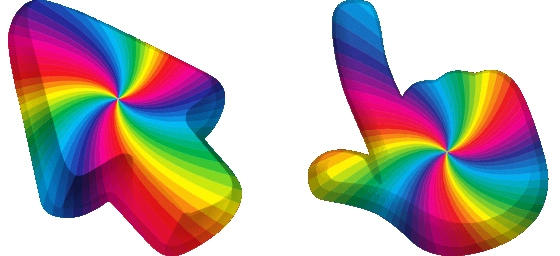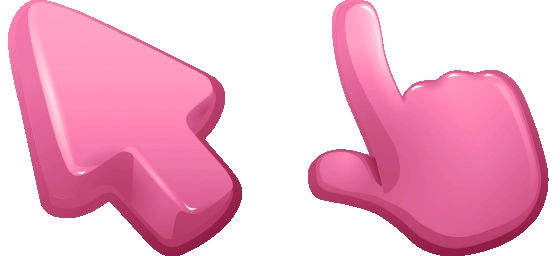The Blue Color Cursor is a sleek and vibrant way to personalize your digital experience, adding a refreshing pop of color to your screen. Whether you’re browsing the web, working on documents, or simply navigating your desktop, this cursor brings a calming yet eye-catching touch to your everyday tasks. Its smooth design ensures precision while the soothing blue hue makes it stand out without being distracting.
One of the best features of the Blue Color Cursor is its simplicity and elegance. Unlike overly complex designs, this cursor keeps things clean and modern, making it perfect for users who appreciate minimalism with a splash of personality. The blue shade is carefully chosen to be easy on the eyes, reducing strain during long hours of computer use while still being visually appealing.
Installing the Blue Color Cursor is a breeze—just download the “My Cursors – Custom Cursor” extension from the Chrome Web Store. This handy tool lets you switch between a variety of stylish cursors, including this beautiful blue option, with just a few clicks. No complicated setups or technical know-how required—just instant customization to match your mood or style.
Why settle for a plain, default cursor when you can upgrade to something more expressive? The Blue Color Cursor is part of the Color Cursors Collection, designed to make your screen interactions more enjoyable. Whether you’re a creative professional, a student, or just someone who loves a little extra flair, this cursor is a fantastic way to refresh your digital workspace.
Give your mouse movements a touch of sophistication with the Blue Color Cursor. It’s more than just a pointer—it’s a small but impactful way to make your computer feel uniquely yours. Try it today and see how a simple change can make your browsing experience more vibrant and fun!