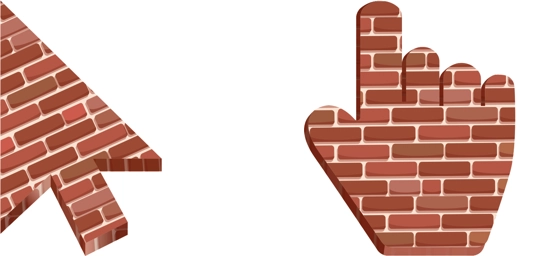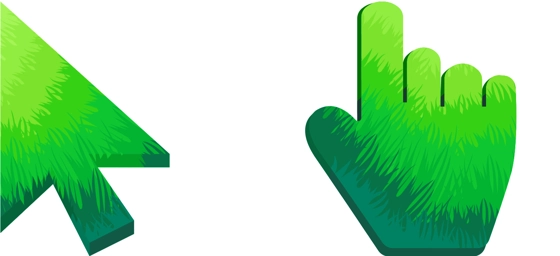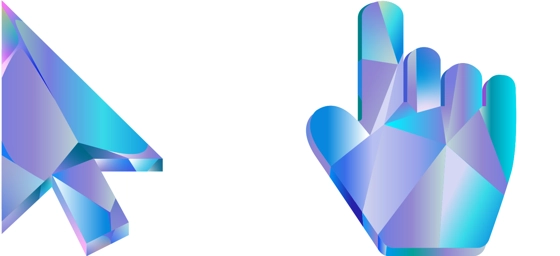The Brick cursor is a fantastic way to bring a touch of rugged charm to your everyday browsing experience. This unique cursor transforms your standard pointer into a textured, brick-like design, adding a playful yet stylish twist to your screen. Whether you’re a fan of industrial aesthetics or just want something different from the usual arrow, the Brick cursor delivers a refreshing change.
One of the standout features of the Brick cursor is its realistic texture, which mimics the rough, uneven surface of actual bricks. This gives your cursor a tactile and substantial feel, making every click and hover more satisfying. The design isn’t just visually appealing—it also adds a subtle layer of depth to your interactions, making your digital experience feel more engaging and immersive.
If you love customizing your desktop or browser, the Brick cursor is a great addition to your setup. It pairs well with both modern and rustic themes, blending seamlessly with backgrounds that feature earthy tones or industrial elements. Unlike generic cursors, this one stands out with its unique personality, ensuring your screen looks anything but ordinary.
The best way to get the Brick cursor installed is to download the extension “My Cursors – Custom Cursor” from the Chrome Web Store. This user-friendly tool makes switching to the Brick cursor quick and hassle-free, letting you enjoy your new pointer in just a few clicks. Once installed, the cursor works smoothly across websites and applications, maintaining its distinctive look without any lag or glitches.
Beyond its visual appeal, the Brick cursor also offers practical benefits. The slightly larger size and textured design can make it easier to spot on busy screens, reducing eye strain during long browsing sessions. Whether you’re working, gaming, or just surfing the web, this cursor adds a fun and functional upgrade to your digital routine.
If you’re ready to break away from the monotony of default cursors, the Brick cursor is a fantastic choice. Its combination of style, texture, and usability makes it a standout option for anyone looking to personalize their computer experience. Give it a try—you might just fall in love with the way it transforms your screen!