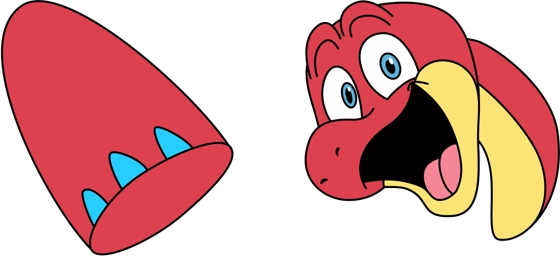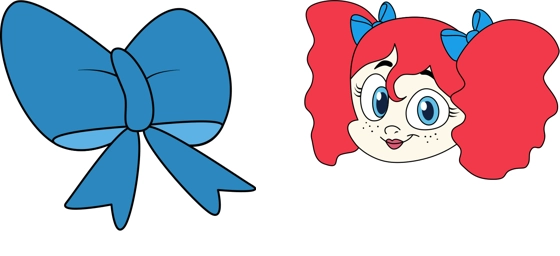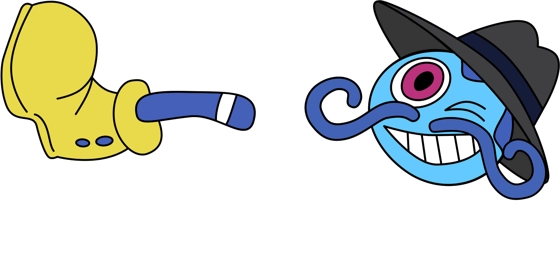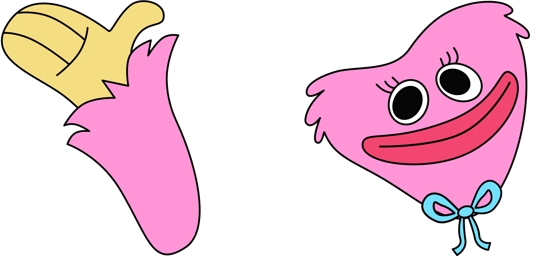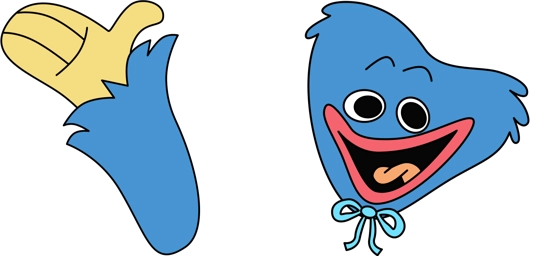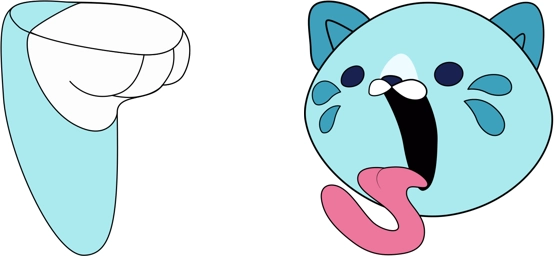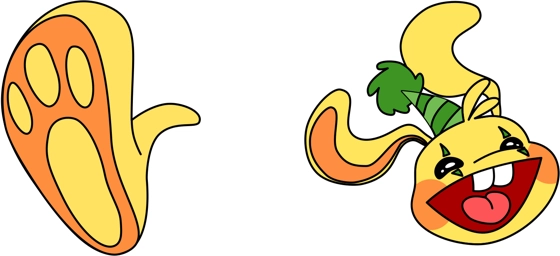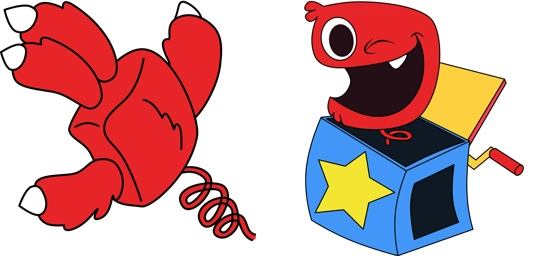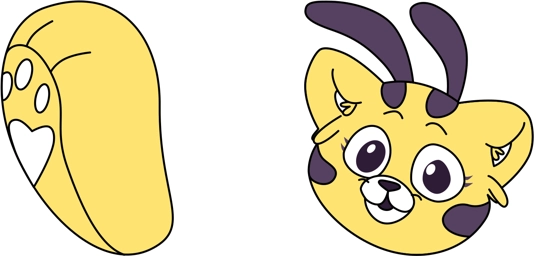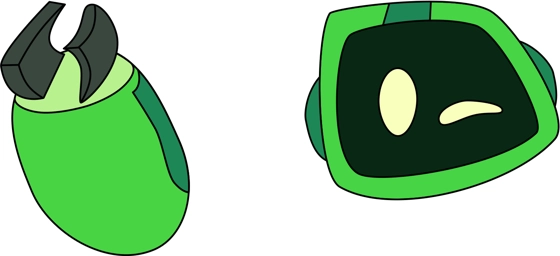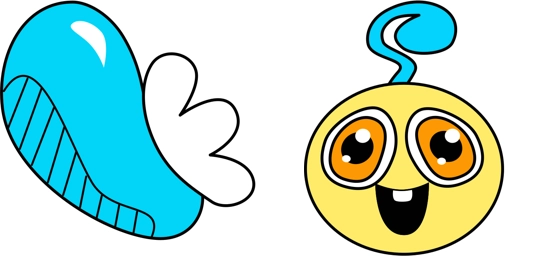The Bron cursor is a stunning and elegant addition to your digital workspace, designed to bring a touch of sophistication to every click and scroll. With its sleek bronze color and refined shape, this cursor stands out for its polished and professional appearance. Whether you’re working on a project, browsing the web, or simply navigating your desktop, the Bron cursor elevates your experience with its smooth and visually appealing design.
One of the standout features of the Bron cursor is its versatility. It blends seamlessly with both light and dark themes, making it a great choice for any setup. The smooth edges and balanced weight of the cursor ensure it feels natural to use, reducing eye strain and enhancing precision. If you’re someone who values aesthetics without sacrificing functionality, the Bron cursor is the perfect fit for your screen.
Installing the Bron cursor is quick and easy—just download the “My Cursors – Custom Cursor” extension from the Chrome Web Store. This handy tool lets you apply the Bron cursor with just a few clicks, instantly transforming your browsing experience. No complicated setups or technical know-how required! Once installed, you’ll enjoy a more personalized and stylish way to interact with your digital world.
Beyond its looks, the Bron cursor is designed for comfort. Its ergonomic shape ensures smooth movement, whether you’re editing documents, gaming, or simply scrolling through social media. The subtle bronze hue adds a premium feel, making everyday tasks feel a little more special. It’s a small change that makes a big difference in how you engage with your device.
If you’re tired of the same old default cursor and want something that reflects your style, the Bron cursor is an excellent choice. It’s not just a cursor—it’s a statement. Give your screen a fresh, polished look and enjoy a more immersive digital experience. Download the “My Cursors – Custom Cursor” extension today and make the switch to the Bron cursor!