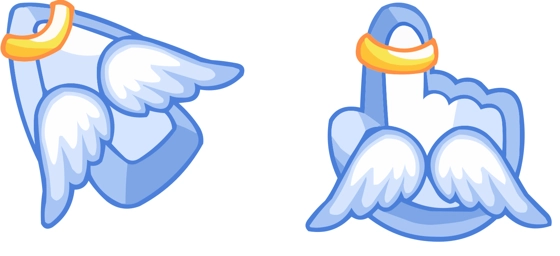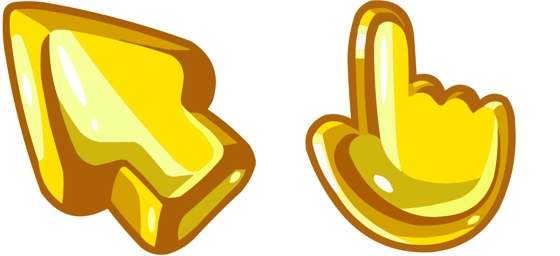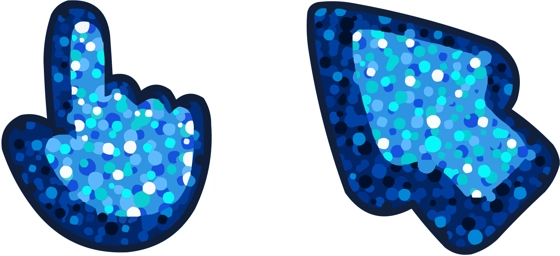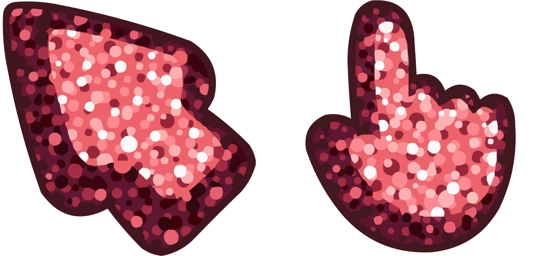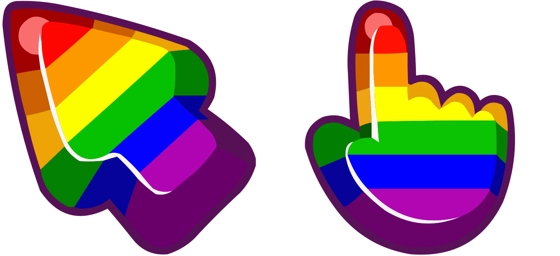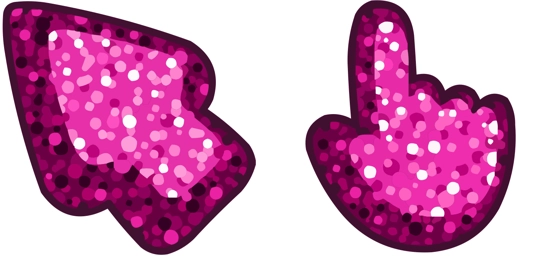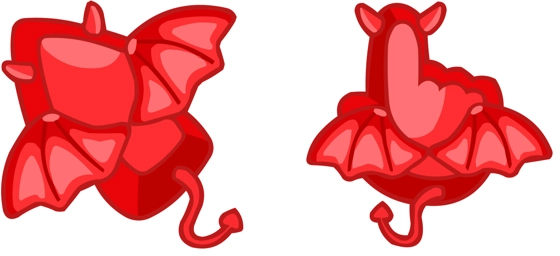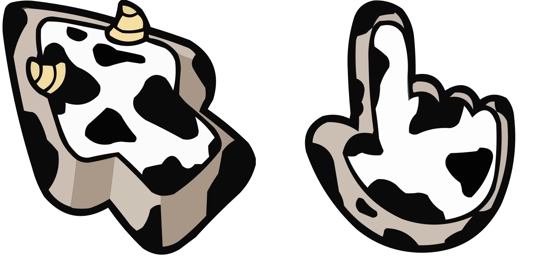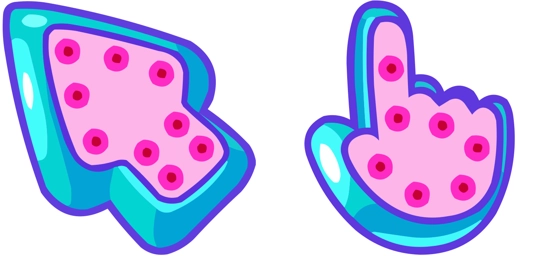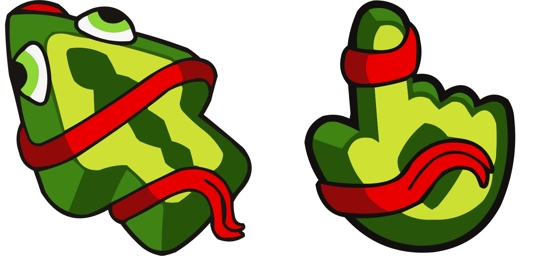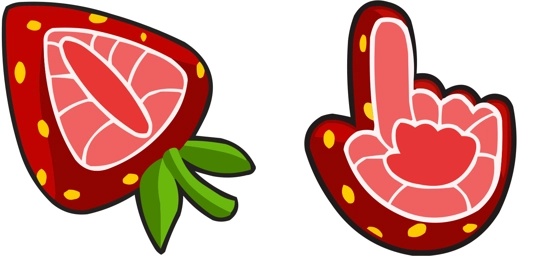The Candy Cane Arrow cursor is a festive and fun way to bring holiday cheer to your computer screen. With its iconic red and white stripes, this cursor mimics the look of a classic candy cane, making it perfect for spreading seasonal joy while you browse, work, or play. The vibrant colors and playful design ensure your pointer stands out, adding a touch of whimsy to every click and scroll.
What makes the Candy Cane Arrow cursor special is its ability to transform an ordinary pointer into something merry and bright. The alternating red and white stripes are crisp and eye-catching, ensuring smooth visibility against any background. Whether you’re decorating your digital workspace for the holidays or just love a sweet, colorful twist on your cursor, this design delivers both style and functionality.
Installing the Candy Cane Arrow cursor is a breeze—simply download the “My Cursors – Custom Cursor” extension from the Chrome Web Store. This handy tool lets you switch between hundreds of unique cursors, including this festive favorite, with just a few clicks. No complicated setups or system tweaks required!
Perfect for holiday enthusiasts, candy lovers, or anyone who enjoys a little extra flair in their digital life, the Candy Cane Arrow cursor is a small change that makes a big impact. It’s more than just a pointer—it’s a cheerful reminder of the season’s sweetness every time you move your mouse. Try it today and let your cursor spread some holiday magic!
Candy Cane Arrow is a cursor for Windows, MacOS, ChromeOS, Linux with Google Chrome, Edge, Opera, Brave, Vivaldi. Download it now with the browser extension and enjoy your new cursor!