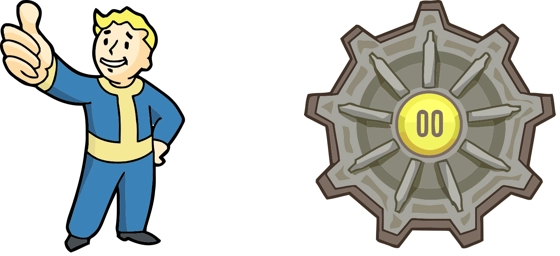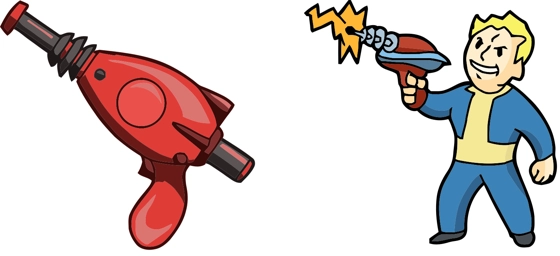Meet the Carl “CJ” Johnson cursor, a must-have for any Grand Theft Auto: San Andreas fan looking to bring a piece of Los Santos to their desktop. This custom cursor transforms your everyday pointer into the iconic protagonist, CJ, adding a touch of streetwise attitude to your browsing experience. Whether you’re navigating websites or clicking through files, this cursor keeps the spirit of Grove Street alive with every move.
The Carl “CJ” Johnson cursor isn’t just a static image—it’s a dynamic tribute to one of gaming’s most legendary characters. Designed with attention to detail, it captures CJ’s signature look, from his green bandana to his confident stance. As you move your mouse, you’ll feel like you’re cruising through the streets of Los Santos, ready to take on whatever comes your way. It’s the perfect way to show off your love for the GTA series while keeping your desktop fresh and unique.
Installing this cursor is quick and easy, especially if you use the “My Cursors – Custom Cursor” extension from the Chrome Web Store. With just a few clicks, you can replace your default cursor with CJ’s iconic silhouette, turning even the most mundane tasks into a nostalgic trip back to San Andreas. No complicated setups—just pure customization that enhances your digital experience.
Whether you’re a longtime fan of the game or just appreciate well-designed cursors, the Carl “CJ” Johnson cursor is a fantastic way to personalize your screen. It’s more than just a pointer—it’s a statement, a nod to gaming history, and a fun way to keep the GTA vibe alive. So why settle for a boring default cursor when you can let CJ guide your way? Download it today and bring a little bit of Grove Street to your everyday browsing.
Carl „CJ” Johnson is a cursor for Windows, MacOS, ChromeOS, Linux with Google Chrome, Edge, Opera, Brave, Vivaldi. Download it now with the browser extension and enjoy your new cursor!