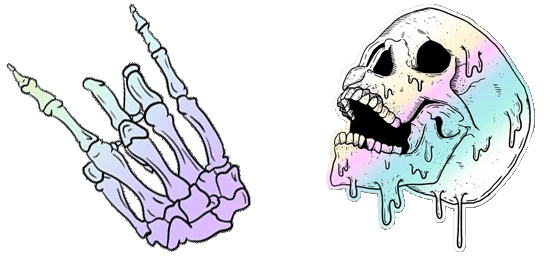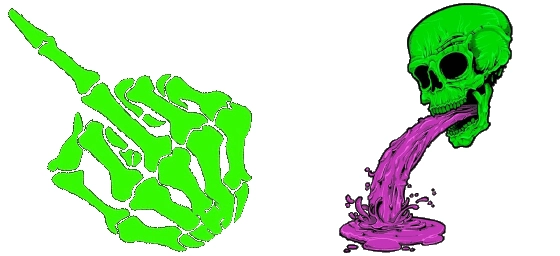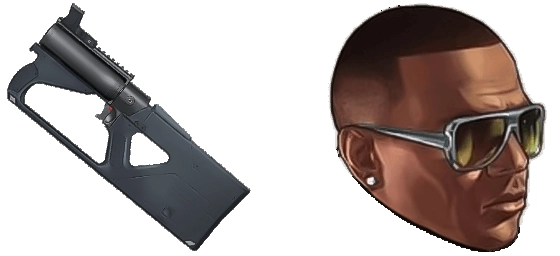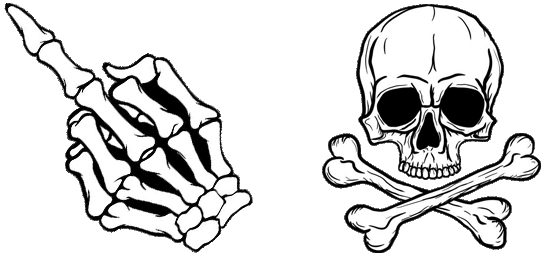The Carl Johnson GTA Cursor is a must-have for fans of the iconic Grand Theft Auto: San Andreas protagonist. This custom cursor brings the spirit of CJ right to your desktop, letting you navigate your screen with the same attitude and style as the Grove Street legend. Whether you’re browsing the web or working on your PC, this cursor adds a touch of GTA nostalgia to your everyday digital experience.
Carl “CJ” Johnson is one of the most beloved characters in the GTA series, and this cursor captures his essence perfectly. The design features CJ’s signature look, making it instantly recognizable to fans of the game. With this cursor, you’ll feel like you’re stepping into the streets of Los Santos every time you move your mouse. It’s a small but fun way to keep the GTA vibe alive, even when you’re not playing the game.
The best way to get this cursor installed is to download the extension “My Cursors – Custom cursor” from the Chrome Web Store. This user-friendly tool makes it easy to apply the Carl Johnson GTA Cursor with just a few clicks. No complicated setups or technical know-how required—just install the extension, select the cursor, and you’re ready to go. It’s the simplest way to personalize your browsing experience with a touch of GTA flair.
If you’re a fan of CJ’s story, his loyalty to Grove Street, and his unforgettable journey in San Andreas, this cursor is a great way to show your appreciation. It’s more than just a pointer—it’s a tribute to one of gaming’s most iconic characters. Whether you’re reliving your favorite GTA moments or just love customizing your setup, the Carl Johnson GTA Cursor is a fantastic choice.
So why settle for a boring default cursor when you can rock CJ’s style? Download the “My Cursors – Custom cursor” extension today and bring a piece of Grand Theft Auto history to your screen. With this cursor, every click and scroll will remind you of the streets, the missions, and the unforgettable adventures of Carl Johnson.