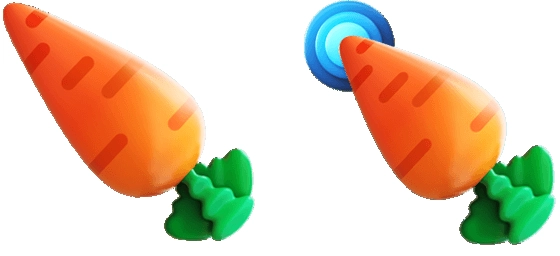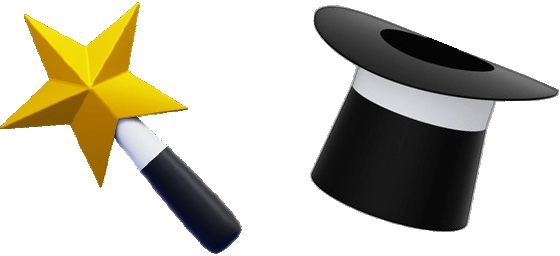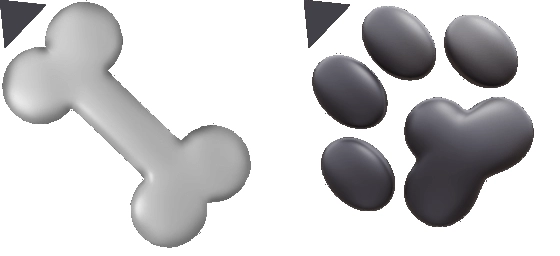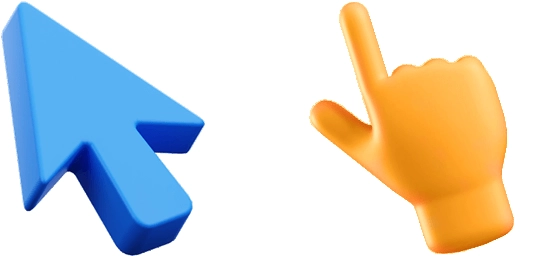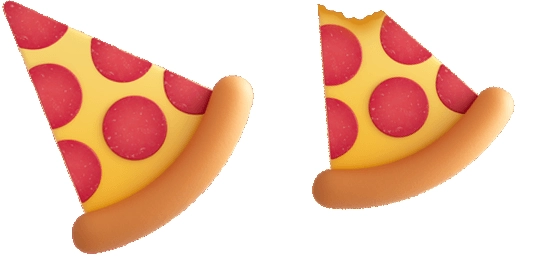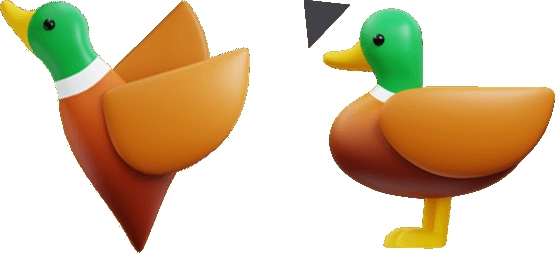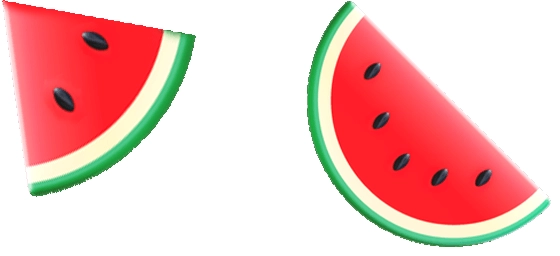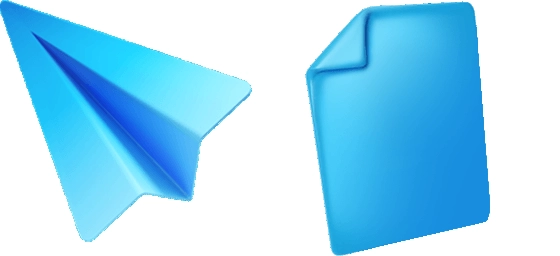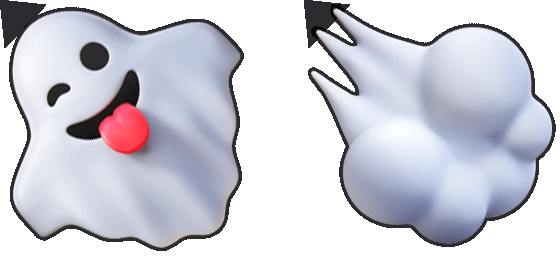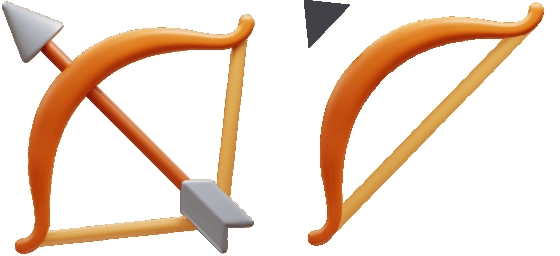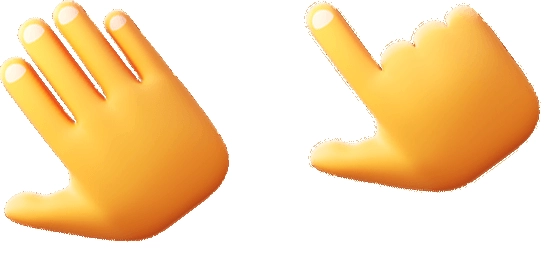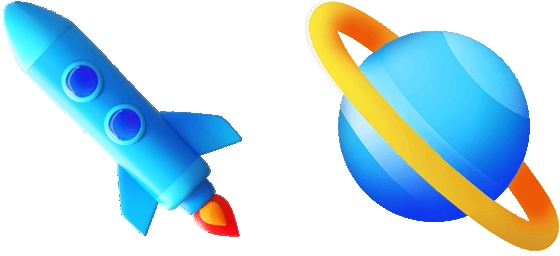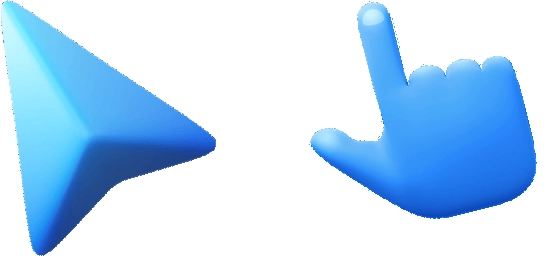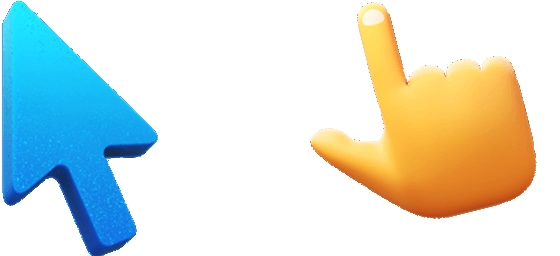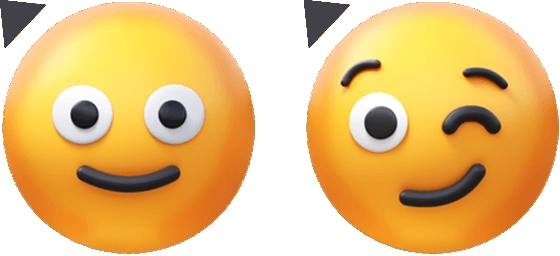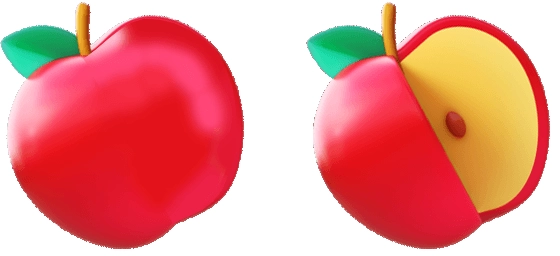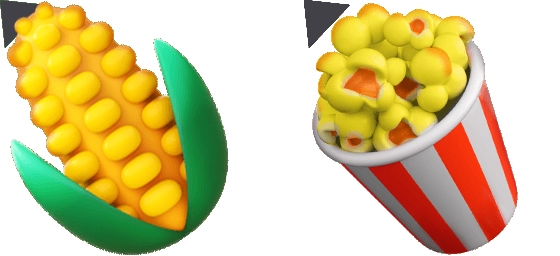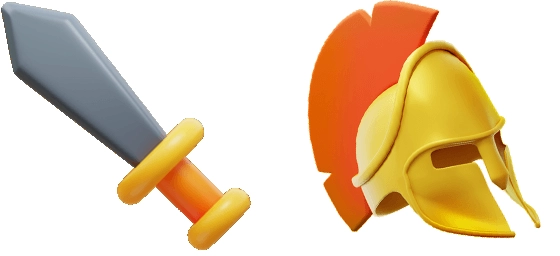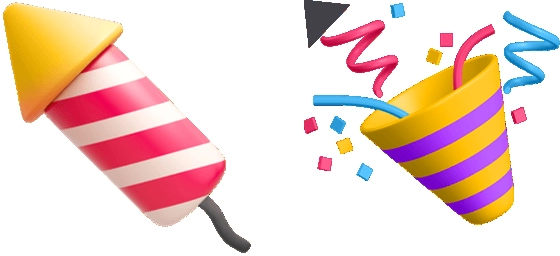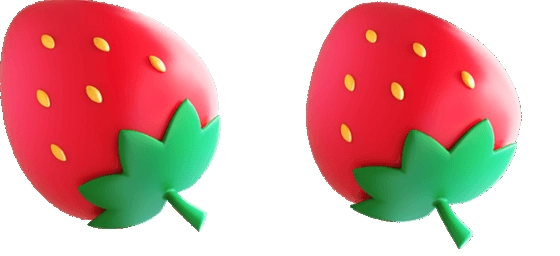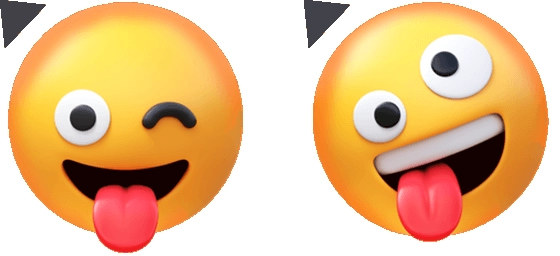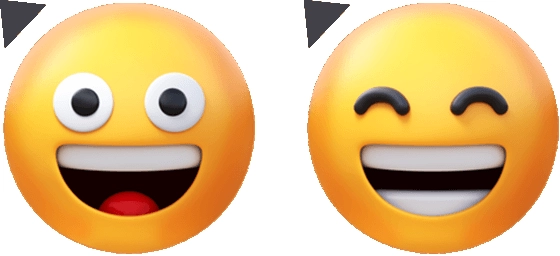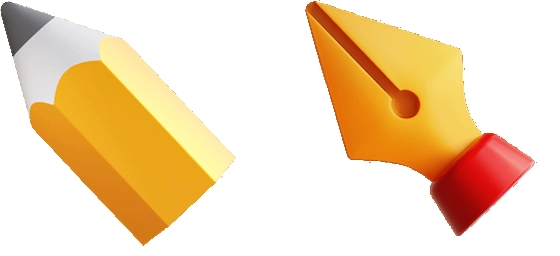The Carrot 3D Emoji Cursor is a vibrant and playful way to spice up your everyday browsing. This unique cursor transforms your standard pointer into a lively 3D carrot, adding a touch of fun and creativity to your screen. Whether you’re scrolling through social media, working on a project, or just exploring the web, this cursor brings a cheerful vibe to every click.
Designed with a lifelike 3D effect, the Carrot 3D Emoji Cursor stands out with its bright orange hue and crisp green leaves, making it instantly recognizable. The attention to detail in its shading and texture gives it a realistic yet whimsical appearance, perfect for those who love quirky and eye-catching designs. It’s a fantastic way to personalize your digital experience while keeping things lighthearted.
One of the best things about the Carrot 3D Emoji Cursor is how easy it is to install. The simplest way to get this cursor up and running is by downloading the “My Cursors – Custom cursor” extension from the Chrome Web Store. With just a few clicks, you can replace your default cursor with this adorable carrot and enjoy a fresh new look every time you navigate the web.
This cursor is part of the 3D Emoji Cursors Collection, which offers a variety of fun and expressive designs. If you’re someone who enjoys adding personality to your digital workspace, the Carrot 3D Emoji Cursor is a fantastic choice. It’s especially great for food lovers, gardeners, or anyone who appreciates a little extra charm in their daily browsing.
Beyond its visual appeal, the Carrot 3D Emoji Cursor also enhances your interaction with websites and applications. The playful design makes clicking and hovering more enjoyable, turning mundane tasks into moments of delight. Whether you’re using it for work or leisure, this cursor is sure to bring a smile to your face.
So why stick with a boring default cursor when you can have a vibrant carrot guiding your way? Try the Carrot 3D Emoji Cursor today and add a dash of fun to your online adventures. Don’t forget—the easiest way to get started is by grabbing the “My Cursors – Custom cursor” extension and making your browsing experience uniquely yours!