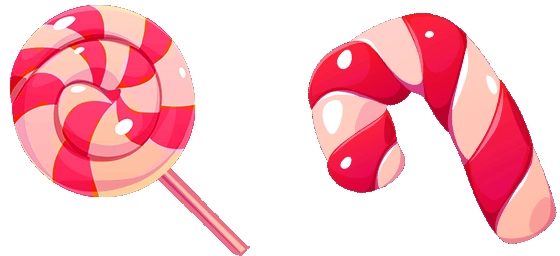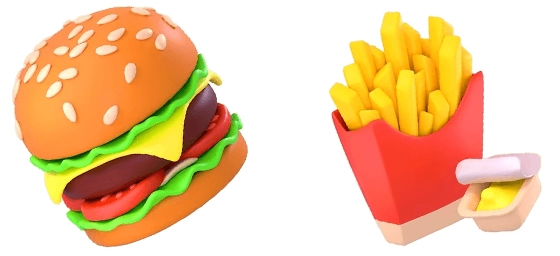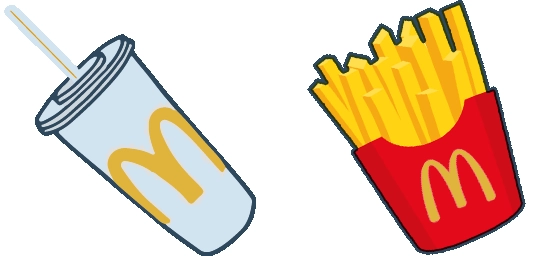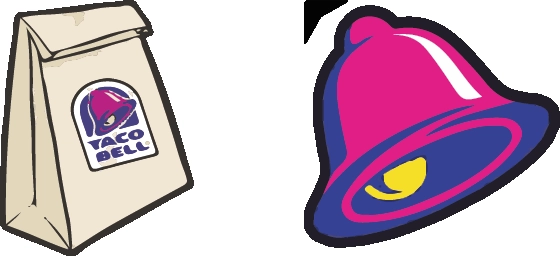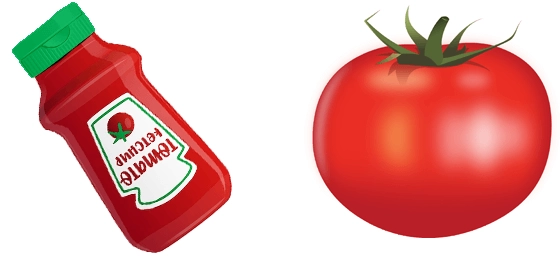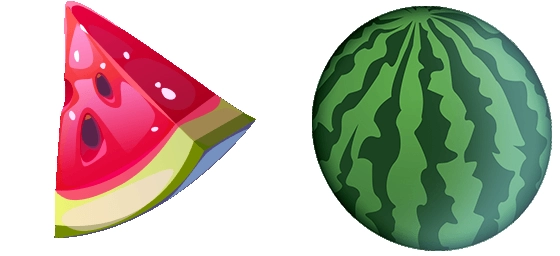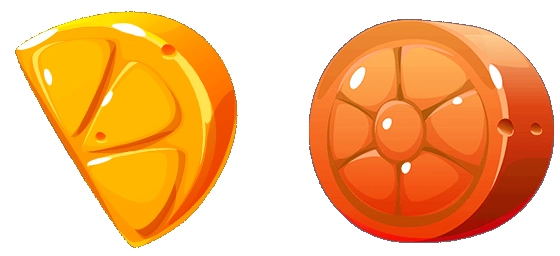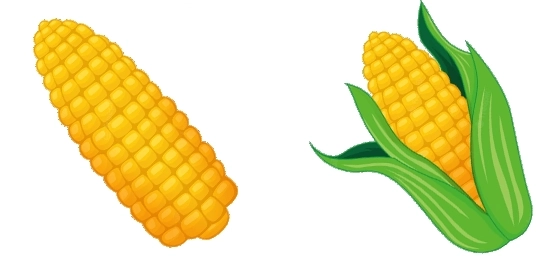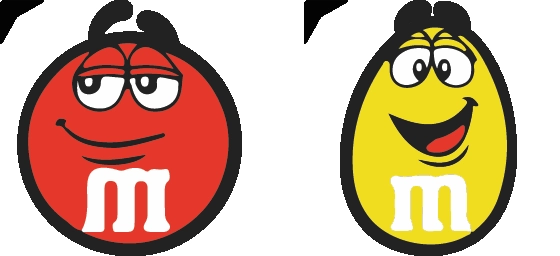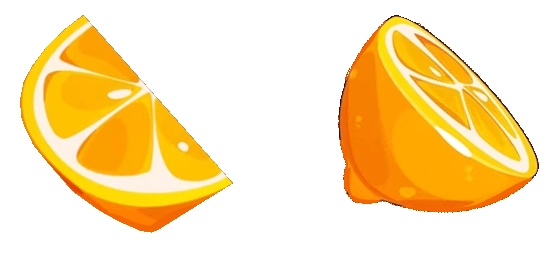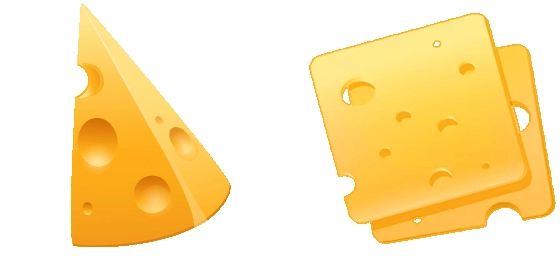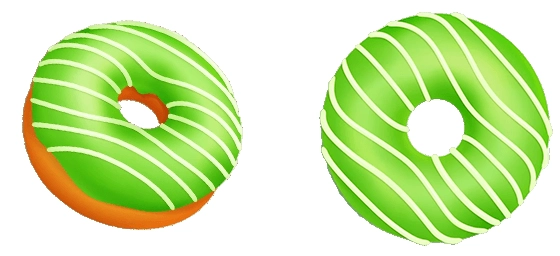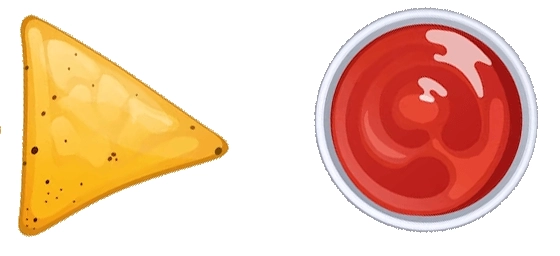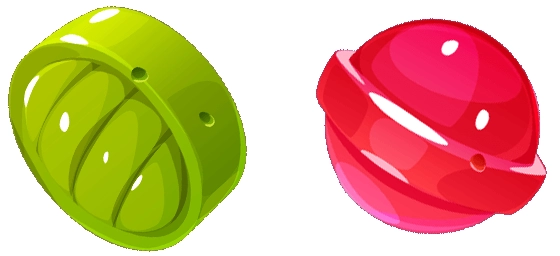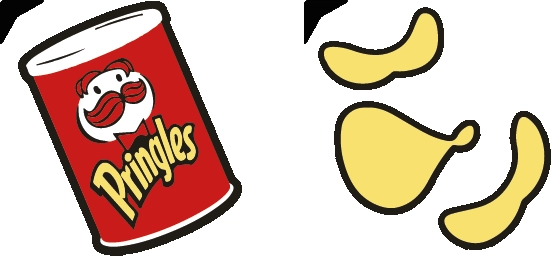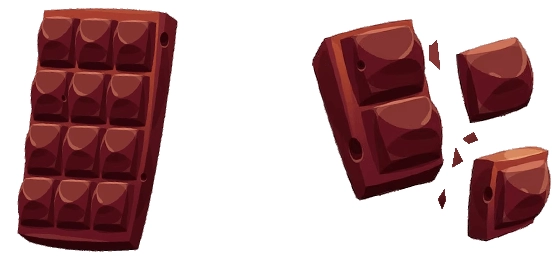The Carrot Eats And Drinks Cursor is a delightful and refreshing way to spice up your browsing experience. This unique cursor transforms your standard pointer into a vibrant carrot, adding a playful and healthy twist to your screen. Perfect for food lovers, health enthusiasts, or anyone who enjoys a bit of whimsy, this cursor is designed to bring a smile to your face every time you navigate your computer.
Part of the Eats And Drinks Cursors Collection, the Carrot Eats And Drinks Cursor stands out with its crisp orange hue and lively design. Whether you’re scrolling through recipes, checking out restaurant menus, or simply browsing the web, this cursor keeps things fresh and fun. It’s a subtle yet charming reminder to stay healthy and energized, even during long hours in front of the screen.
One of the best things about the Carrot Eats And Drinks Cursor is how easy it is to install. The simplest way to get this cursor up and running is by downloading the “My Cursors – Custom Cursor” extension from the Chrome Web Store. With just a few clicks, you can replace your default cursor with this adorable carrot and enjoy a whole new browsing vibe.
This cursor isn’t just about looks—it’s also about personality. The playful design makes everyday tasks feel a little more enjoyable, whether you’re working, studying, or just relaxing online. It’s a small change that can make a big difference in how you interact with your computer, adding a touch of creativity to your digital routine.
If you love food-themed designs or simply want to brighten up your screen, the Carrot Eats And Drinks Cursor is a fantastic choice. It’s free, easy to use, and brings a burst of color to your browsing. So why wait? Head to the Chrome Web Store, grab the “My Cursors – Custom Cursor” extension, and let this cheerful carrot guide your way online!