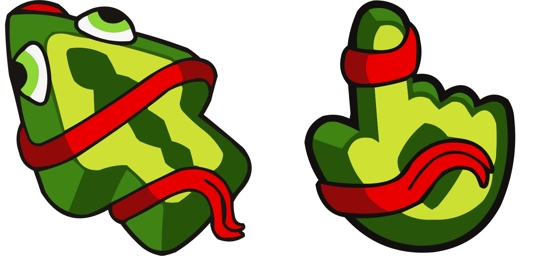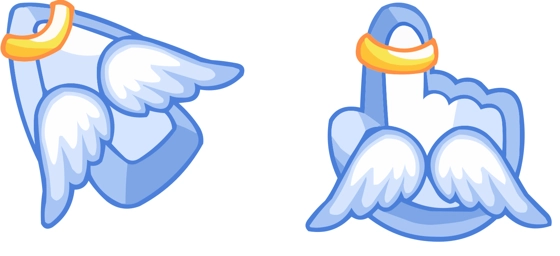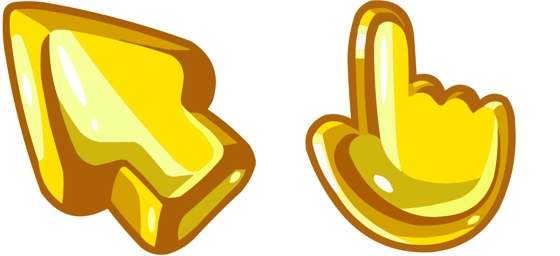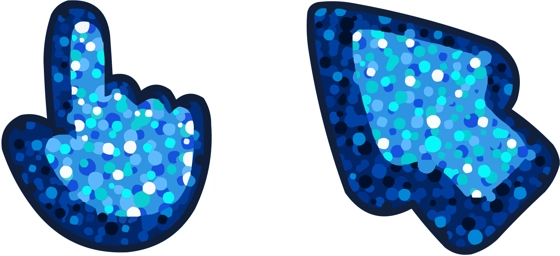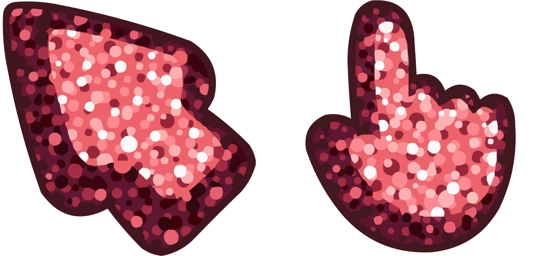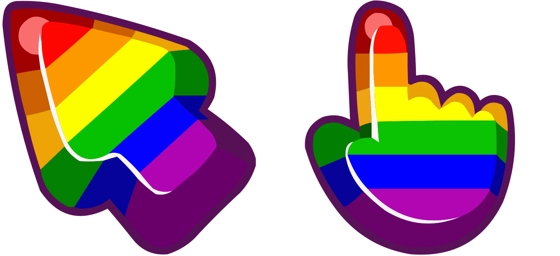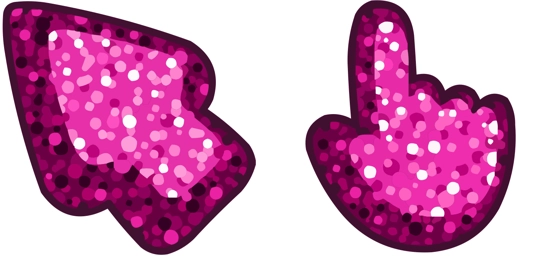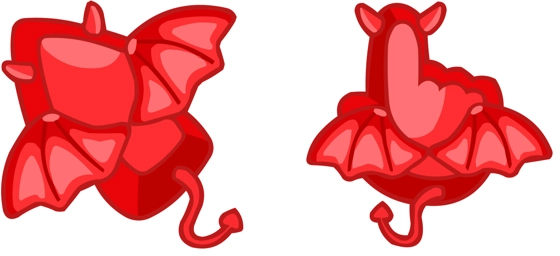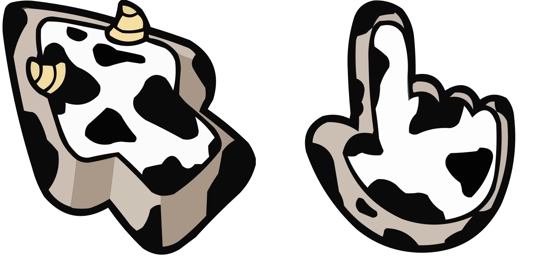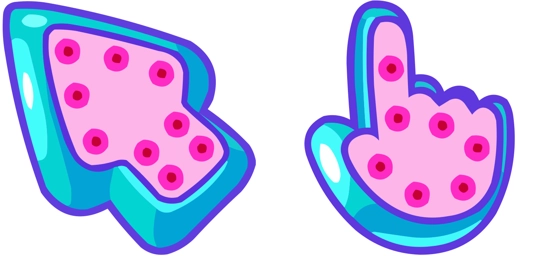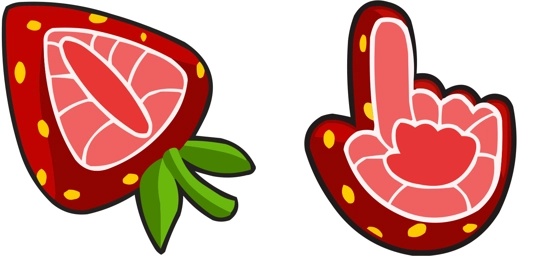The Chameleon Arrow cursor is a dynamic and visually striking cursor that brings a touch of adaptability and flair to your screen. Unlike traditional cursors, the Chameleon Arrow changes its appearance based on the background or context, mimicking the color-shifting abilities of its namesake reptile. This unique feature ensures your cursor always stands out, whether you’re browsing vibrant websites or working on a minimalist document.
Designed with smooth animations and a sleek arrow shape, the Chameleon Arrow cursor offers both functionality and style. The tip of the arrow remains sharp and precise, ensuring accuracy while clicking or selecting text, while the body of the cursor subtly shifts hues to blend or contrast with your screen’s colors. This playful yet practical design makes every mouse movement feel more engaging and personalized.
One of the best things about the Chameleon Arrow cursor is how it enhances your digital experience without being distracting. The transitions between colors are smooth and natural, creating a seamless interaction that feels intuitive. Whether you’re gaming, designing, or just scrolling through social media, this cursor adds a layer of fun to your everyday tasks.
To get the Chameleon Arrow cursor installed on your device, the easiest way is to download the “My Cursors – Custom Cursor” extension from the Chrome Web Store. This user-friendly tool lets you apply and customize your cursor in just a few clicks, so you can start enjoying the Chameleon Arrow right away. No complicated setups—just instant style and personality for your browsing sessions.
If you love unique and interactive cursor designs, the Chameleon Arrow is a fantastic choice. It’s perfect for those who want their digital workspace to reflect their creativity while maintaining precision and ease of use. Try it today and watch how a simple cursor can transform your screen into a more vibrant and dynamic space!