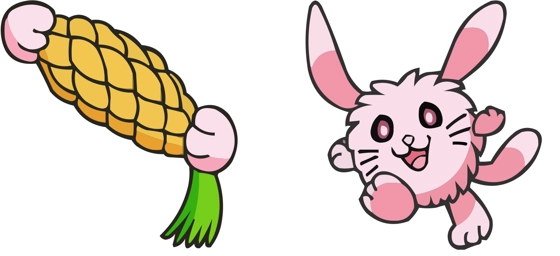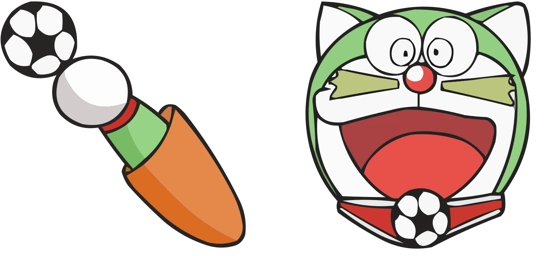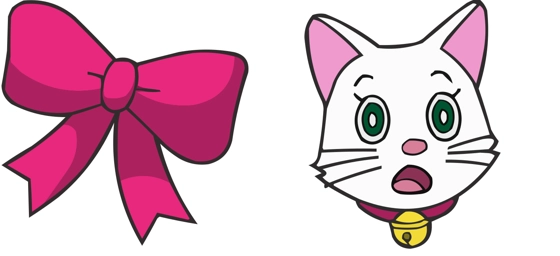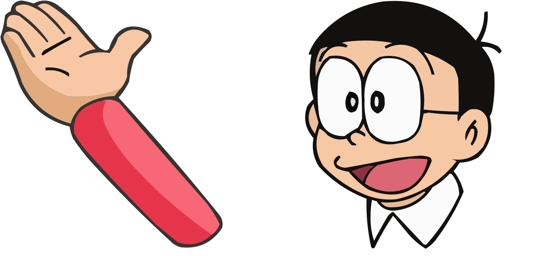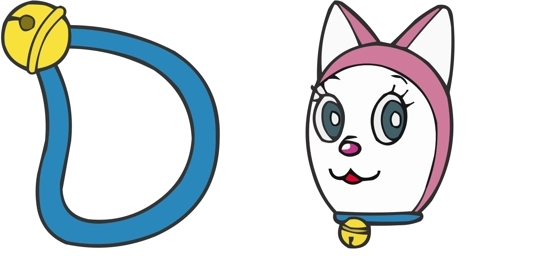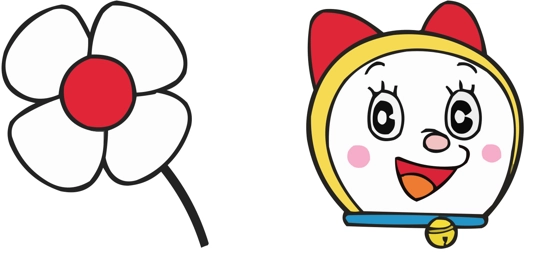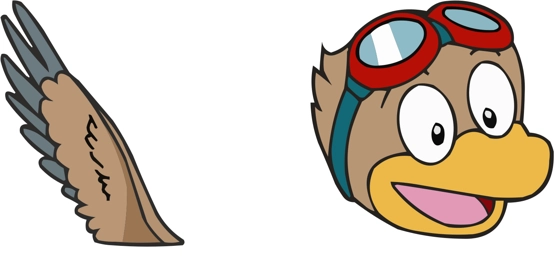The Chammy cursor is a delightful way to bring a touch of Doraemon’s whimsical charm to your everyday computing. If you’re a fan of the beloved cat-type robot from the future, this cursor will instantly make your screen feel more playful and inviting. With its adorable design featuring Chammy’s signature pink bow and expressive eyes, this cursor transforms your pointer into a lovable companion that follows your every move.
What makes the Chammy cursor special is how it captures the essence of the character—sweet, gentle, and full of personality. Unlike standard cursors, this one adds a layer of fun to even the most mundane tasks, whether you’re browsing the web, working on documents, or just navigating your desktop. The smooth animation ensures that Chammy glides effortlessly across your screen, making interactions feel more dynamic and engaging.
The best way to get this cursor installed is to download the extension “My Cursors – Custom cursor” from the Chrome Web Store. With just a few clicks, you can replace your plain old pointer with Chammy’s adorable presence. The setup is quick and hassle-free, so you can start enjoying your new cursor right away.
Perfect for Doraemon fans or anyone who loves cute and quirky cursor designs, the Chammy cursor is more than just a visual upgrade—it’s a small way to make your digital experience feel a little more magical. Whether you’re using it for work or play, this cursor is sure to bring a smile to your face every time you see Chammy happily trailing behind your mouse movements.
So why settle for a boring default cursor when you can have Chammy brightening up your screen? Give your digital space a dose of charm and nostalgia with this lovable custom cursor. It’s a simple change that makes a big difference in how you interact with your computer every day.