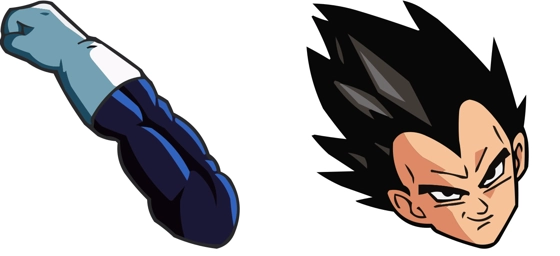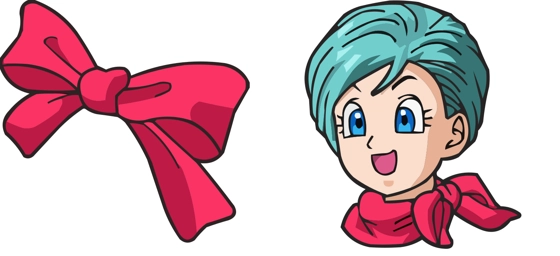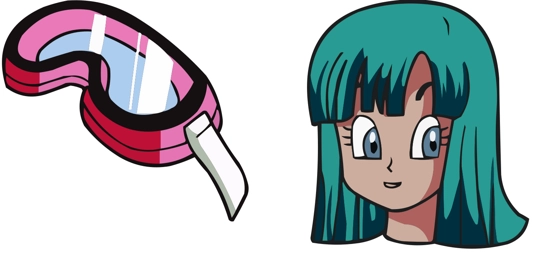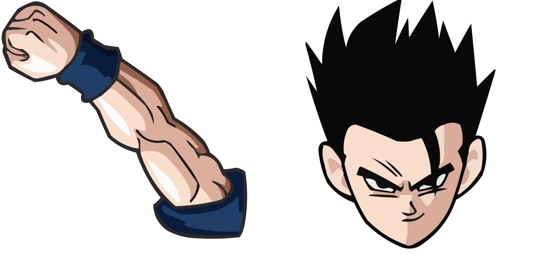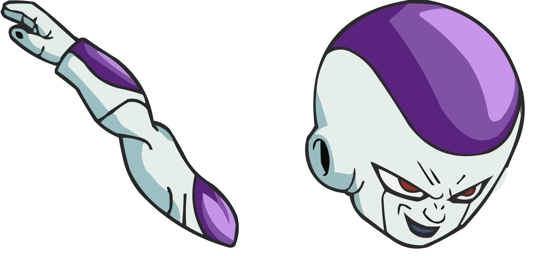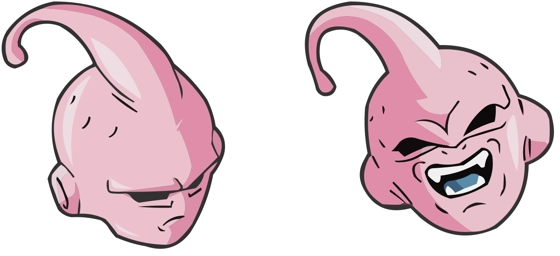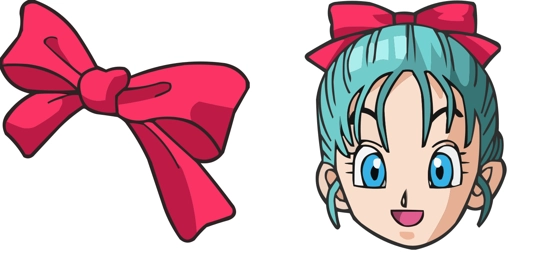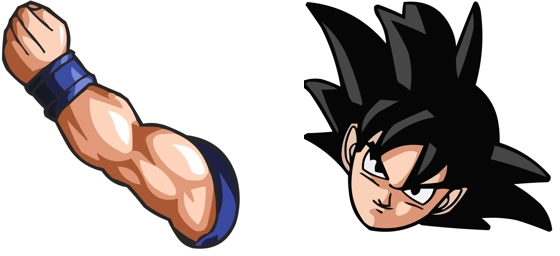The Chiaotzu cursor is a delightful way to bring a piece of the Dragon Ball universe to your everyday browsing experience. Inspired by the lovable and pint-sized character from the iconic anime series, this cursor captures Chiaotzu’s whimsical charm with its vibrant design and attention to detail. Whether you’re navigating websites, clicking links, or simply moving your mouse around, the Chiaotzu cursor adds a playful and nostalgic touch to your screen.
One of the standout features of this cursor is its high-quality artwork, which faithfully recreates Chiaotzu’s distinctive appearance—his round, doll-like face, rosy cheeks, and that unmistakable red pointed hat. The design is crisp and colorful, ensuring it stands out against any background while remaining smooth and responsive during use. Fans of Dragon Ball will instantly recognize and appreciate this tiny but mighty character accompanying their every click.
Installing the Chiaotzu cursor is a breeze, especially if you use the “My Cursors – Custom Cursor” extension from the Chrome Web Store. This handy tool makes it simple to swap out your default cursor for this fun and thematic alternative, allowing you to personalize your browsing experience with ease. No complicated setups or downloads—just a quick installation, and you’re ready to go!
Whether you’re a longtime Dragon Ball enthusiast or just someone who enjoys quirky and unique cursors, the Chiaotzu cursor is a fantastic choice. It’s a small but meaningful way to express your fandom while adding a bit of personality to your digital interactions. So why stick with a plain, boring cursor when you can have Chiaotzu cheering you on as you surf the web? Give it a try and let this adorable character bring a smile to your screen!
Chiaotzu is a cursor for Windows, MacOS, ChromeOS, Linux with Google Chrome, Edge, Opera, Brave, Vivaldi. Download it now with the browser extension and enjoy your new cursor!