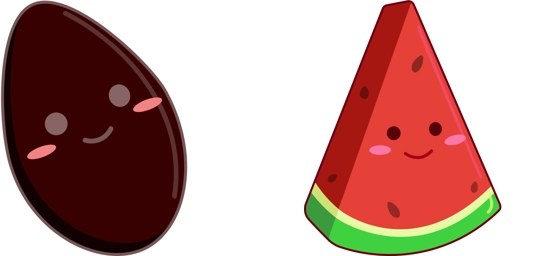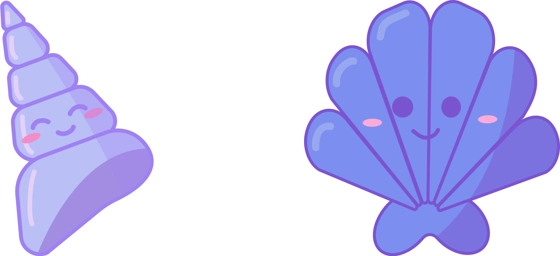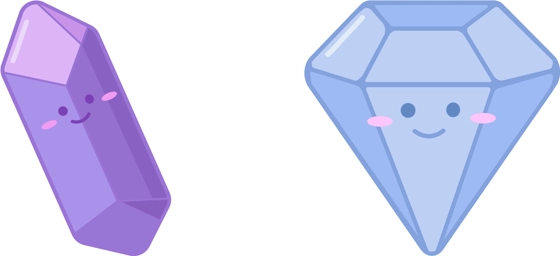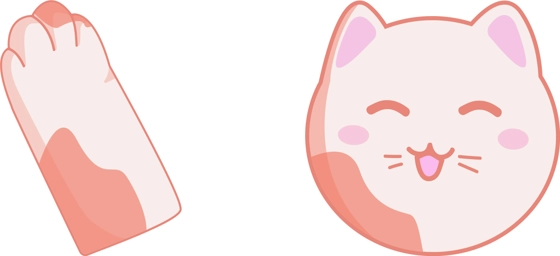The Cookie Cursor is a delightful and charming way to add a touch of sweetness to your browsing experience. This adorable cursor transforms your standard mouse arrow into a cute, cookie-themed design, perfect for anyone who loves playful and kawaii aesthetics. Whether you’re scrolling through social media, working on projects, or just exploring the web, the Cookie Cursor brings a fun and whimsical vibe to your screen.
One of the best things about the Cookie Cursor is its simplicity and ease of use. You don’t need any technical skills to enjoy this cute cursor—just download the “My Cursors – Custom Cursor” extension from the Chrome Web Store, and you’re all set! Once installed, you can switch to the Cookie Cursor in seconds, instantly giving your browser a fresh and cheerful look. The extension also allows you to adjust the cursor size, ensuring it fits perfectly with your screen and preferences.
This cursor isn’t just about looks—it’s designed to enhance your browsing experience with its smooth and responsive performance. The Cookie Cursor moves seamlessly across your screen, making navigation feel more enjoyable and personalized. Whether you’re clicking links, highlighting text, or simply moving your mouse around, this cursor adds a little extra joy to every interaction.
If you’re someone who loves customizing your digital space, the Cookie Cursor is a fantastic choice. It’s part of a broader collection of creative cursors, but its sweet and simple design makes it stand out. The playful cookie shape is sure to bring a smile to your face every time you use it, turning even the most mundane tasks into a more delightful experience.
Ready to give your cursor a tasty upgrade? Head over to the Chrome Web Store and install the “My Cursors – Custom Cursor” extension today. With just a few clicks, you can swap your plain pointer for the adorable Cookie Cursor and enjoy a sweeter way to browse the web!