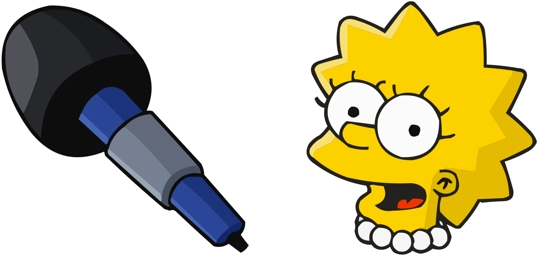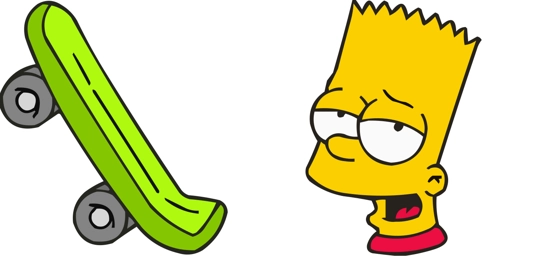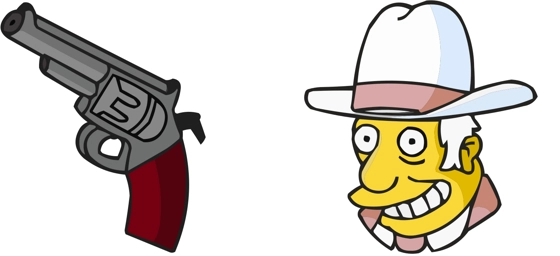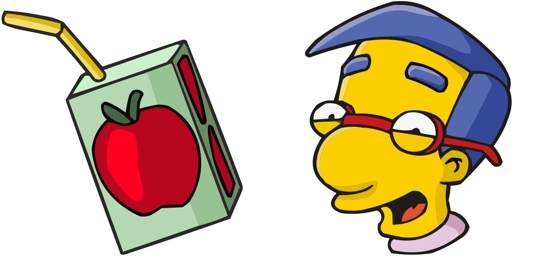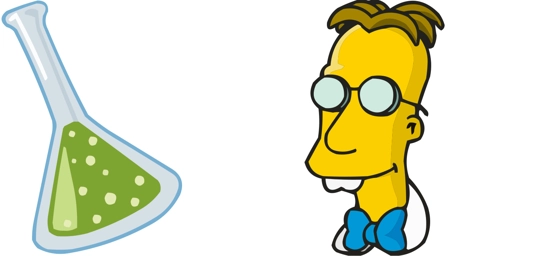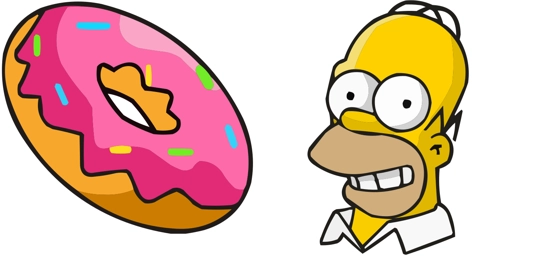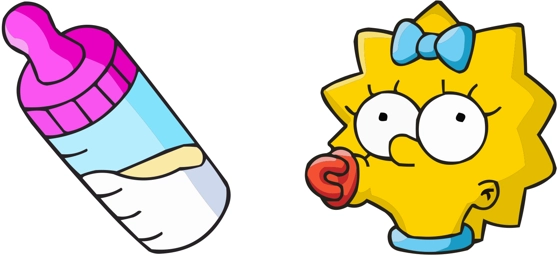The Cookie Kwan cursor is a delightful and vibrant way to spice up your browsing experience with a touch of Simpsons-inspired flair. Inspired by the energetic and fashionable real estate agent from The Simpsons, this custom cursor captures Cookie Kwan’s iconic look, complete with her signature hairstyle and colorful outfit. It’s the perfect way to add a playful and lively vibe to your screen while paying homage to one of Springfield’s most memorable characters.
If you’re a fan of The Simpsons or just love unique cursor designs, the Cookie Kwan cursor is a fantastic choice. Its bright and eye-catching design ensures that your mouse movements stand out, making everyday browsing feel a little more fun and personalized. Whether you’re scrolling through social media, working on projects, or just navigating your favorite websites, this cursor brings a cheerful and energetic touch to every click.
The best way to get this cursor installed is to download the extension “My Cursors – Custom cursor” from the Chrome Web Store. This handy tool makes it easy to switch from your standard mouse pointer to the Cookie Kwan cursor in just a few clicks. No complicated setups or technical skills required—just install the extension, select your favorite cursor, and enjoy a fresh new look for your browsing experience.
What makes the Cookie Kwan cursor special is its attention to detail and vibrant design. Unlike generic cursors, this one reflects the personality of its namesake—bold, fun, and full of life. It’s a small change that can make a big difference in how you interact with your computer, turning mundane tasks into something a little more entertaining.
So why stick with a boring default cursor when you can switch to the Cookie Kwan cursor? It’s a simple yet effective way to personalize your digital space and show off your love for The Simpsons. Download the “My Cursors – Custom cursor” extension today and let Cookie Kwan bring some extra energy and style to your screen!