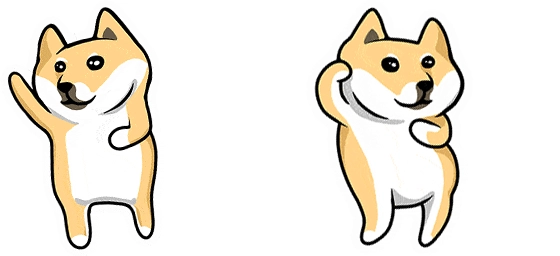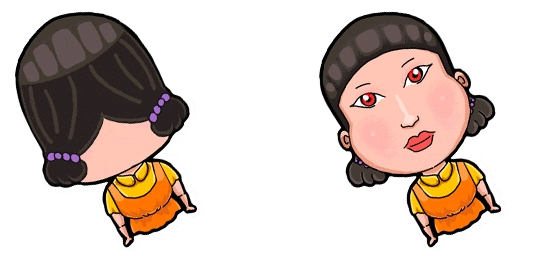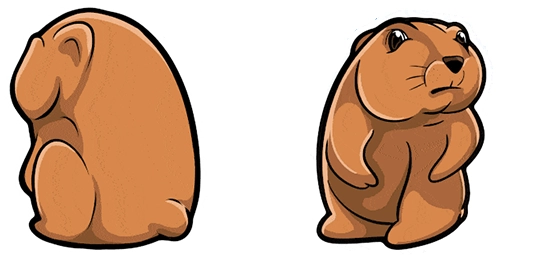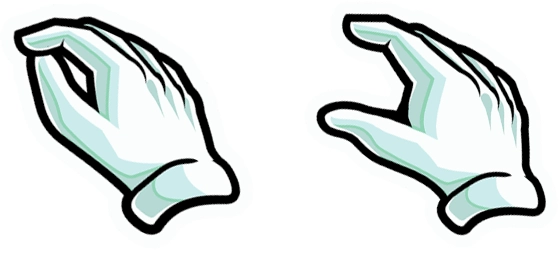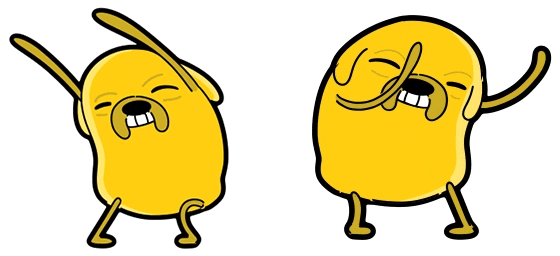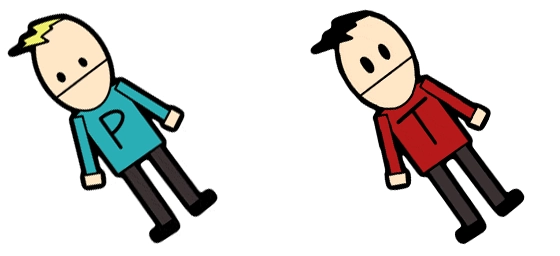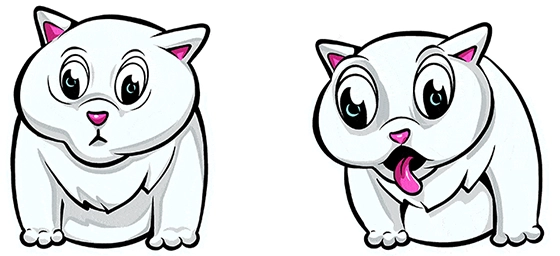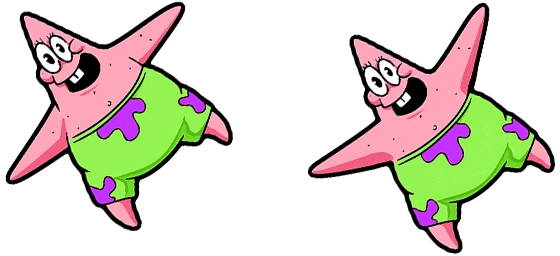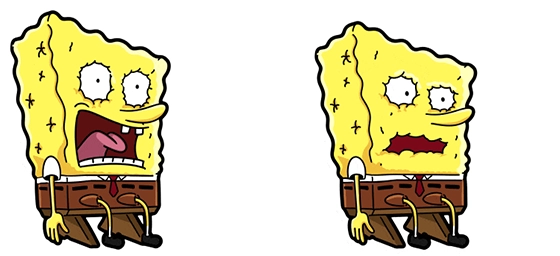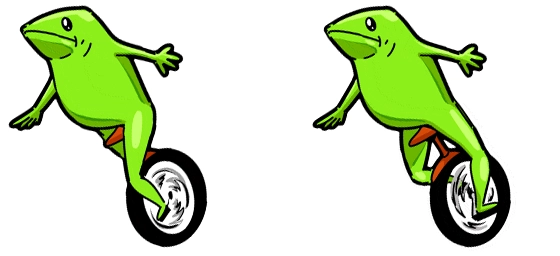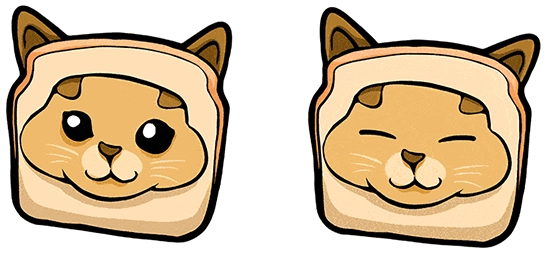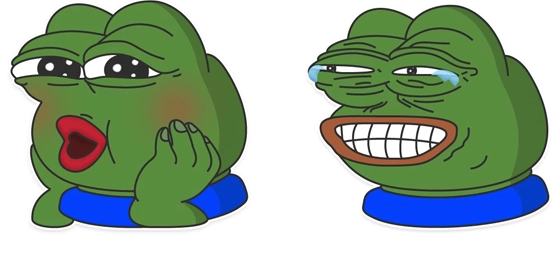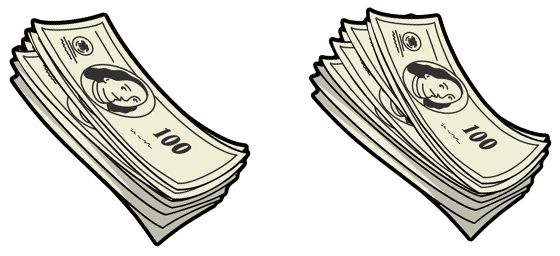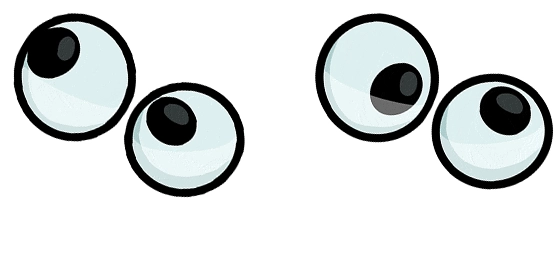The Dancing Dodge Dog cursor is a playful and energetic addition to your browsing experience, bringing a burst of fun to every click. This adorable cursor features a lively dog that dances and dodges around your screen, reacting to your movements with charming animations. Whether you’re scrolling through social media or working on a project, this cursor adds a touch of whimsy to your daily routine.
What makes the Dancing Dodge Dog cursor stand out is its dynamic behavior. Unlike static cursors, this one feels alive, with the dog bouncing, wagging its tail, and even performing little tricks as you navigate your desktop. It’s perfect for animal lovers, gamers, or anyone who enjoys a bit of personality in their digital tools. The smooth animations ensure it never feels distracting, just delightfully entertaining.
The best way to get this cursor installed is to download the extension “My Cursors – Custom Cursor” from the Chrome Web Store. This user-friendly tool makes it easy to switch between hundreds of unique cursors, including the Dancing Dodge Dog, with just a few clicks. No complicated setups or technical skills required—just instant fun at your fingertips.
Why settle for a boring default cursor when you can have one that dances along with you? The Dancing Dodge Dog cursor is more than just a pointer; it’s a tiny companion that brightens your screen. Whether you’re using it for work or play, it’s sure to bring a smile to your face every time you see it in action.
If you love playful designs and want to personalize your browsing experience, the Dancing Dodge Dog cursor is a must-try. Download “My Cursors – Custom Cursor” today and let this cheerful pup lead the way as you explore the web. It’s a small change that makes a big difference in how you interact with your computer—turning every click into a moment of joy.