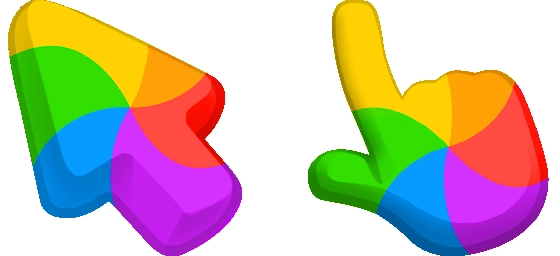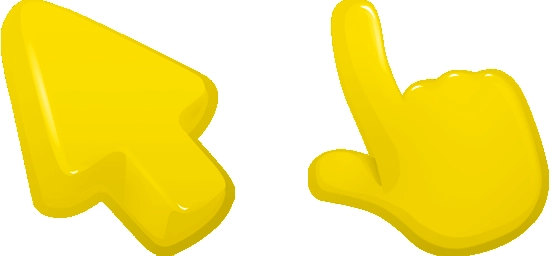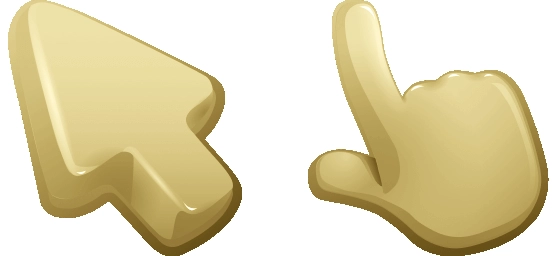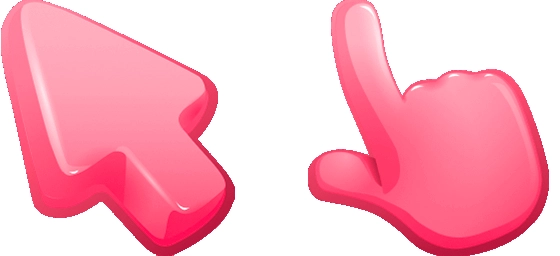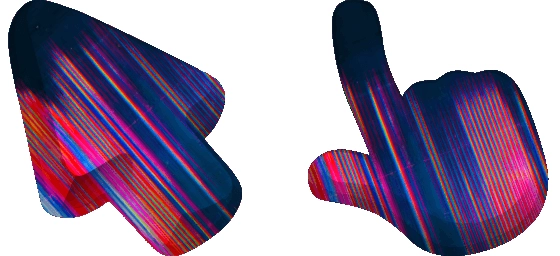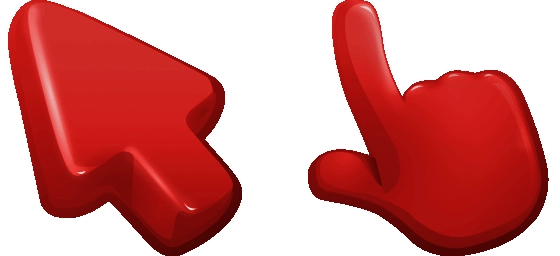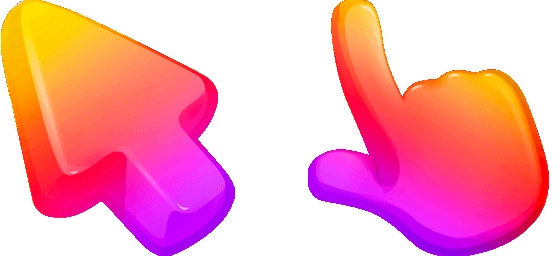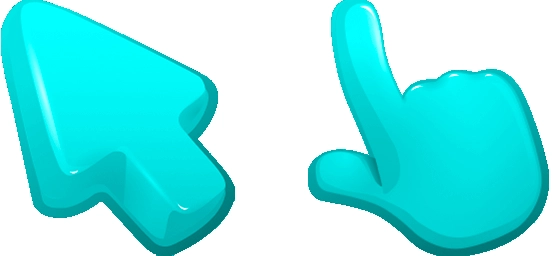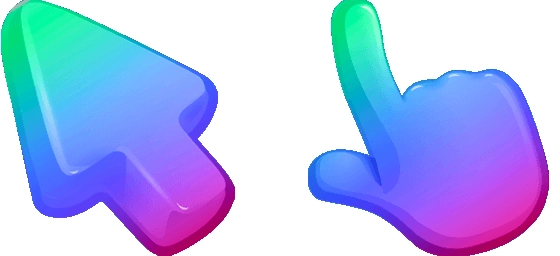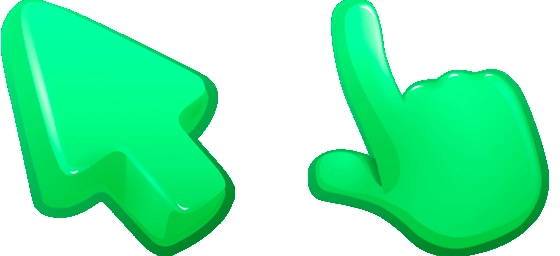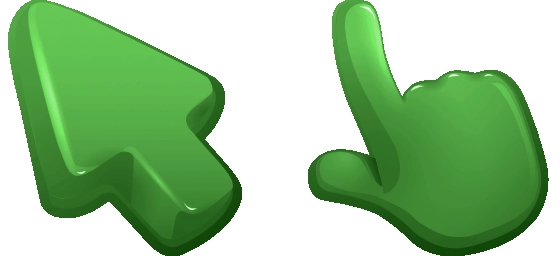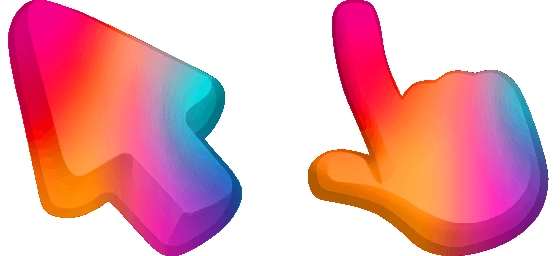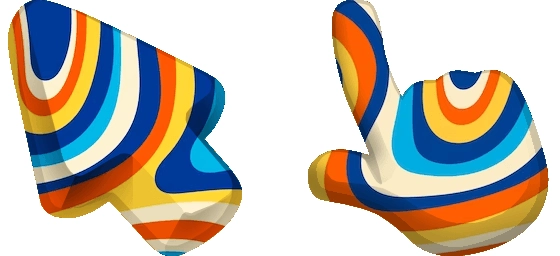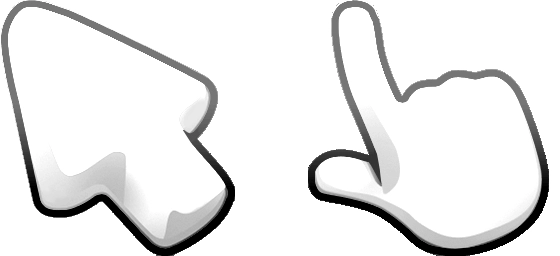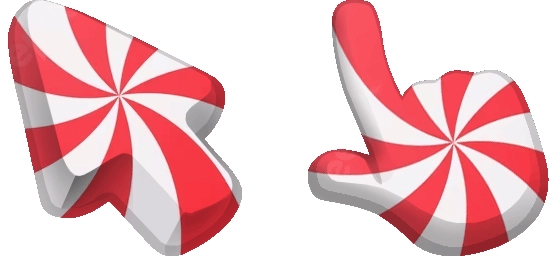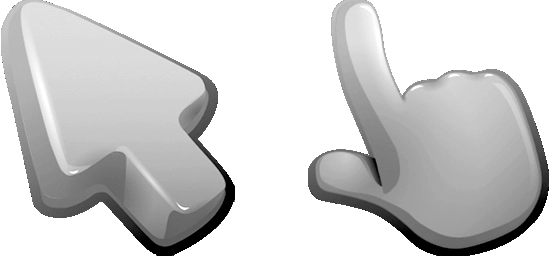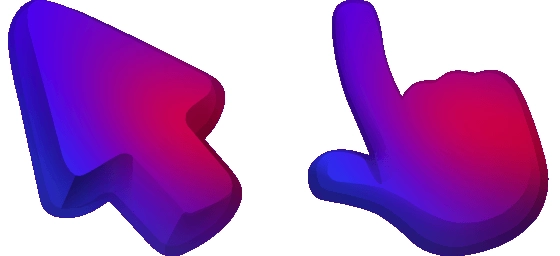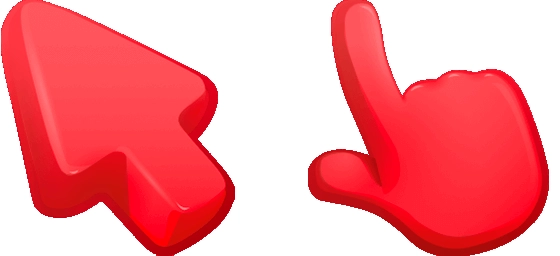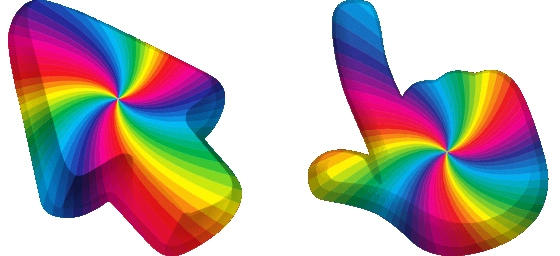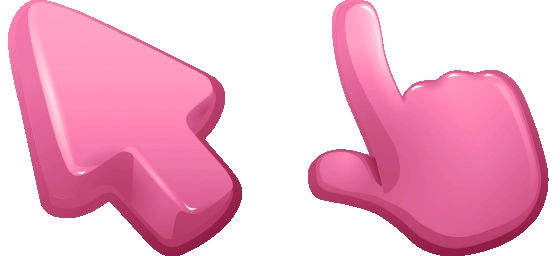The Dark Blue Color Cursor is a stunning and elegant choice for anyone looking to add a touch of sophistication to their digital experience. This cursor stands out with its deep, rich blue hue, making it both visually appealing and easy to track on any screen. Whether you’re browsing, working, or gaming, the Dark Blue Color Cursor ensures smooth navigation while adding a personalized flair to your setup.
One of the best features of the Dark Blue Color Cursor is its simplicity and versatility. The solid blue design avoids distractions while maintaining high visibility, making it perfect for long hours of use. Unlike overly complex or flashy cursors, this one keeps things clean and professional, yet still stylish. It’s an excellent choice for those who appreciate minimalism but want a cursor that feels uniquely theirs.
Installing the Dark Blue Color Cursor is a breeze, especially if you use the “My Cursors – Custom cursor” extension from the Chrome Web Store. This handy tool lets you switch between different cursor styles effortlessly, including this beautiful dark blue option. With just a few clicks, you can transform your browsing experience and enjoy a cursor that matches your mood or aesthetic preferences.
Why settle for a default cursor when you can have something as sleek and eye-catching as the Dark Blue Color Cursor? It’s a small change that makes a big difference in how you interact with your computer. Whether you’re a designer, a writer, or just someone who loves customizing their digital space, this cursor is a fantastic way to express your style.
Part of our Color Cursors Collection, the Dark Blue Color Cursor is completely free, so you can enjoy a premium look without spending a dime. Try it today and see how a simple change in your cursor can refresh your entire browsing experience. Don’t forget—downloading the “My Cursors – Custom cursor” extension is the easiest way to get started!