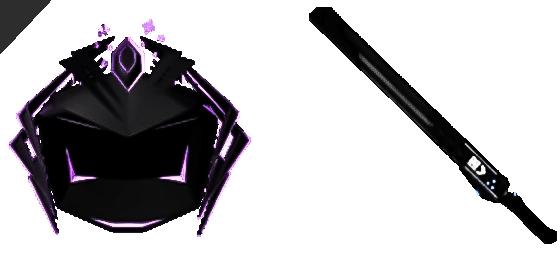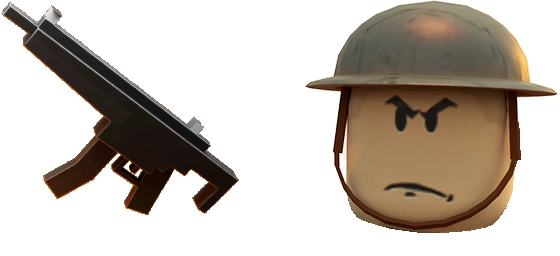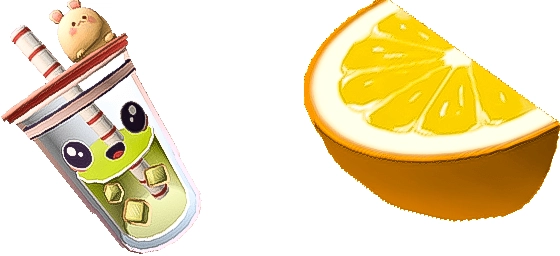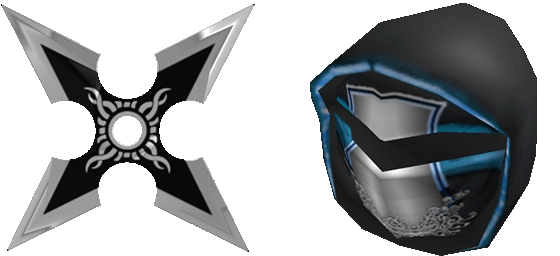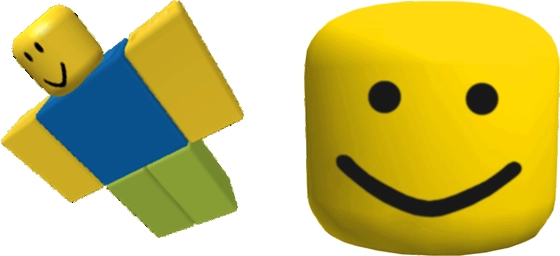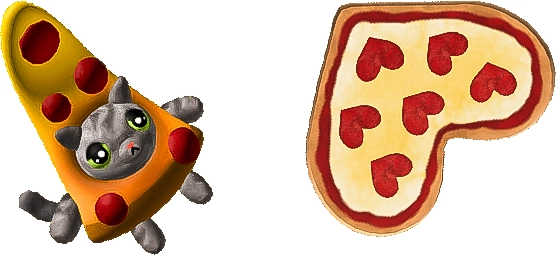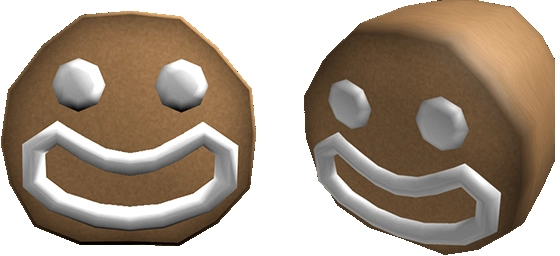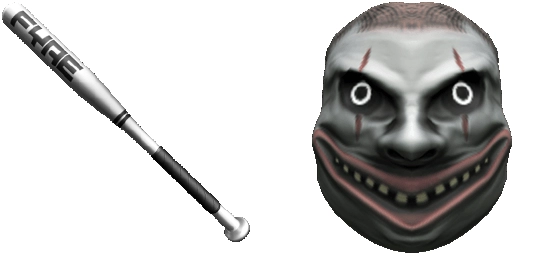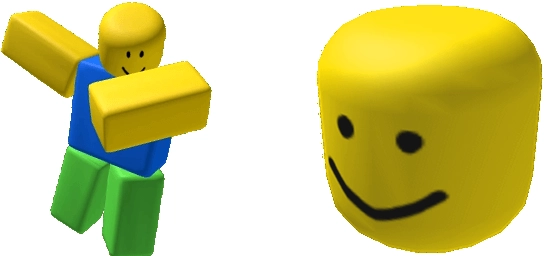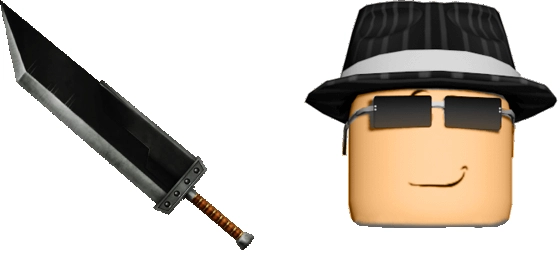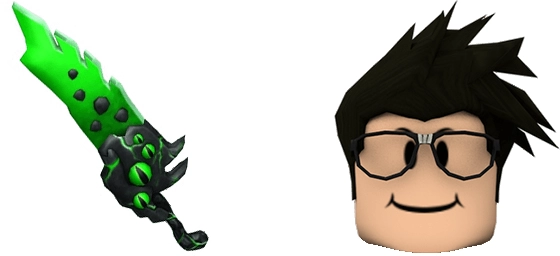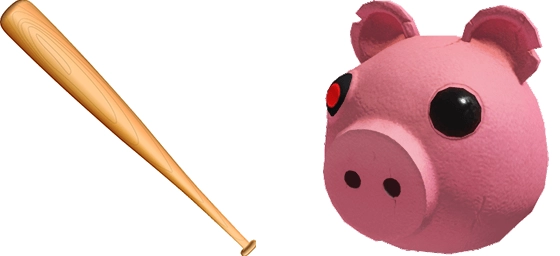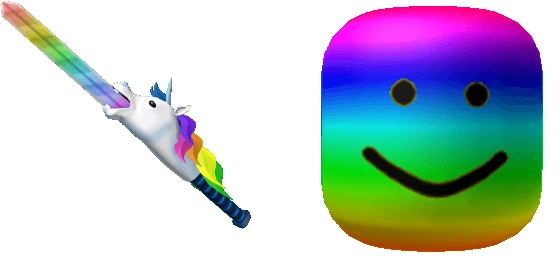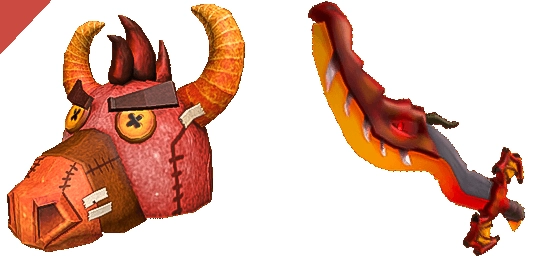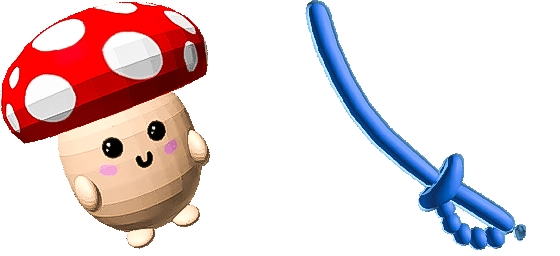The Dark Roblox Cursor is a sleek and stylish mouse pointer designed for Roblox enthusiasts who want to add a touch of mystery and sophistication to their browsing experience. This cursor stands out with its dark, minimalist design, making it perfect for those who prefer a more refined and edgy look while navigating the web. Whether you’re playing Roblox or just browsing, this cursor adds a unique flair to your screen.
One of the best features of the Dark Roblox Cursor is its seamless integration into your daily browsing. The cursor is designed to be smooth and responsive, ensuring that every click and movement feels natural. Its dark aesthetic not only looks cool but also reduces eye strain, especially during late-night gaming sessions or extended browsing. This makes it a practical choice as well as a visually appealing one.
To get the Dark Roblox Cursor installed on your device, the easiest way is to download the “My Cursors – Custom Cursor” extension from the Chrome Web Store. This extension allows you to effortlessly switch between different cursors, including the Dark Roblox Cursor, with just a few clicks. No complicated setups or technical skills are required—just install the extension, select your preferred cursor, and you’re ready to go!
What sets the Dark Roblox Cursor apart is its exclusive design, crafted specifically for fans of Roblox who want their cursor to reflect their gaming style. It’s more than just a functional tool—it’s a way to personalize your digital space. Whether you’re customizing your Roblox avatar or just want a cursor that matches your dark-themed setup, this cursor delivers both style and functionality.
Best of all, the Dark Roblox Cursor is completely free, so you can upgrade your browsing experience without spending a dime. If you’re looking for a cursor that combines elegance, usability, and a touch of gaming flair, the Dark Roblox Cursor is the perfect choice. Try it today and see how a simple change can make your screen feel brand new!