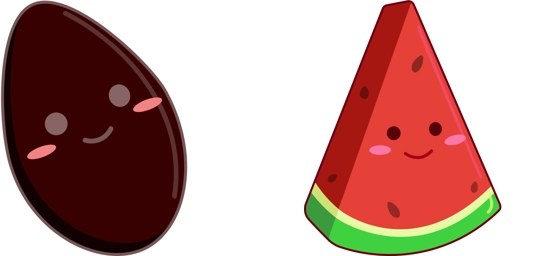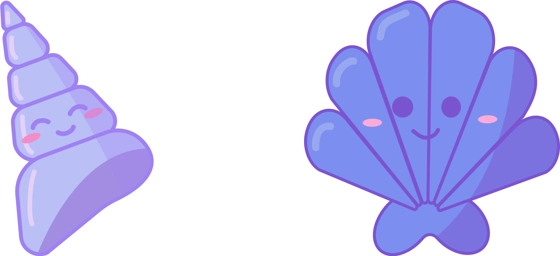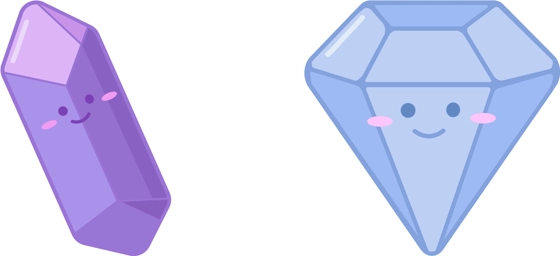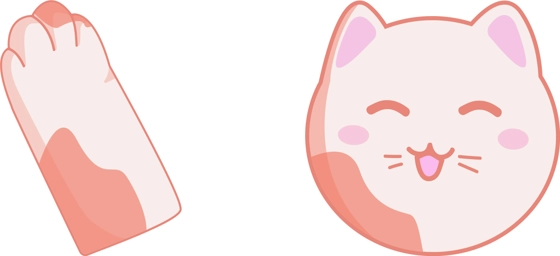The Dessert Cursor is a delightful way to sweeten up your browsing experience with a playful and colorful twist. Instead of the usual plain arrow, this cursor features warm, inviting colors inspired by delicious treats, making your screen feel as cozy as a dessert menu. Whether you’re scrolling through recipes, browsing baking blogs, or just adding a touch of whimsy to your daily tasks, this cursor brings a fun and flavorful vibe to your digital interactions.
Designed with dessert lovers in mind, the Dessert Cursor stands out with its pastel hues and charming aesthetic. It’s perfect for those who want to add a little extra joy to their computer time, turning even the most mundane clicks into a visually satisfying experience. The cursor’s smooth movement and eye-catching design make it easy to spot on any webpage, ensuring you never lose track of your pointer—even on the busiest screens.
The best way to get this cursor installed is to download the extension “My Cursors – Custom Cursor” from the Chrome Web Store. With just a few clicks, you can transform your browsing experience with this sweet-themed pointer. The extension offers a seamless setup, allowing you to switch between different fun cursors, including the Dessert Cursor, without any hassle. It’s a simple yet effective way to personalize your browser and make every click feel special.
Whether you’re a dessert enthusiast, a fan of cute aesthetics, or just someone who enjoys customizing their digital space, the Dessert Cursor is a fantastic choice. Its playful design adds personality to your screen while keeping functionality intact. So why settle for a boring default cursor when you can have one that feels as delightful as your favorite treat? Try the Dessert Cursor today and bring a little sweetness to your browsing routine!
Dessert is a cursor for Windows, MacOS, ChromeOS, Linux with Google Chrome, Edge, Opera, Brave, Vivaldi. Download it now with the browser extension and enjoy your new cursor!