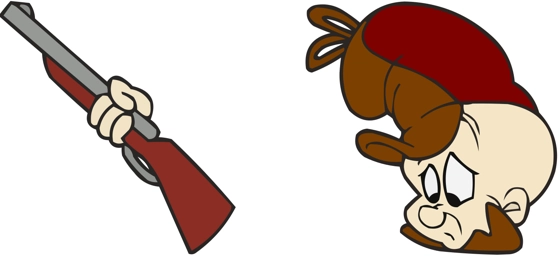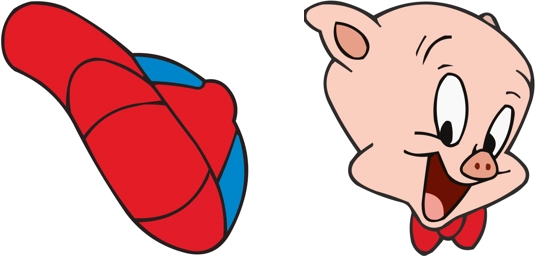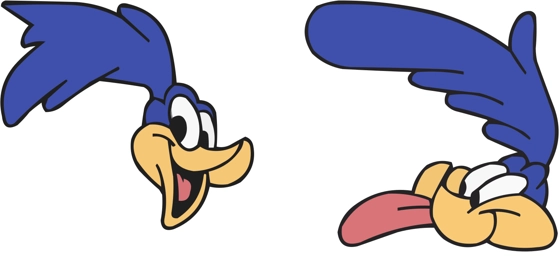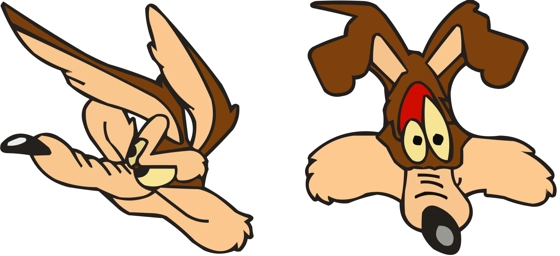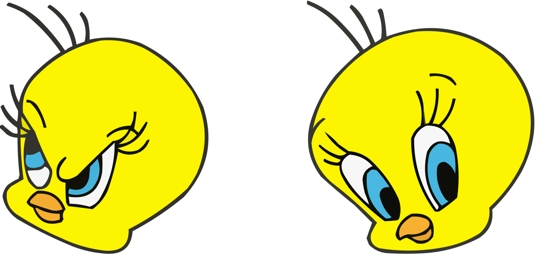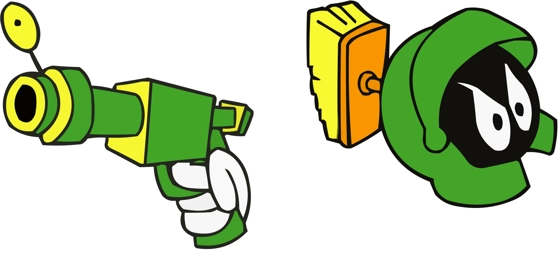The Elmer Fudd cursor is a whimsical and nostalgic way to bring one of Looney Tunes’ most iconic characters to your computer screen. Perfect for fans of classic animation, this cursor transforms your ordinary pointer into the lovable, bumbling hunter himself, complete with his signature hunting cap and determined expression. Every click and movement becomes a playful reminder of Elmer Fudd’s endless pursuit of Bugs Bunny and his unforgettable “wascally wabbit” adventures.
What makes the Elmer Fudd cursor so special is its ability to inject humor and personality into your daily digital routine. Whether you’re browsing the web, working on documents, or even gaming, having Elmer guide your cursor adds a touch of lighthearted fun. His animated charm turns mundane tasks into moments of nostalgia, making your screen feel like a scene straight out of a Looney Tunes cartoon.
The best way to get this cursor installed is to download the extension “My Cursors – Custom cursor” from the Chrome Web Store. With just a few clicks, you can replace your default cursor with Elmer Fudd and enjoy a fully customized browsing experience. The setup is quick and easy, so you’ll be hunting for clicks (in the most entertaining way possible) in no time.
This cursor isn’t just a visual upgrade—it’s a conversation starter. Imagine the smiles it’ll bring when friends or coworkers notice Elmer Fudd darting across your screen. It’s a small change that makes a big impact, especially for those who grew up watching his hilarious antics. Plus, it’s a great way to show off your love for classic cartoons while keeping your digital experience fresh and fun.
If you’re tired of boring, generic cursors, the Elmer Fudd cursor is the perfect way to spice things up. Download it today and let this beloved character add a little Looney Tunes magic to every click, drag, and scroll. After all, who wouldn’t want a legendary hunter like Elmer leading the way on their screen?