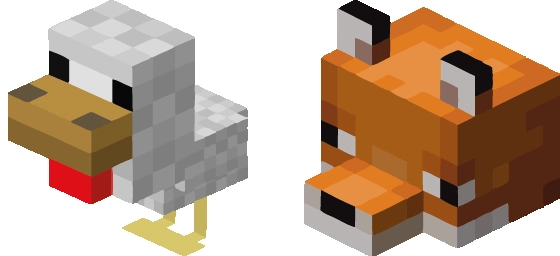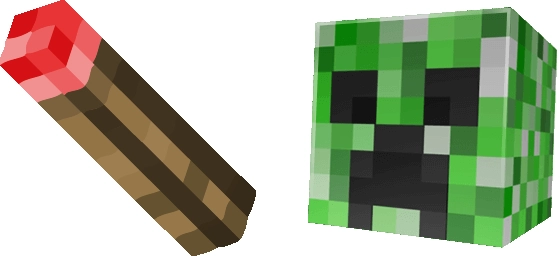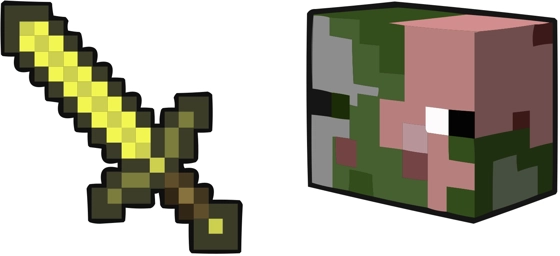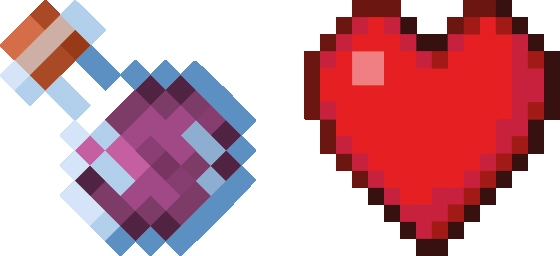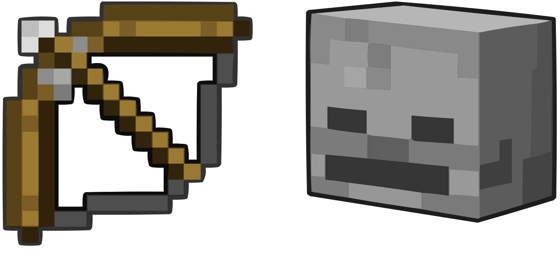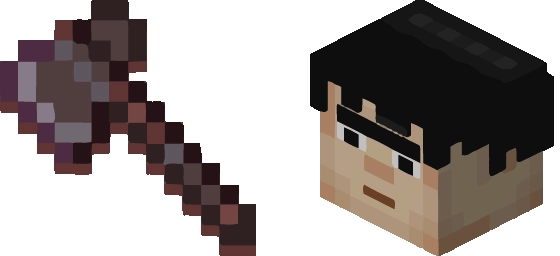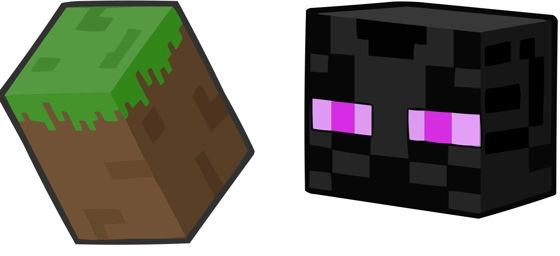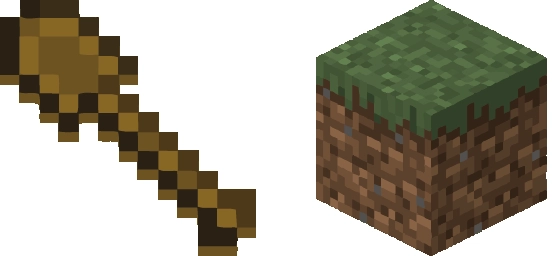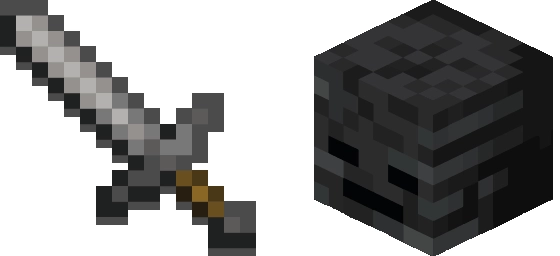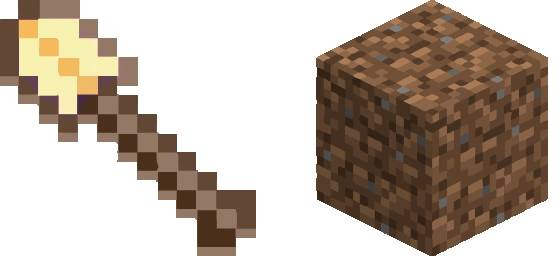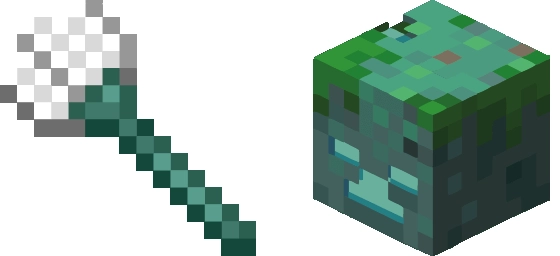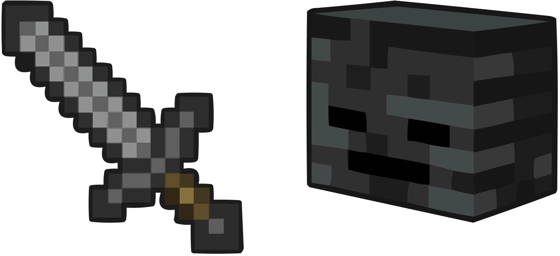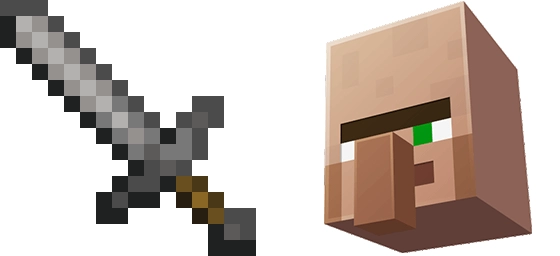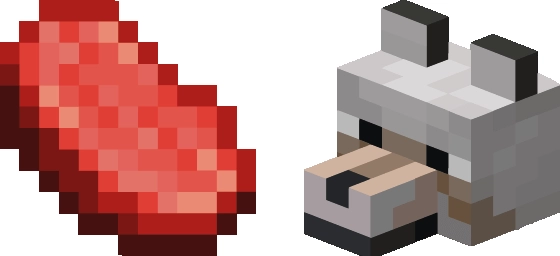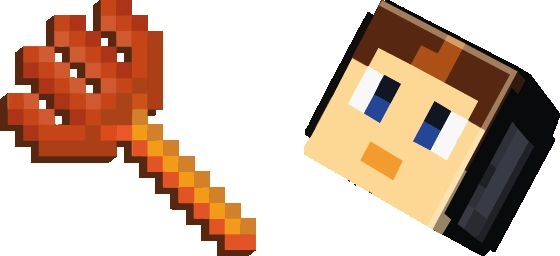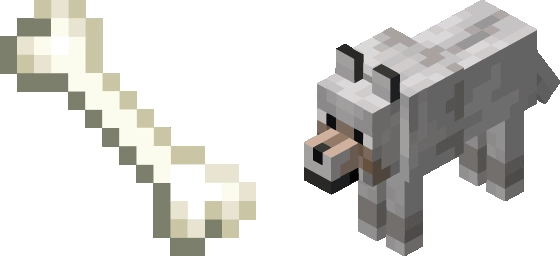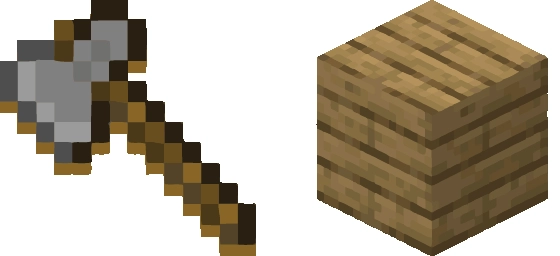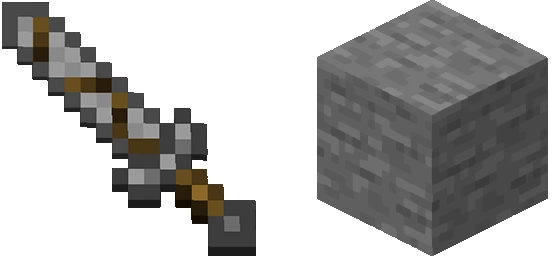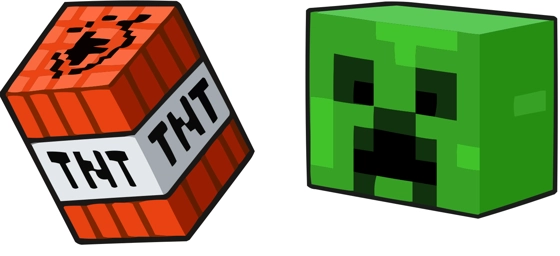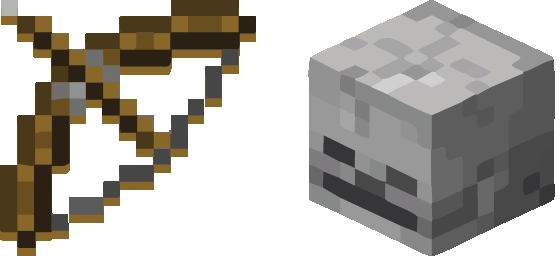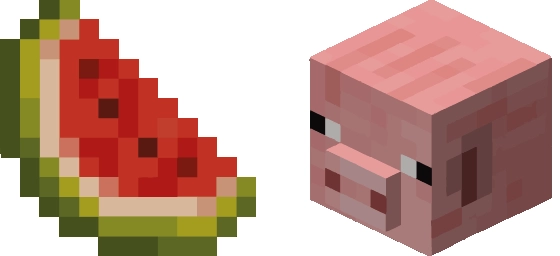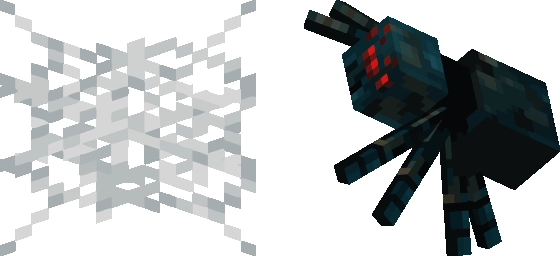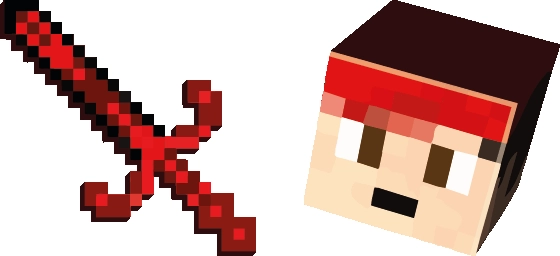The Ender Sword Minecraft Cursor brings the iconic teleporting weapon from Minecraft right to your screen, transforming your pointer into a sleek, pixel-perfect Ender Sword. This cursor is perfect for Minecraft fans who want to add a touch of the game’s magic to their browsing experience. With its detailed design and vibrant purple hues, it captures the essence of the Ender Sword’s mysterious and powerful nature.
Inspired by the More Swords Idea Pack, the Ender Sword is known for its unique ability to teleport players with a right-click. While this cursor won’t teleport you across your desktop, it will definitely make your navigation feel more immersive. The sharp, pixelated blade and glowing purple effects stay true to Minecraft’s blocky aesthetic, making it a must-have for fans of the game.
Installing the Ender Sword Minecraft Cursor is a breeze—just download the “My Cursors – Custom cursor” extension from the Chrome Web Store. This handy tool lets you switch to this cursor (and many others) with just a few clicks, so you can customize your browsing experience effortlessly. Whether you’re gaming, working, or just surfing the web, this cursor adds a fun and thematic touch to your screen.
What makes this cursor stand out is its attention to detail. The sword’s design stays faithful to Minecraft’s art style, with clean edges and a subtle glow that mimics the Ender Pearl’s mystical energy. It’s not just a static image—when you move the cursor, the sword glides smoothly, making it feel like you’re wielding it in-game.
If you love Minecraft’s End dimension or just enjoy unique cursor designs, the Ender Sword Minecraft Cursor is a fantastic choice. It’s a small but impactful way to bring your favorite game into your everyday digital life. So why wait? Grab the “My Cursors – Custom cursor” extension and start browsing with style—your new Ender Sword awaits!