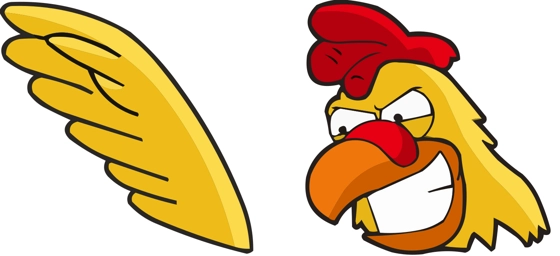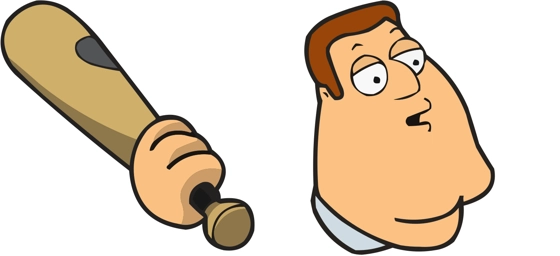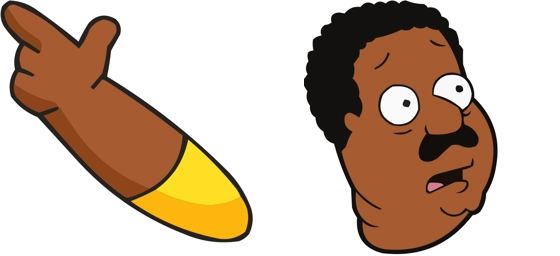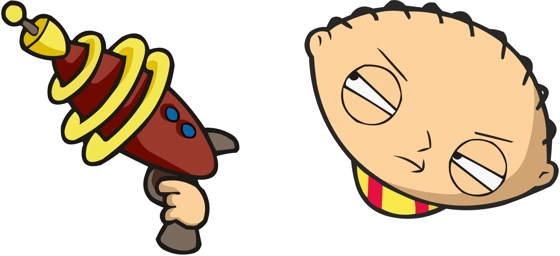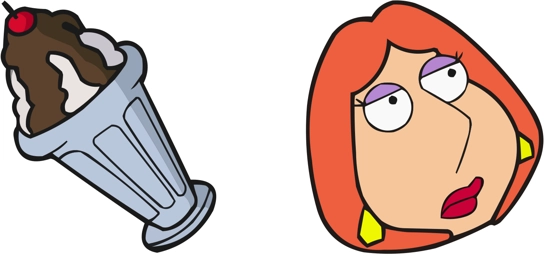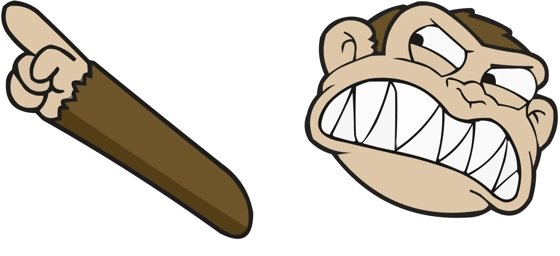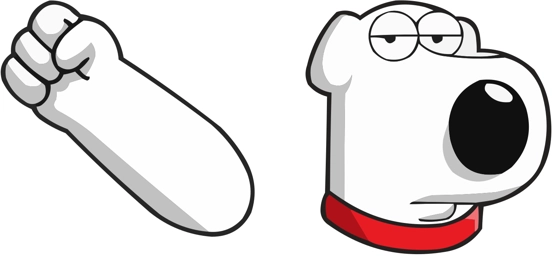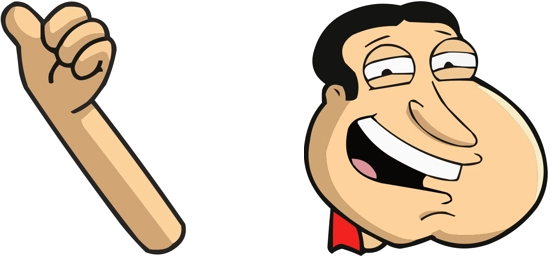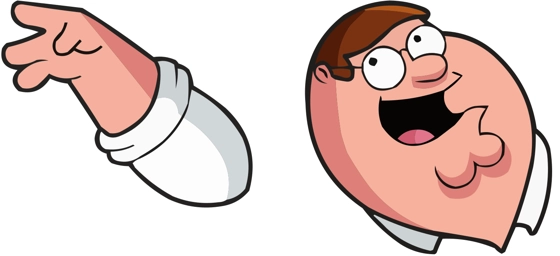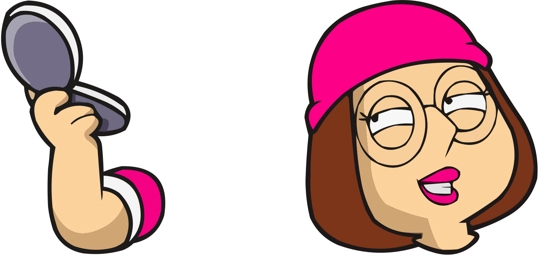Ernie the Giant Chicken cursor is a must-have for fans of “Family Guy” and anyone who loves a good laugh while browsing the web. This custom cursor brings the chaotic energy of Ernie, the infamous giant chicken, right to your screen with vibrant colors and hilarious detail. Whether you’re scrolling through social media or working on a project, this cursor adds a playful twist to your digital experience.
The design captures Ernie in all his feathered glory, from his intense stare to his oversized wings, making every click feel like a showdown straight out of the show. The attention to detail ensures that the cursor stands out, turning even the most mundane tasks into something entertaining. If you’ve ever wanted a cursor that reflects your love for “Family Guy” or just enjoy quirky digital accessories, this one is perfect for you.
The best way to get this cursor installed is to download the extension “My Cursors – Custom Cursor” from the Chrome Web Store. With just a few clicks, you can replace your standard pointer with Ernie the Giant Chicken and enjoy a browsing experience filled with humor and personality. The extension makes it easy to switch between different fun cursors, but let’s be honest—once you go Ernie, you might not want to switch back!
Whether you’re a die-hard “Family Guy” fan or just someone who appreciates a fun cursor, Ernie the Giant Chicken cursor is a fantastic way to personalize your screen. It’s a small change that makes a big impact, turning every click into a moment of amusement. So why settle for a boring arrow when you can have a giant chicken guiding your way? Try it out and let Ernie bring some chaos (and fun) to your browsing!
Ernie the Giant Chicken is a cursor for Windows, MacOS, ChromeOS, Linux with Google Chrome, Edge, Opera, Brave, Vivaldi. Download it now with the browser extension and enjoy your new cursor!