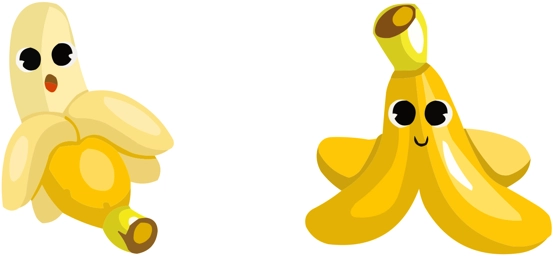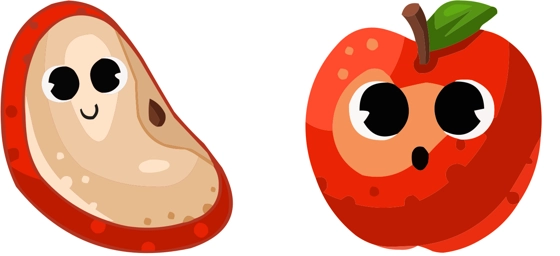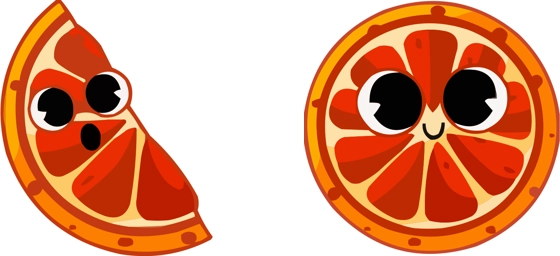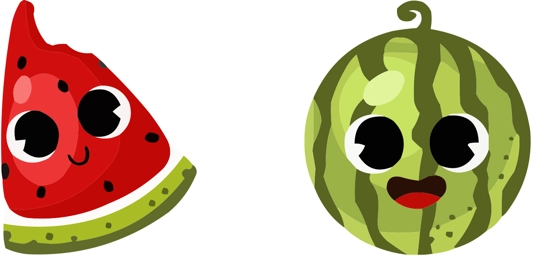The Figs cursor is a vibrant and stylish way to personalize your browsing experience with a touch of fruity flair. Designed for both functionality and aesthetics, this cursor stands out with its playful yet sophisticated look, making everyday navigation feel fresh and fun. Whether you’re scrolling through social media, working on a project, or simply browsing the web, the Figs cursor adds a cheerful pop of color to your screen while maintaining precision and ease of use.
One of the standout features of the Figs cursor is its thoughtfully crafted design. The cursor and pointer are sized just right to ensure easy targeting, so you won’t miss a click or struggle with accuracy. The smooth movement and sleek appearance make it a joy to use, whether you’re clicking links, highlighting text, or dragging items across your screen. It’s perfect for anyone who wants to break away from the standard, boring mouse pointer and embrace something more lively and engaging.
Installing the Figs cursor is a breeze—just download the “My Cursors – Custom Cursor” extension from the Chrome Web Store. With this handy tool, you can swap out your default cursor in seconds and enjoy a whole library of creative options, including this delightful Figs cursor. The extension makes customization effortless, so you can switch between different styles whenever you want to match your mood or aesthetic.
If you love adding personality to your digital workspace, the Figs cursor is a fantastic choice. It’s part of the fruits custom cursors collection, bringing a sunny, refreshing vibe to your screen. Whether you’re a casual user or someone who spends hours online, this cursor makes every interaction a little more enjoyable. Give your mouse movements a fruity upgrade and let the Figs cursor brighten up your browsing today!
Figs is a cursor for Windows, MacOS, ChromeOS, Linux with Google Chrome, Edge, Opera, Brave, Vivaldi. Download it now with the browser extension and enjoy your new cursor!