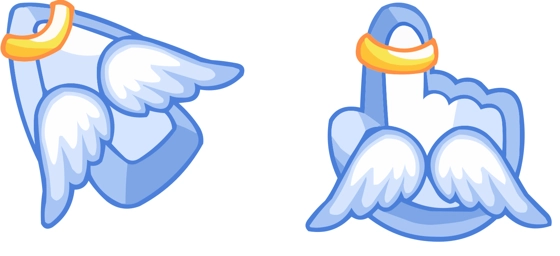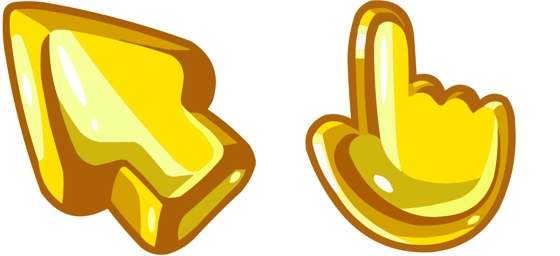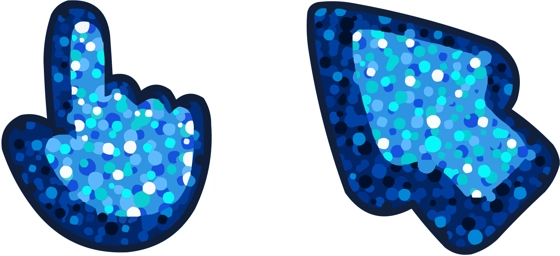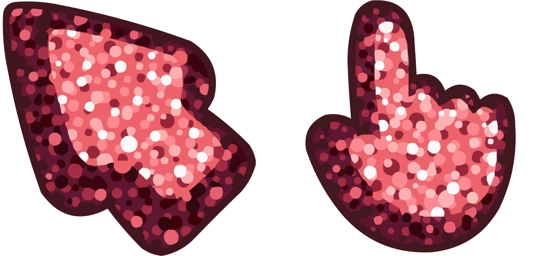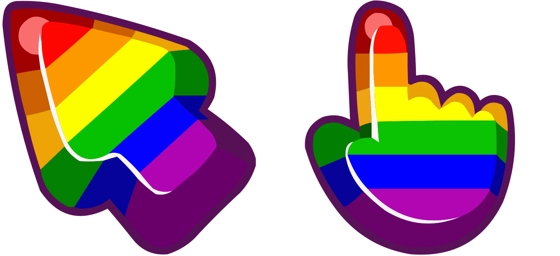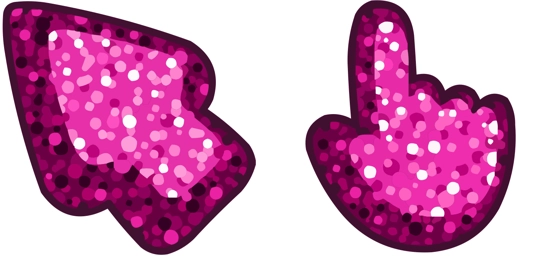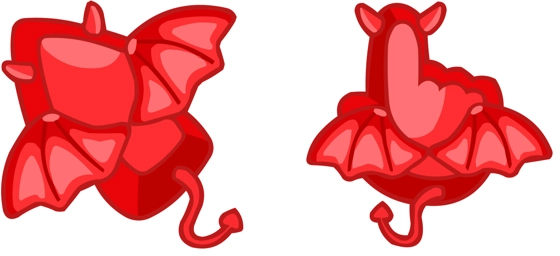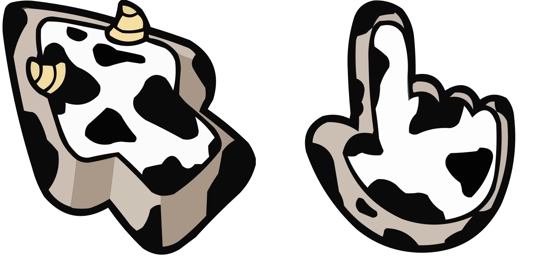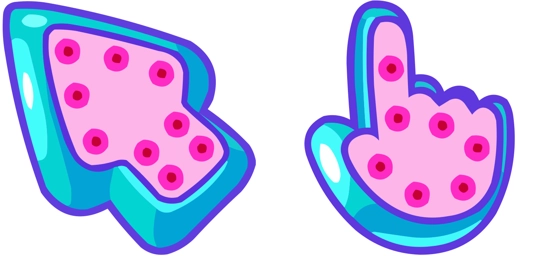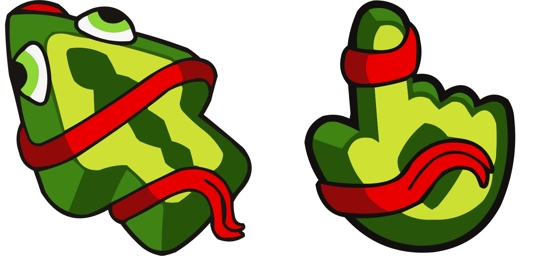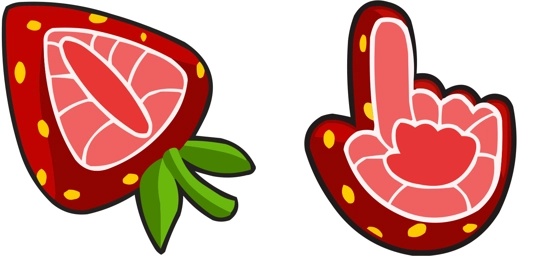The Fir cursor is a stunning addition to any digital setup, offering a unique blend of nature-inspired design and modern functionality. This cursor stands out with its lush green color and intricate detailing, shaped like an arrowhead that mimics the upward-reaching branches of a fir tree. Whether you’re browsing, working, or gaming, the Fir cursor brings a refreshing touch of the outdoors to your screen.
What makes the Fir cursor special is its ability to combine aesthetics with practicality. The vibrant green hue is easy on the eyes, while the arrowhead design ensures precise navigation. It’s perfect for those who want to personalize their digital experience without sacrificing usability. The cursor’s smooth movement and crisp appearance make it a joy to use, whether you’re clicking through websites or editing documents.
If you’re looking to install the Fir cursor, the best way is to download the extension “My Cursors – Custom cursor” from the Chrome Web Store. This user-friendly tool makes it effortless to switch from your default cursor to the Fir cursor with just a few clicks. No complicated setups or technical know-how required—just a quick install, and you’re ready to enjoy a fresh, nature-themed cursor.
The Fir cursor is more than just a visual upgrade; it’s a small but meaningful way to make your digital interactions more enjoyable. Its design is both elegant and functional, ensuring it stands out in the best way possible. Whether you’re a nature lover, a design enthusiast, or simply someone who appreciates a unique cursor, the Fir cursor is a fantastic choice.
So why stick with a boring default cursor when you can bring a little piece of the forest to your screen? Try the Fir cursor today and give your digital experience a vibrant, natural twist. With its easy installation and eye-catching design, it’s the perfect way to refresh your browsing or work routine.