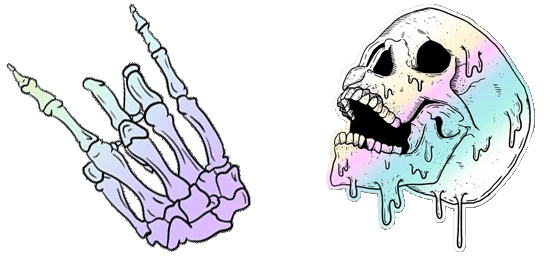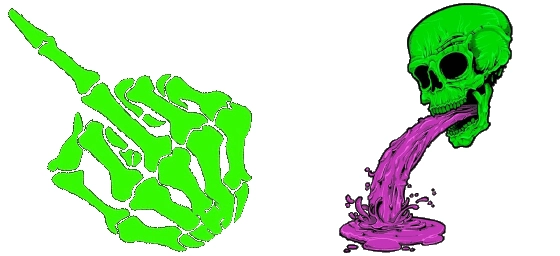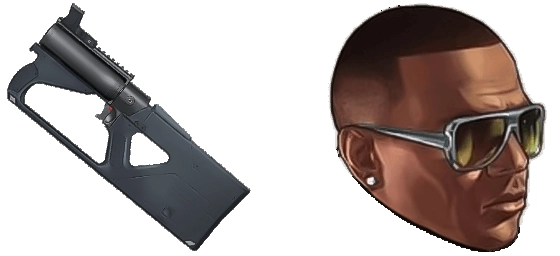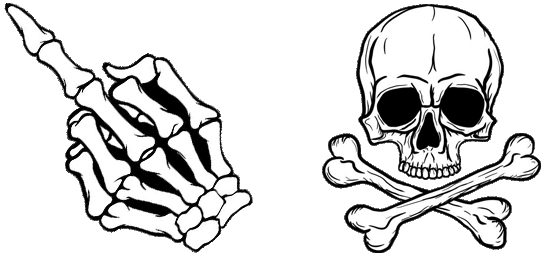If you’re a fan of Grand Theft Auto V, you’ll love the Franklin Clinton GTA Cursor, a custom cursor that brings the iconic character right to your screen. This cursor is designed for gamers and GTA enthusiasts who want to add a touch of Los Santos to their browsing experience. With its sleek design and attention to detail, the Franklin Clinton GTA Cursor captures the essence of the street-smart protagonist, making your everyday clicks feel a little more exciting.
The Franklin Clinton GTA Cursor is perfect for fans who want to keep the spirit of GTA alive even when they’re not playing the game. Whether you’re scrolling through forums, working on your next mission (or just your daily tasks), or simply browsing the web, this cursor adds a fun and personalized touch to your digital life. It’s a small but impactful way to show off your love for one of GTA V’s most memorable characters.
To get the Franklin Clinton GTA Cursor up and running on your browser, the best way is to download the “My Cursors – Custom Cursor” extension from the Chrome Web Store. This user-friendly tool makes it easy to switch between different custom cursors, including this awesome Franklin Clinton design. Once installed, you can quickly apply the cursor and start enjoying a fresh, game-inspired browsing experience in just a few clicks.
Franklin Clinton, one of GTA V’s three protagonists, is known for his ambition, street smarts, and loyalty to his crew. This cursor pays homage to his character, giving you a stylish way to navigate the web while staying connected to the world of Grand Theft Auto. Whether you’re a longtime fan or just discovering Franklin’s story, this cursor is a great way to keep the adventure going beyond the game.
So why settle for a boring default cursor when you can upgrade to the Franklin Clinton GTA Cursor? It’s a simple yet effective way to personalize your browsing and show off your gaming pride. Download “My Cursors – Custom Cursor” today and start exploring the web with Franklin by your side!