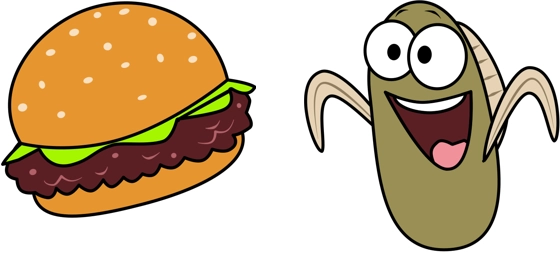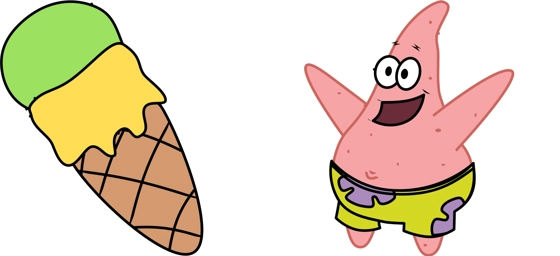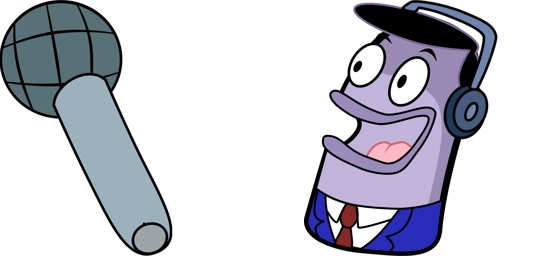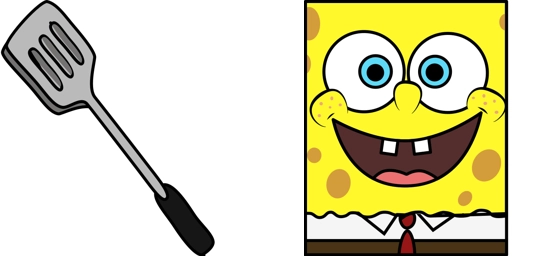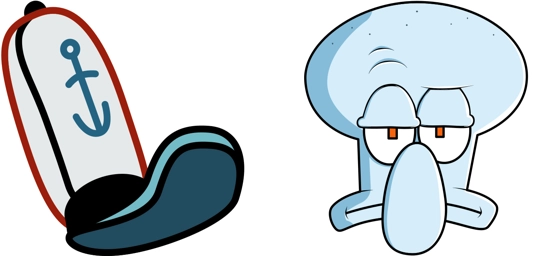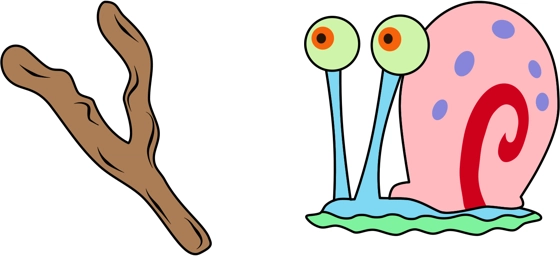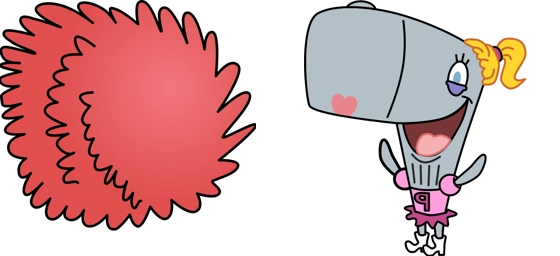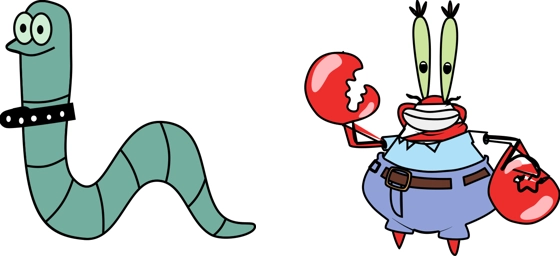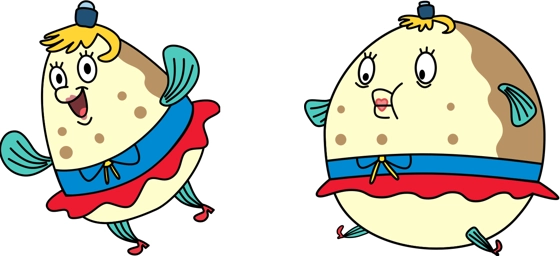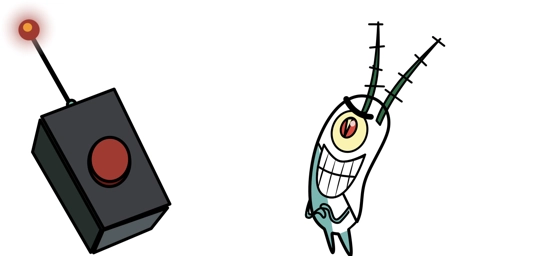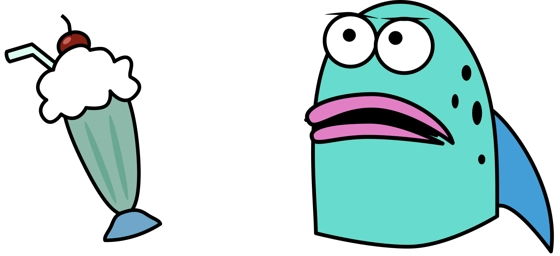The Fred cursor is a delightful and animated way to bring a splash of personality to your computer screen. Designed with a playful and exaggerated cartoon character named Fred, this cursor turns your everyday pointer into a lively companion that reacts to your every move. Whether you’re browsing the web, working on documents, or just navigating your desktop, Fred adds a touch of humor and charm to your digital experience.
One of the standout features of the Fred cursor is its dynamic design. Unlike standard cursors, Fred changes expressions or actions depending on what you’re doing—hovering over a link might make him wave, while clicking could trigger a fun animation. This interactivity makes using your computer feel more engaging and less mundane. The vibrant colors and exaggerated details of Fred ensure he stands out, making it easy to spot your cursor even on busy screens.
Installing the Fred cursor is a breeze, especially if you use the “My Cursors – Custom Cursor” extension from the Chrome Web Store. This handy tool allows you to quickly switch between different cursor themes, including Fred, without any complicated setup. Once installed, you can adjust Fred’s size and speed to match your preferences, ensuring a smooth and comfortable browsing experience.
Beyond just being fun, the Fred cursor is a great way to personalize your workspace. It’s perfect for those who love adding a bit of whimsy to their daily routine or for anyone who enjoys customizing their tech to reflect their unique style. Whether you’re a casual user or someone who spends hours on the computer, Fred’s playful presence can make screen time feel a little more enjoyable.
In short, the Fred cursor is more than just a pointer—it’s a tiny digital friend that brings joy to every click and scroll. If you’re looking to spice up your desktop with something fresh and entertaining, Fred is the perfect choice. Download the “My Cursors – Custom Cursor” extension today and let Fred guide you through your online adventures!