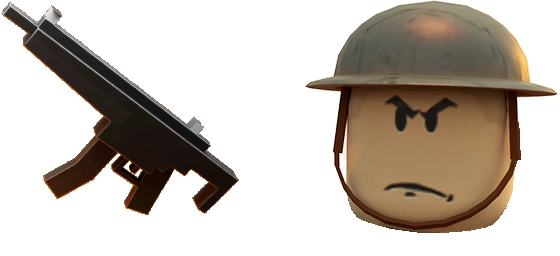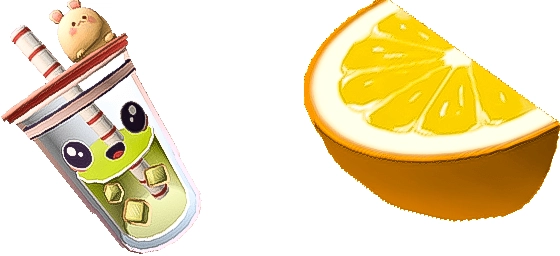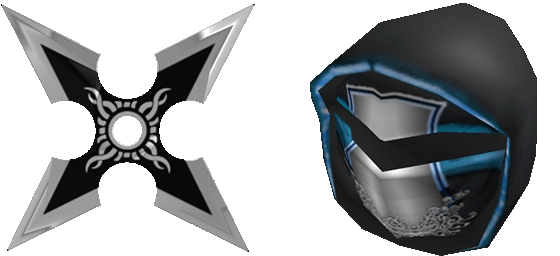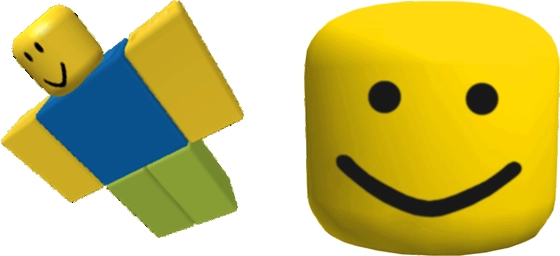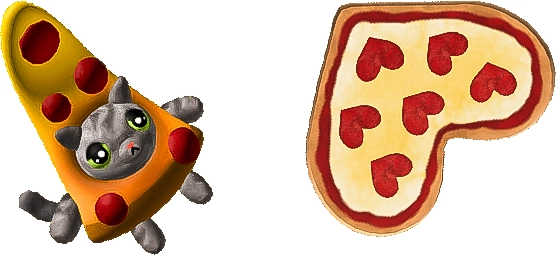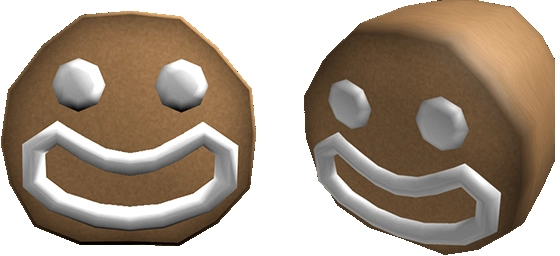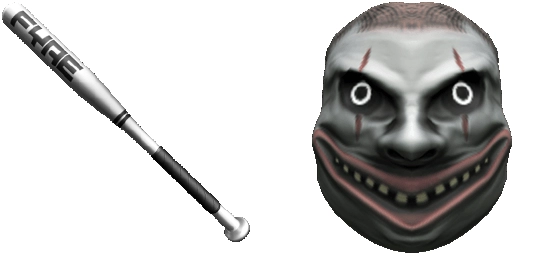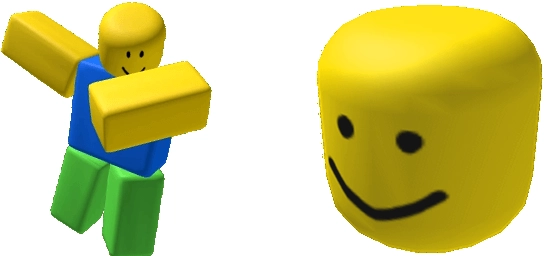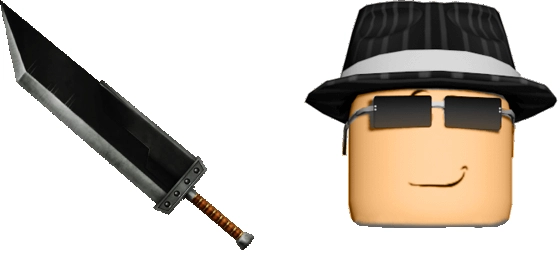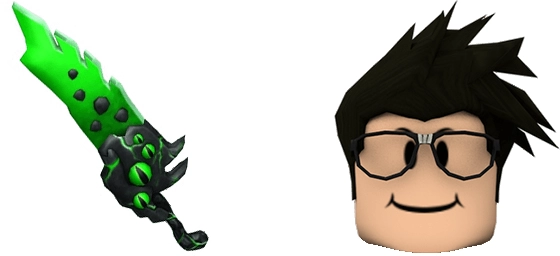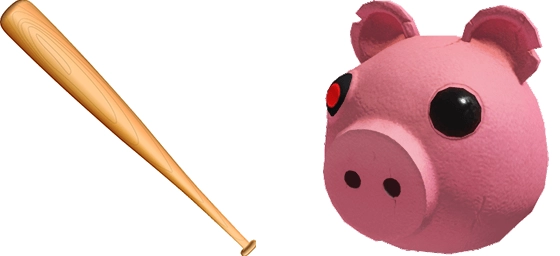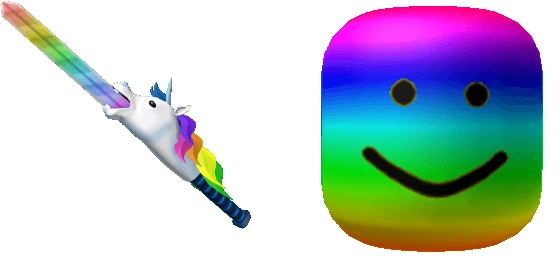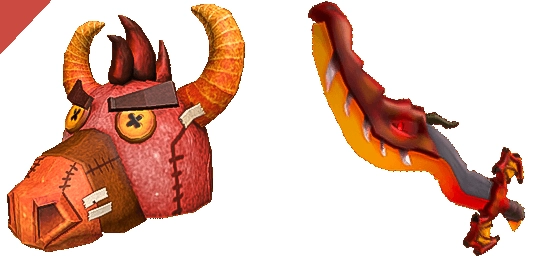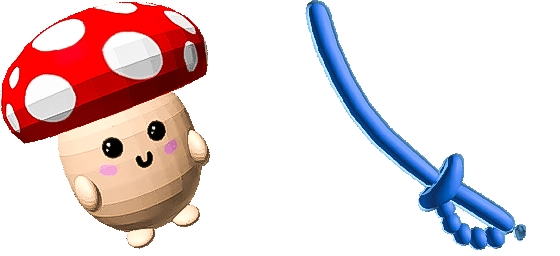Meet the Froggy Roblox Cursor, a fun and playful cursor inspired by the beloved Froggy the Frog hat from Roblox! This adorable cursor brings a touch of whimsy to your browsing experience, transforming your standard pointer into a cute frog-themed design. Whether you’re a Roblox fan or just love quirky cursor styles, this one is sure to put a smile on your face.
The Froggy Roblox Cursor is perfect for gamers and fans of the iconic Froggy the Frog hat, which was a popular item in the Roblox avatar shop. With its vibrant green color and charming design, this cursor adds a playful twist to your everyday online activities. Imagine navigating your favorite websites with a little frog hopping along—it’s a small change that makes browsing way more fun!
Want to try the Froggy Roblox Cursor for yourself? The best way to get it installed is to download the extension “My Cursors – Custom cursor” from the Chrome Web Store. This handy tool makes it super easy to switch up your cursor style with just a few clicks. Once installed, you can browse through a variety of fun cursor options, including this adorable Froggy-themed one.
This cursor isn’t just cute—it’s also a great way to show off your love for Roblox and its quirky in-game items. Froggy the Frog was a fan favorite, and now you can carry that same playful energy into your browser. Whether you’re chatting with friends, scrolling through social media, or playing browser games, the Froggy Roblox Cursor adds a unique and personal touch to your screen.
If you’re tired of the same old boring cursor, why not switch things up with this fun and friendly design? The Froggy Roblox Cursor is free to use, easy to install, and guaranteed to make your browsing experience a little more enjoyable. So hop to it—download the “My Cursors – Custom cursor” extension today and give your pointer a froggy makeover!