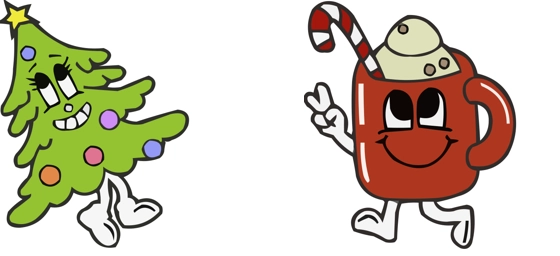The Gingerbread Man cursor is a delightful way to bring festive joy to your digital experience, transforming your ordinary pointer into a charming holiday companion. This whimsical cursor features an adorable gingerbread character, complete with icing details, a cheerful smile, and classic button decorations, making every click feel like a sweet treat. Perfect for the holiday season, this cursor adds a playful touch to your screen, whether you’re browsing, working, or just enjoying some downtime.
What makes the Gingerbread Man cursor so special is its ability to instantly uplift your mood with its cheerful design. The vibrant colors and intricate details make it stand out, turning even the most mundane tasks into a fun, holiday-themed adventure. Imagine scrolling through emails or clicking through websites with this jolly little guy leading the way—it’s like having a tiny festive friend right at your fingertips.
The best way to get this cursor installed on your computer is by downloading the “My Cursors – Custom Cursor” extension from the Chrome Web Store. This easy-to-use tool allows you to seamlessly switch between a variety of fun cursors, including the Gingerbread Man, with just a few clicks. No complicated setups or technical skills required—just pure holiday magic in seconds.
Whether you’re spreading holiday cheer at work, sharing screens during virtual gatherings, or simply enjoying some seasonal browsing, the Gingerbread Man cursor is sure to spark smiles. It’s more than just a cursor—it’s a tiny celebration of the holidays that brightens your screen and your day. So why wait? Bring some festive fun to your digital life with this adorable and unique cursor today!
Gingerbread Man is a cursor for Windows, MacOS, ChromeOS, Linux with Google Chrome, Edge, Opera, Brave, Vivaldi. Download it now with the browser extension and enjoy your new cursor!