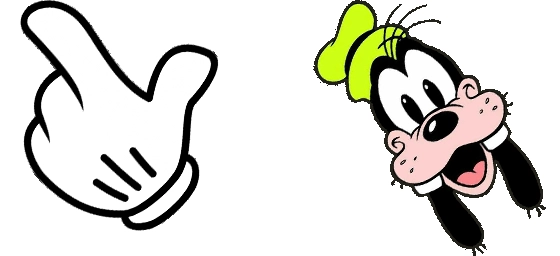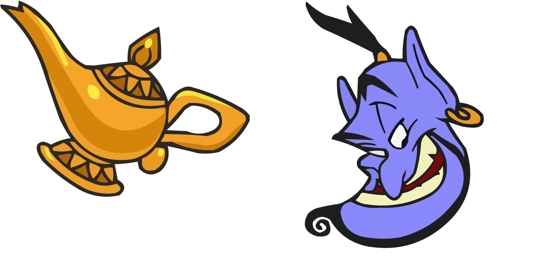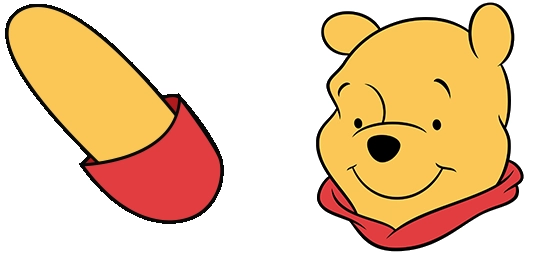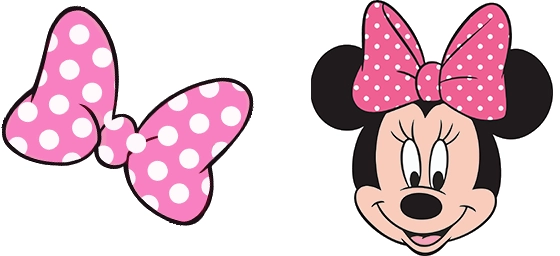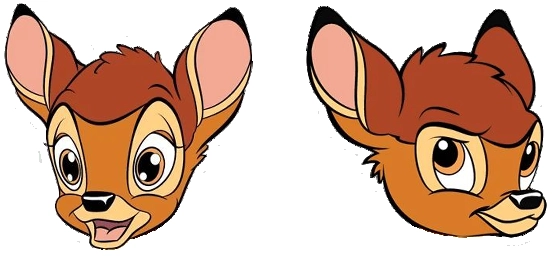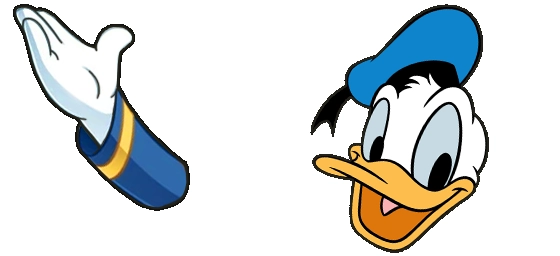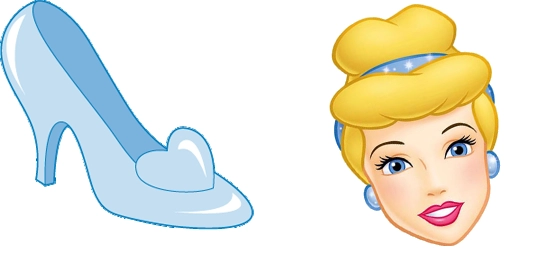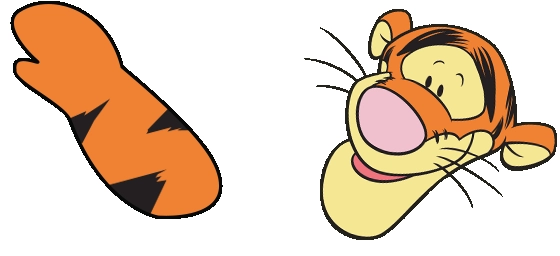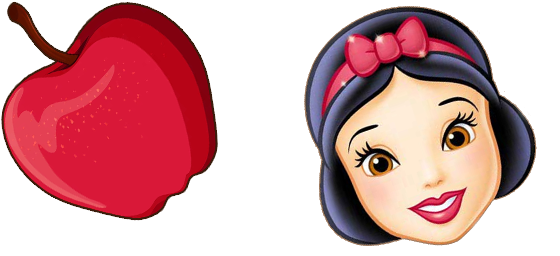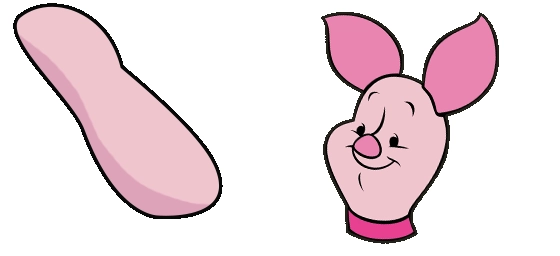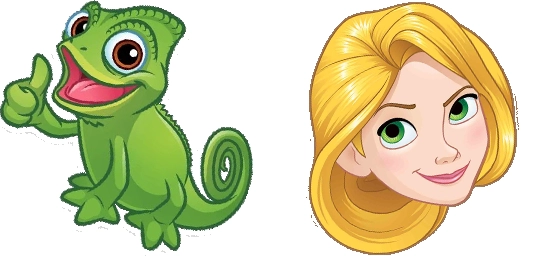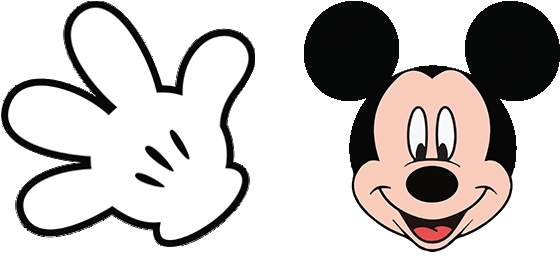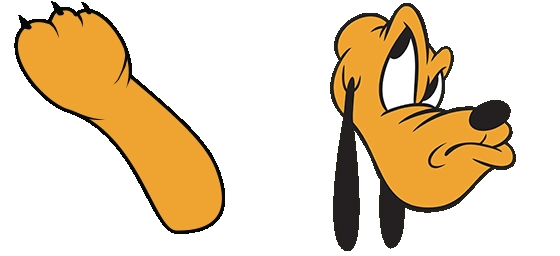The Goofy Guffy cursor is a fun and playful way to add some personality to your browsing experience. This quirky cursor features a goofy, cartoonish design that brings a lighthearted touch to your screen. Whether you’re working, gaming, or just surfing the web, the Goofy Guffy cursor is sure to put a smile on your face with its whimsical charm.
One of the best things about the Goofy Guffy cursor is its ability to stand out from the usual plain arrow. Its unique design makes it perfect for anyone who loves to customize their digital space with a touch of humor. The cursor’s exaggerated features and playful vibe make it ideal for casual users, content creators, or anyone who enjoys a bit of fun in their daily routine.
Installing the Goofy Guffy cursor is a breeze, especially if you use the “My Cursors – Custom Cursor” extension from the Chrome Web Store. This handy tool lets you switch between hundreds of unique cursors, including the Goofy Guffy, with just a few clicks. No complicated setups or downloads—just a simple, user-friendly way to refresh your cursor and make your browsing experience more enjoyable.
What sets the Goofy Guffy cursor apart is its attention to detail. The design captures a sense of movement and silliness, making it feel like an extension of your playful side. Whether you’re clicking, hovering, or dragging, this cursor keeps the fun alive with its expressive style. It’s a small change that can make a big difference in how you interact with your screen.
If you’re tired of the same old boring cursor, the Goofy Guffy cursor is the perfect upgrade. It’s a great way to express your personality while keeping things light and entertaining. Plus, with the “My Cursors – Custom Cursor” extension, you can easily switch back to a standard cursor anytime—though we doubt you’ll want to once you see how much joy this one brings!
So why wait? Spice up your browsing with the Goofy Guffy cursor today. Download the “My Cursors – Custom Cursor” extension, pick your favorite style, and start enjoying a more playful and personalized online experience. After all, who says work or browsing has to be boring when you can have a little fun with your cursor?