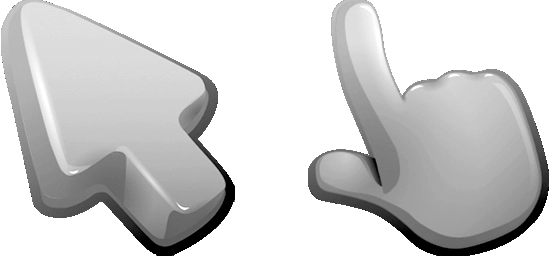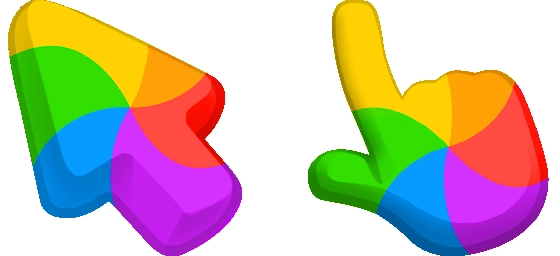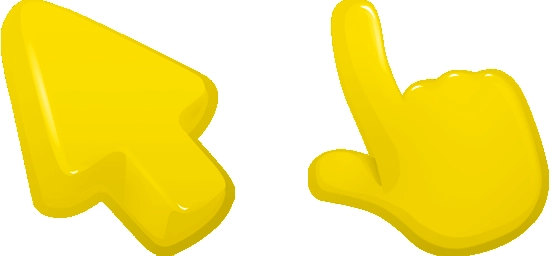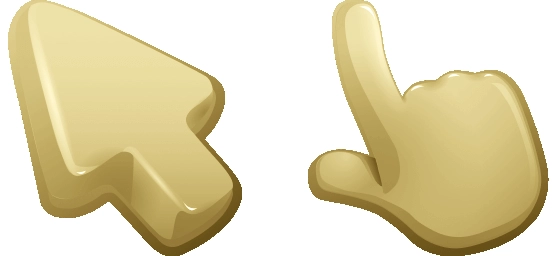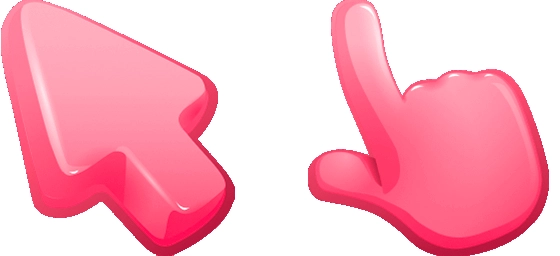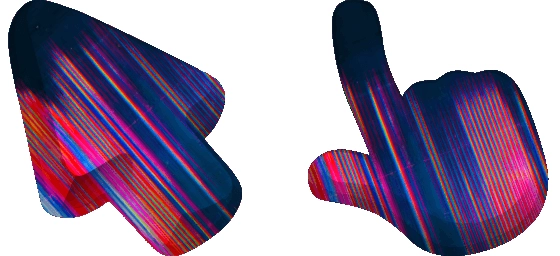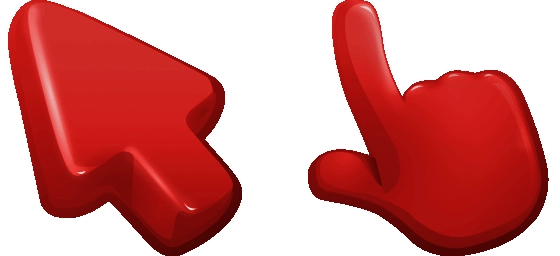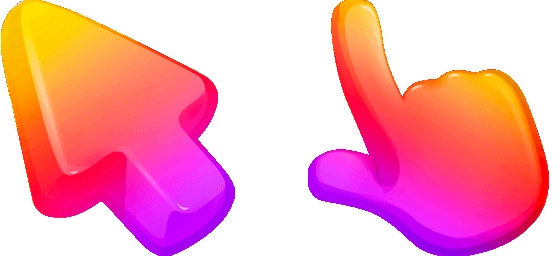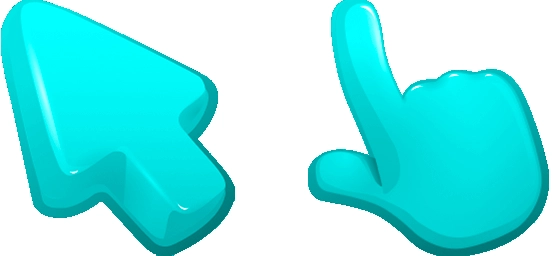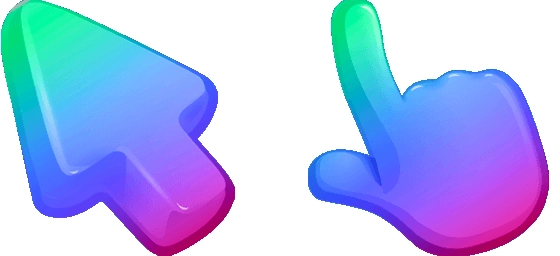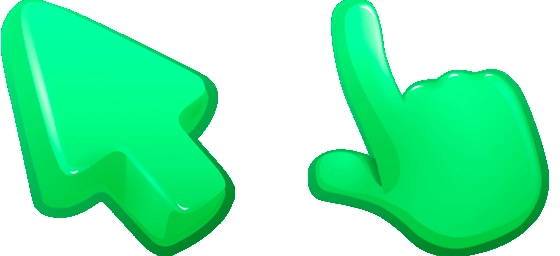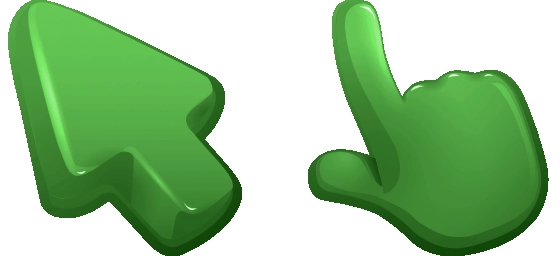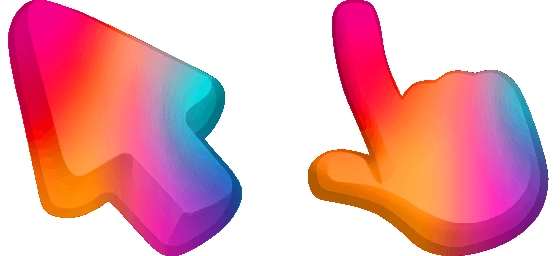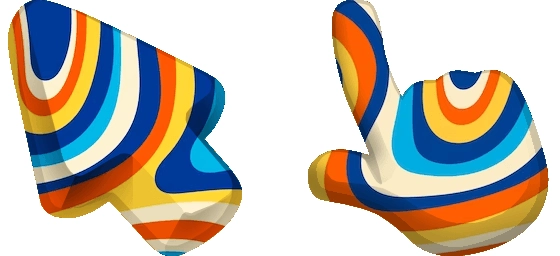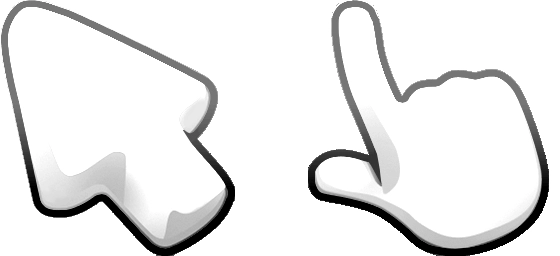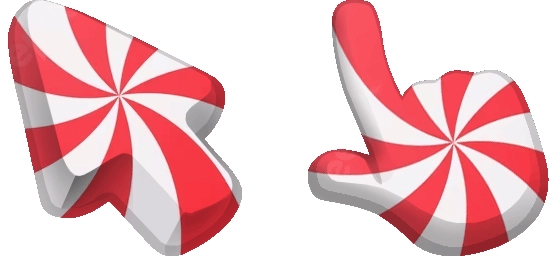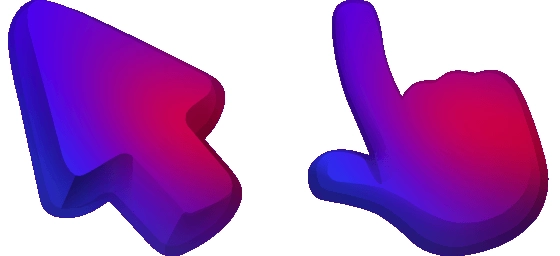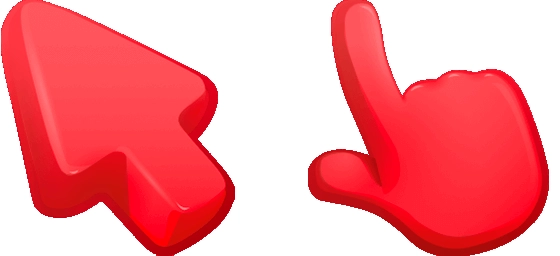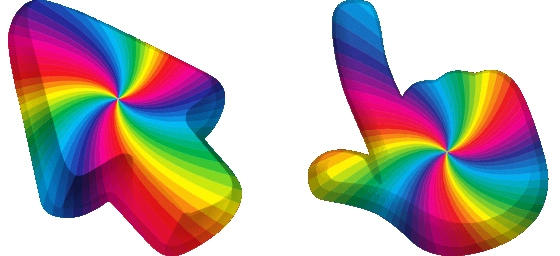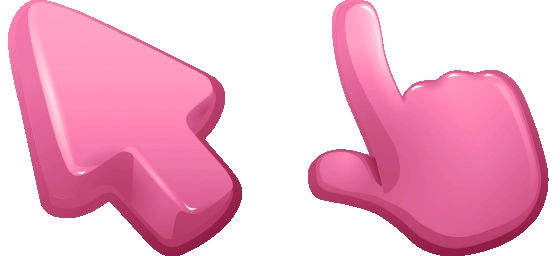The Gray Color Cursor is a sleek and modern mouse pointer designed to bring a touch of elegance to your digital experience. With its smooth gray hue, this cursor offers a minimalist yet stylish alternative to the standard white or black pointers, making it perfect for those who appreciate subtle sophistication in their browsing.
Whether you’re working, gaming, or simply navigating the web, the Gray Color Cursor provides excellent visibility without being overly distracting. Its neutral tone blends seamlessly with any website or application, ensuring a clean and polished look. Unlike bright or flashy cursors, this one keeps things refined while still standing out just enough to be easily trackable on your screen.
One of the best features of the Gray Color Cursor is its versatility. It works well in both light and dark mode environments, adapting naturally to different backgrounds. If you’re someone who switches between themes frequently, this cursor will remain crisp and clear no matter the setting. Plus, its smooth edges and balanced design ensure a comfortable and responsive feel as you move it across your display.
Installing the Gray Color Cursor is quick and easy—just download the “My Cursors – Custom Cursor” extension from the Chrome Web Store. Once installed, you can effortlessly switch to this stylish pointer and enjoy a fresh new look for your browsing sessions. The extension offers a variety of customization options, so you can tweak the cursor size or even pair it with other fun effects if you want to personalize your experience further.
If you’re tired of the same old default cursor and want something that’s both functional and aesthetically pleasing, the Gray Color Cursor is an excellent choice. It’s free, lightweight, and adds a subtle upgrade to your everyday digital interactions. Try it today and see how a simple change in your cursor can make your screen feel just a little more polished!