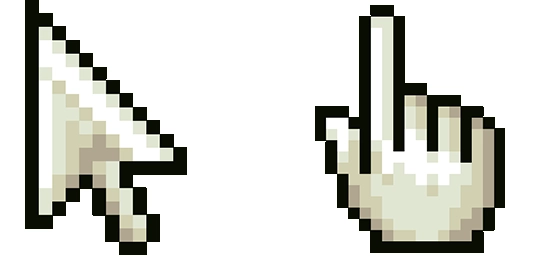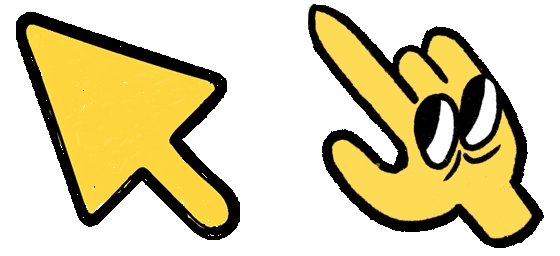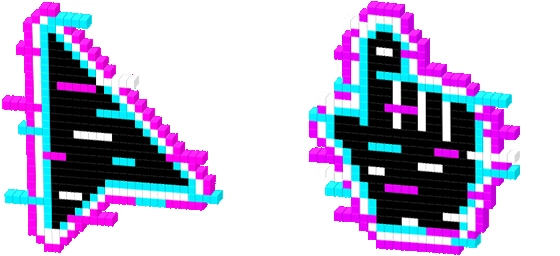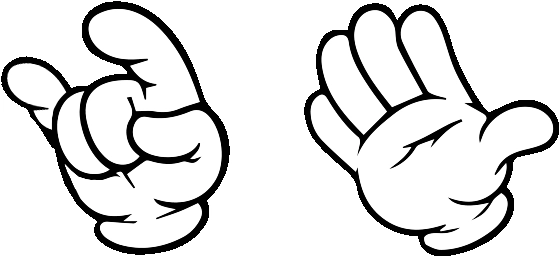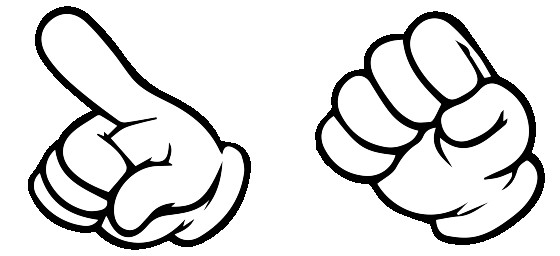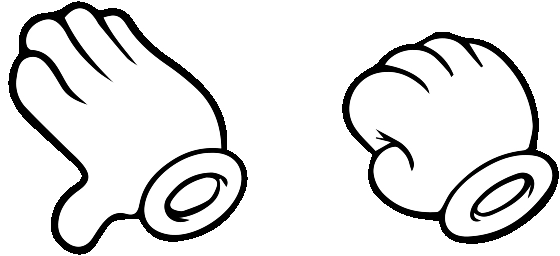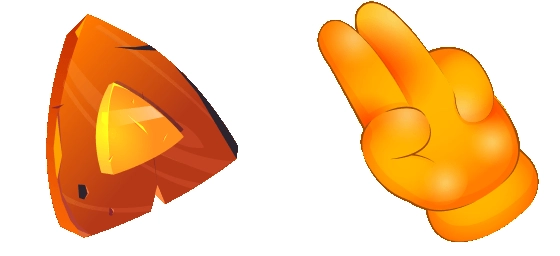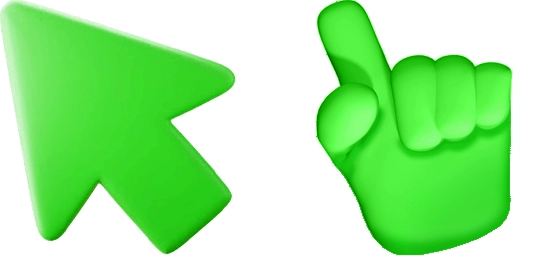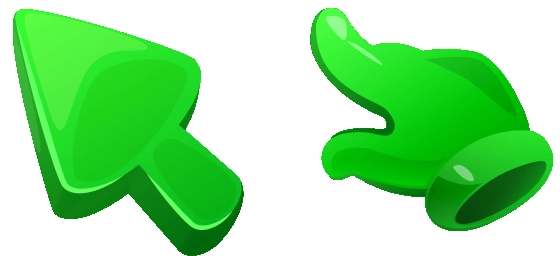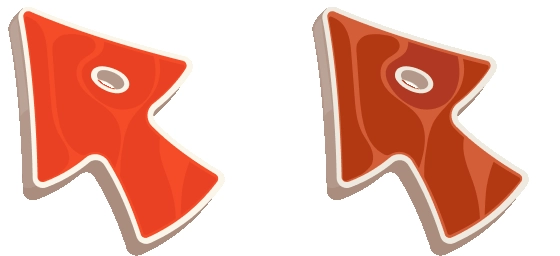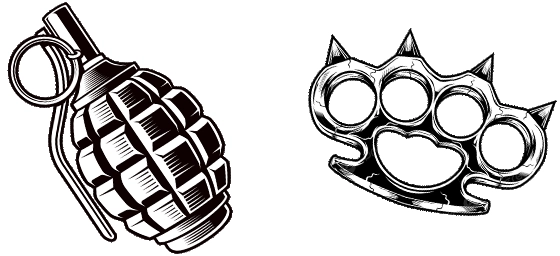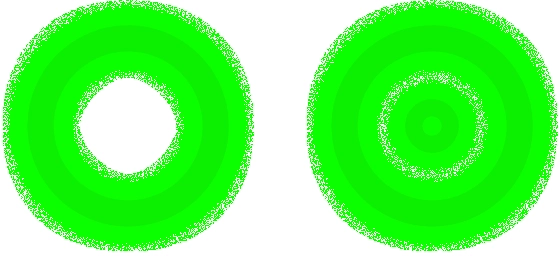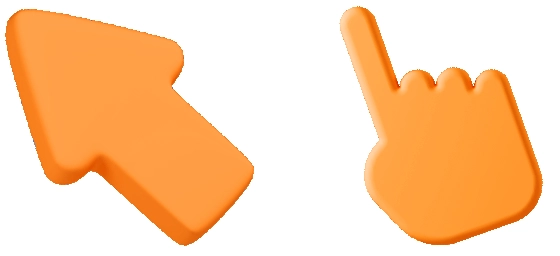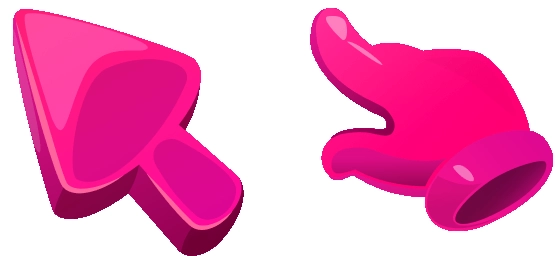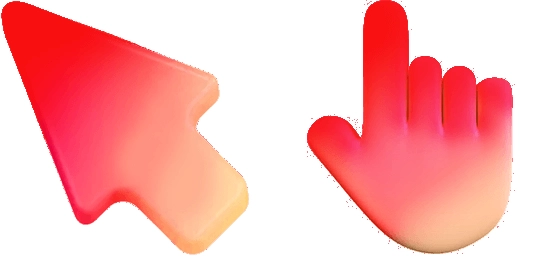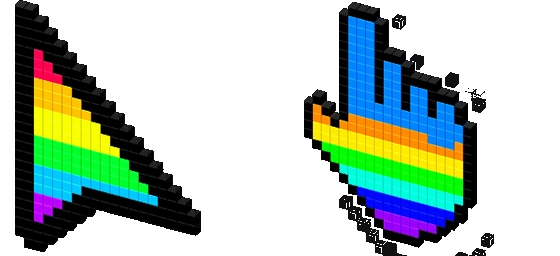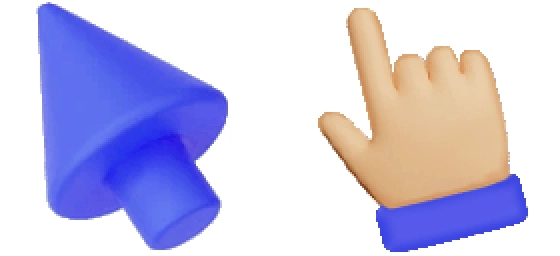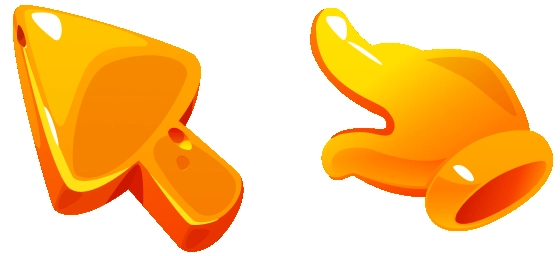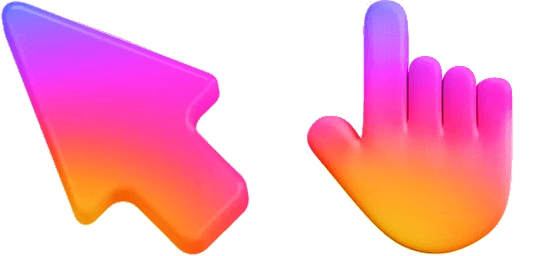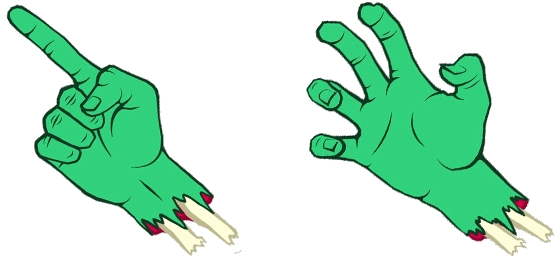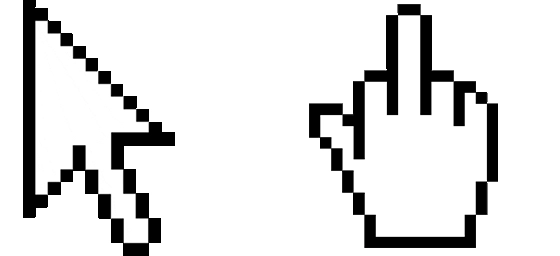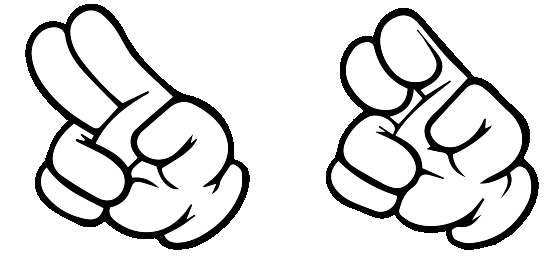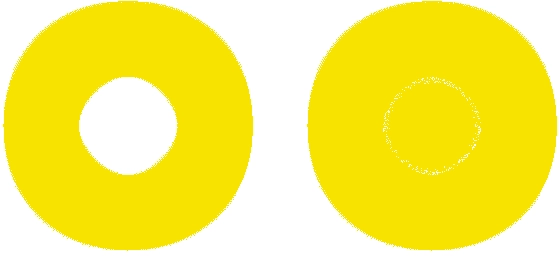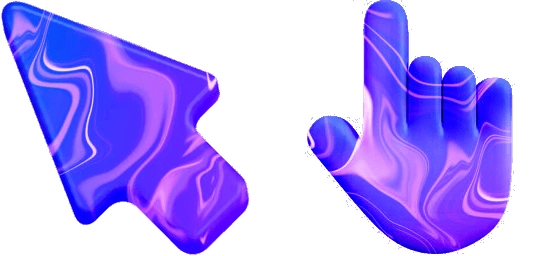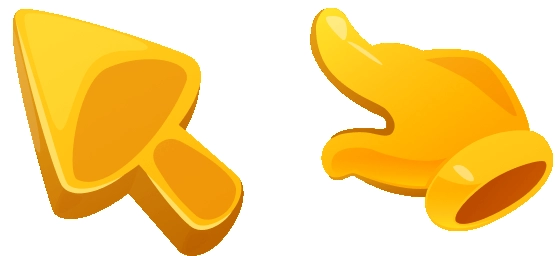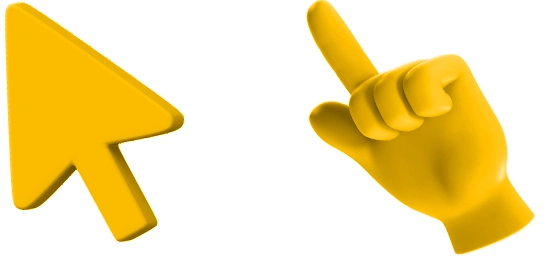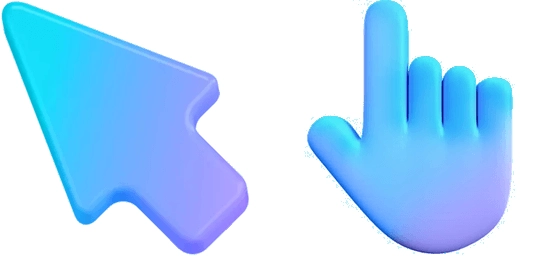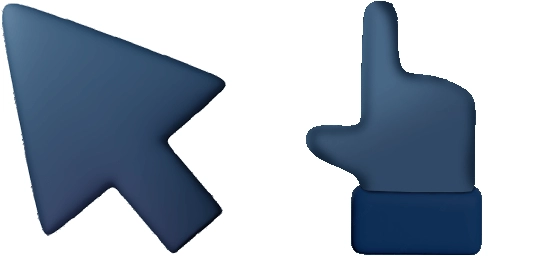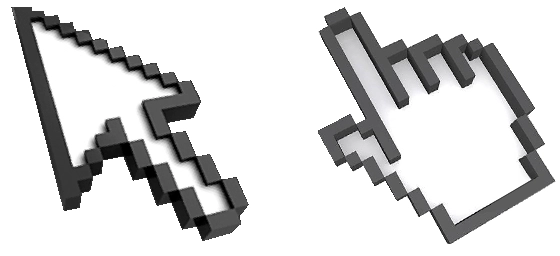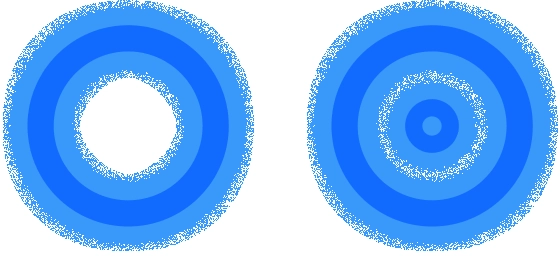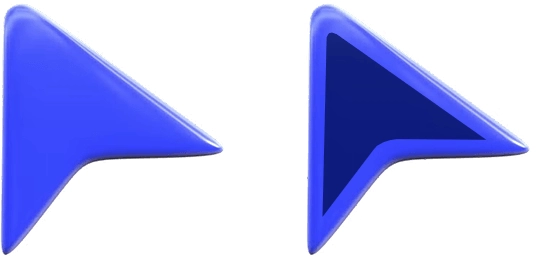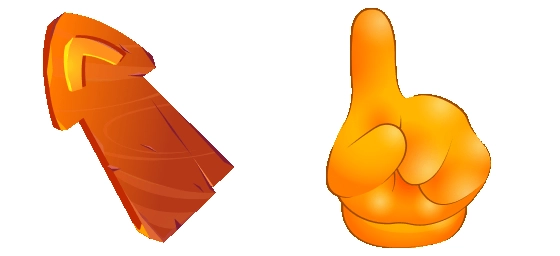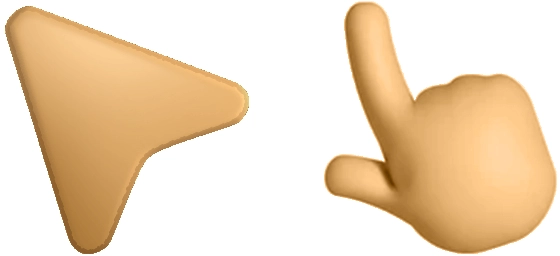The Gray Pixel Classic Cursor is a sleek and stylish choice for anyone looking to add a touch of minimalist elegance to their desktop experience. With its clean gray pixel design, this cursor stands out for its simplicity while maintaining a modern aesthetic. Whether you’re browsing, working, or gaming, this cursor offers a refined look that complements any screen setup without being distracting.
What makes the Gray Pixel Classic Cursor special is its perfect balance of form and function. The pixelated design pays homage to classic computing while keeping things fresh and contemporary. The gray tone ensures it remains visible against both light and dark backgrounds, making it a versatile option for any user. It’s a subtle upgrade that enhances your digital interactions without overwhelming your screen.
If you love clean, understated designs, the Gray Pixel Classic Cursor is an excellent pick. It’s ideal for those who appreciate a no-frills approach but still want their cursor to have a polished look. The smooth movement and crisp edges make it easy to track, ensuring precision whether you’re clicking through documents or navigating complex interfaces.
The best way to get this cursor installed is to download the extension “My Cursors – Custom cursor” from the Chrome Web Store. With just a few clicks, you can transform your pointer into the Gray Pixel Classic Cursor and enjoy a seamless, stylish browsing experience. No complicated setups or technical know-how required—just instant customization at your fingertips.
Part of our Classic Cursors Collection, the Gray Pixel Classic Cursor is completely free, so you can upgrade your setup without spending a dime. It’s a small change that makes a big difference in personalizing your digital workspace. Try it today and see how a simple gray pixel cursor can bring a fresh, modern vibe to your screen!