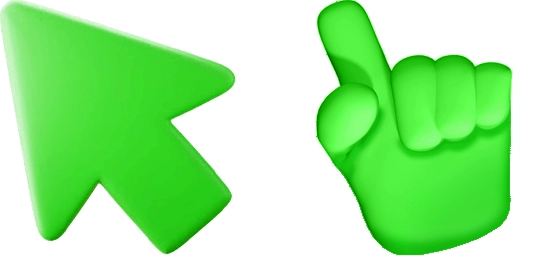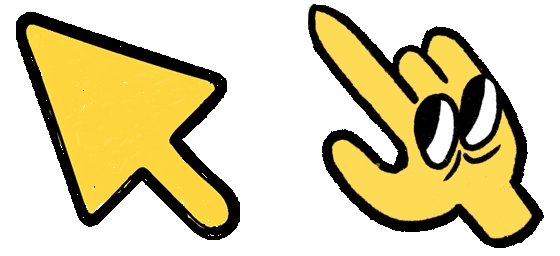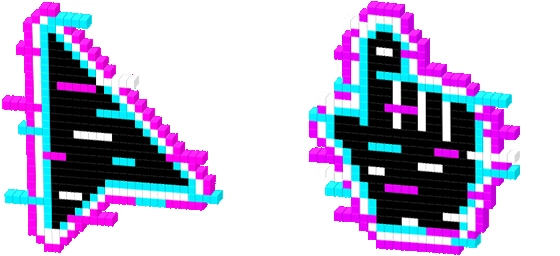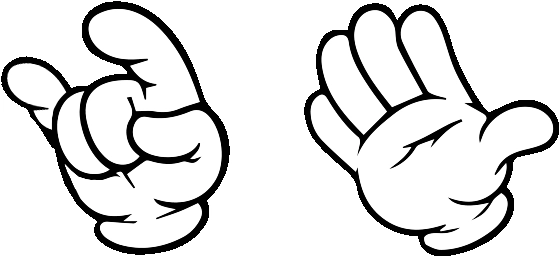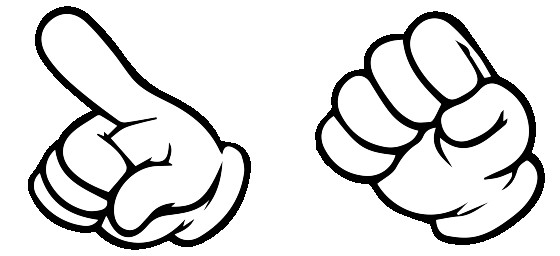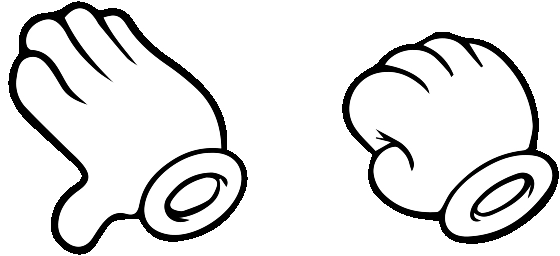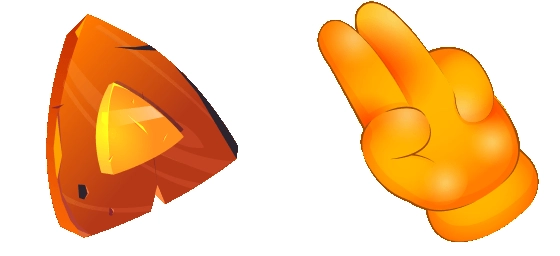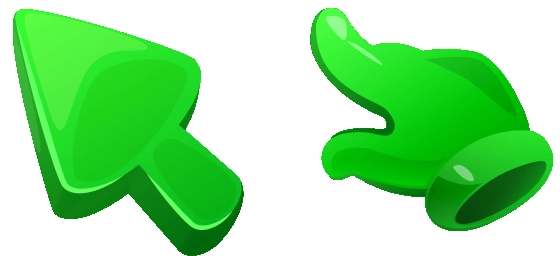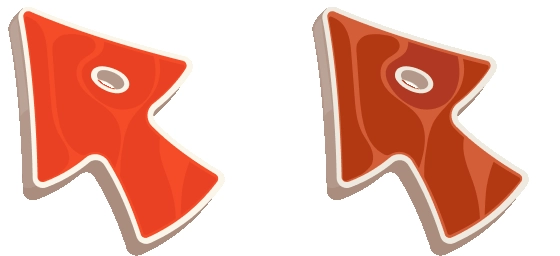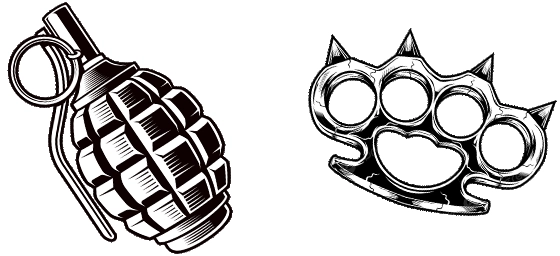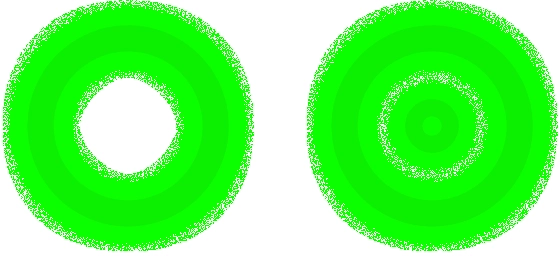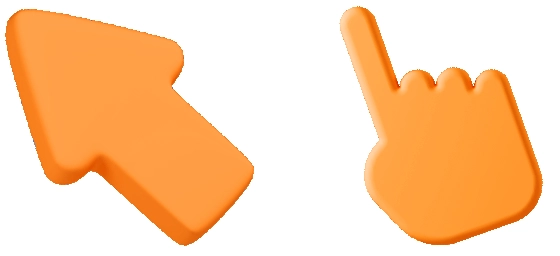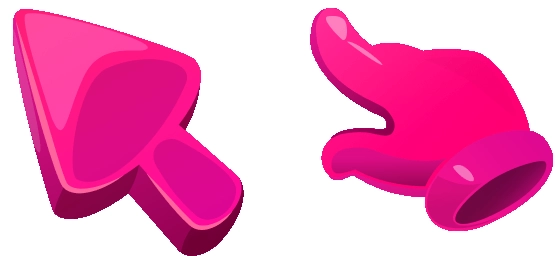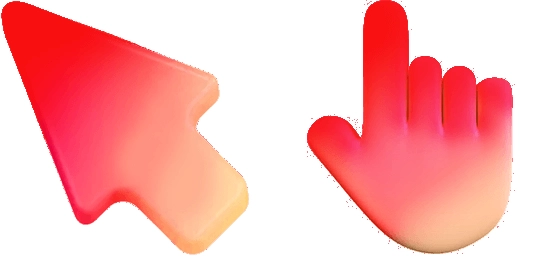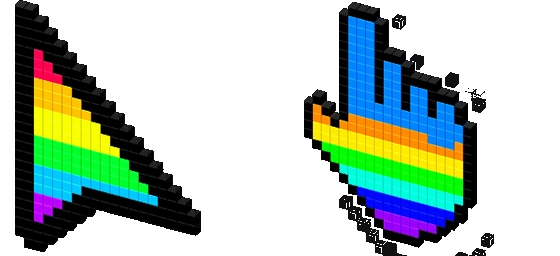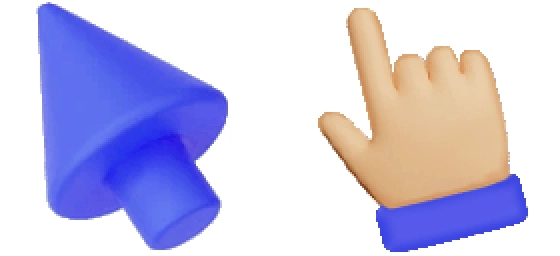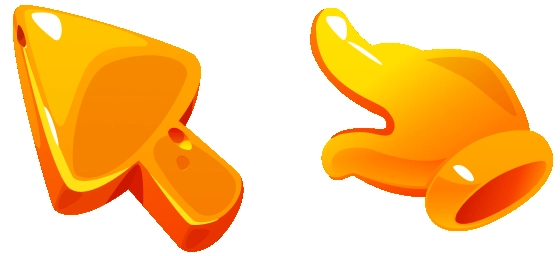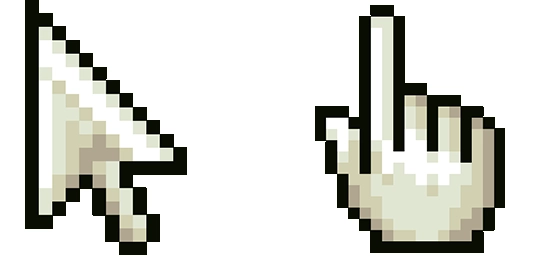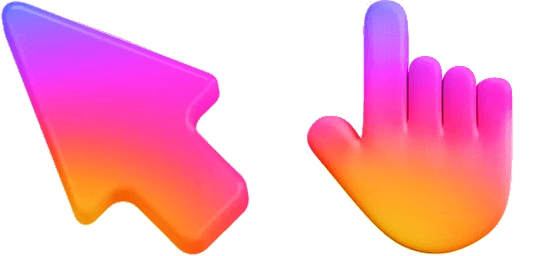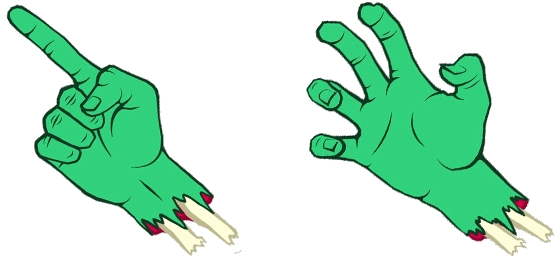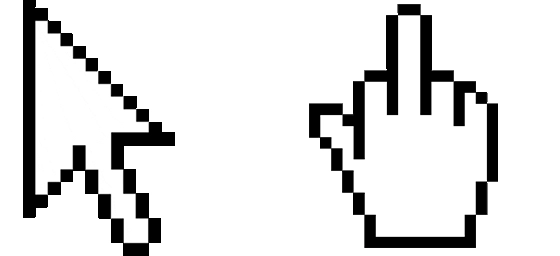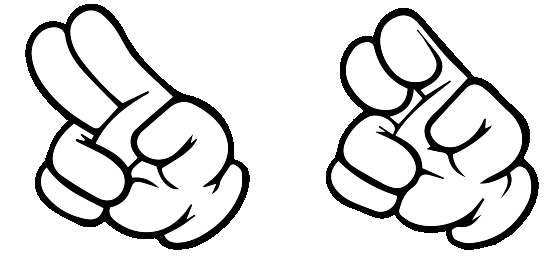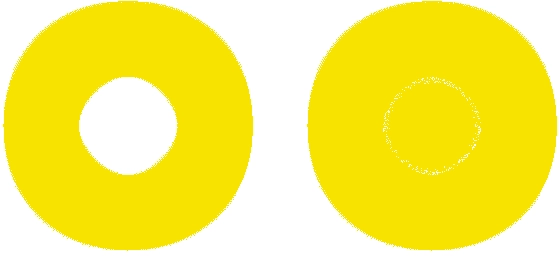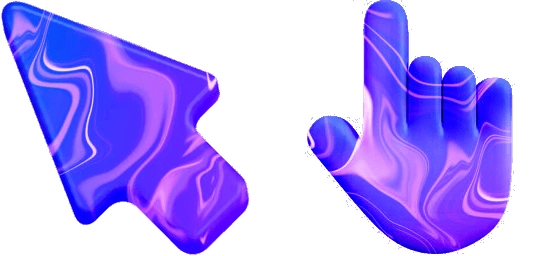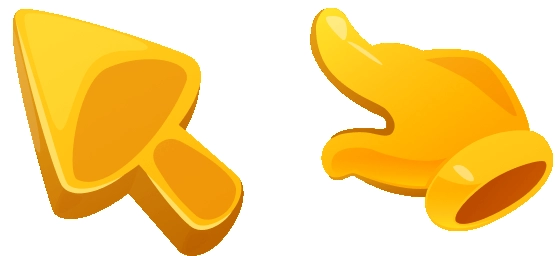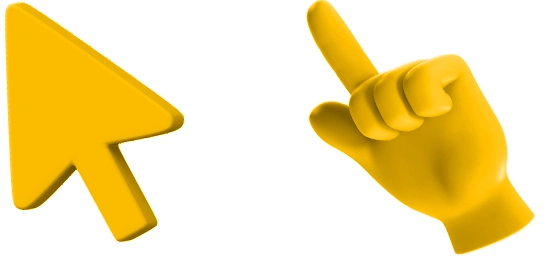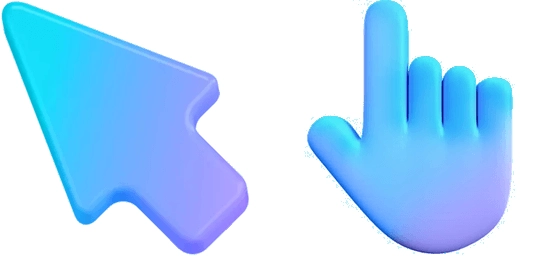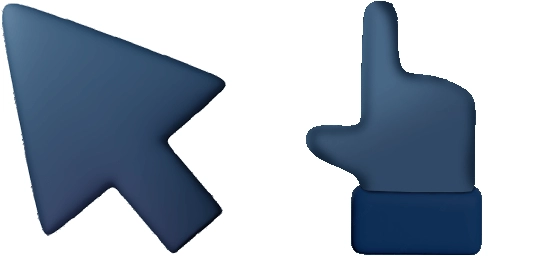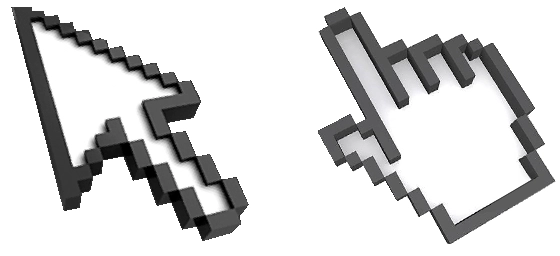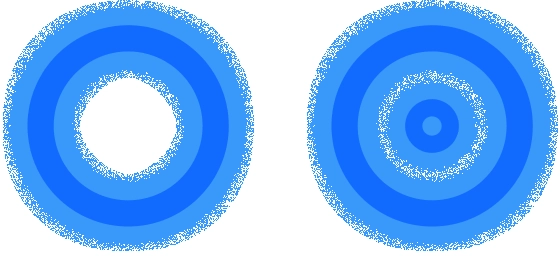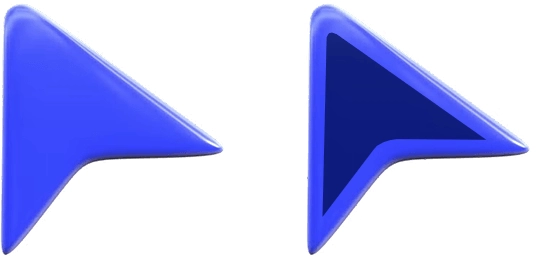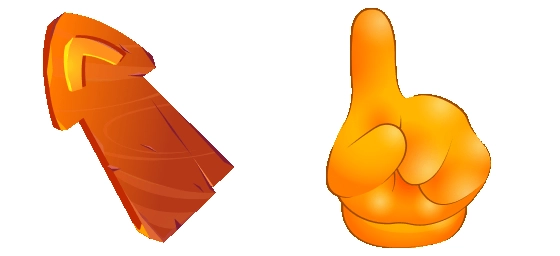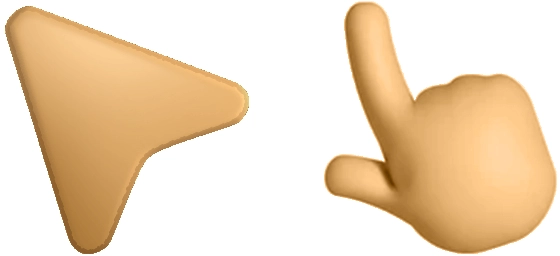The Green Classic Cursor is a delightful throwback to the simplicity and charm of early computing, offering a clean and refreshing look for your screen. With its vibrant green hue, this cursor stands out without being overwhelming, making it a perfect choice for those who appreciate a touch of nostalgia combined with modern usability. Whether you’re browsing the web, working on documents, or gaming, the Green Classic Cursor brings a sense of familiarity and comfort to your digital experience.
One of the standout features of the Green Classic Cursor is its timeless design. Unlike flashy or overly animated cursors, this one keeps things elegantly straightforward, ensuring it remains easy to spot and use in any environment. The smooth edges and balanced proportions make it a pleasure to navigate with, whether you’re on a bright or dark-themed screen. It’s a small but meaningful upgrade that can make your daily computer use feel just a little more polished.
If you’re looking to install the Green Classic Cursor, the best way to do so is by downloading the “My Cursors – Custom Cursor” extension from the Chrome Web Store. This handy tool makes switching to your new cursor effortless, with a wide selection of styles to choose from. Once installed, you can easily apply the Green Classic Cursor and enjoy its crisp, retro-inspired look in seconds. It’s a quick and free way to personalize your browsing experience without any hassle.
Perfect for both casual users and those who love a minimalist aesthetic, the Green Classic Cursor is more than just a pointer—it’s a small statement of style. Its understated yet distinctive appearance ensures it won’t clash with your desktop theme or distract you from your tasks. Instead, it blends seamlessly into your workflow while adding a subtle pop of color. If you’ve ever wanted to refresh your cursor without going over the top, this is the ideal choice.
So why not give your screen a little upgrade? The Green Classic Cursor is a free, easy-to-use option that brings a touch of classic elegance to your digital life. With its friendly design and effortless installation via the “My Cursors” extension, there’s no reason not to try it out. Dive into a cleaner, more nostalgic browsing experience today!