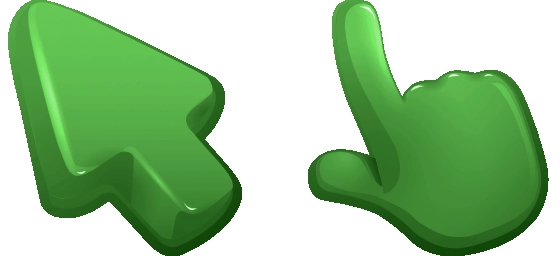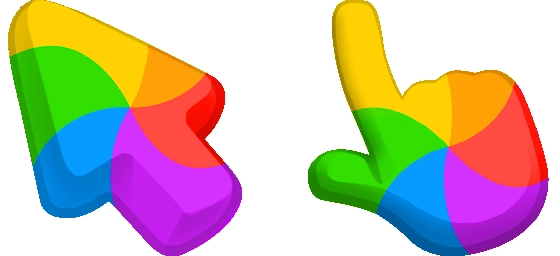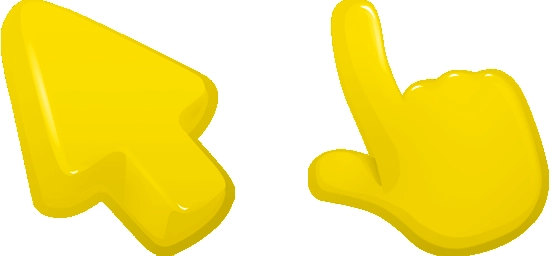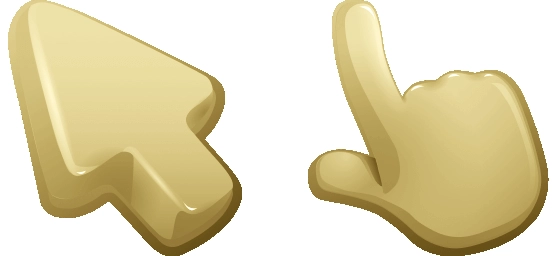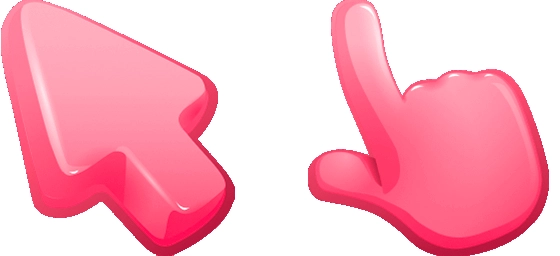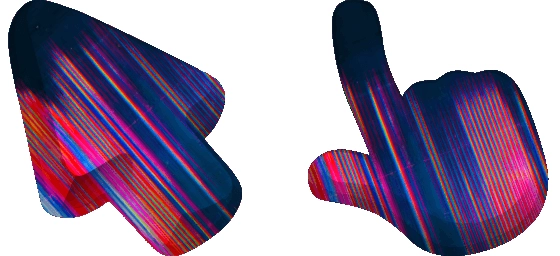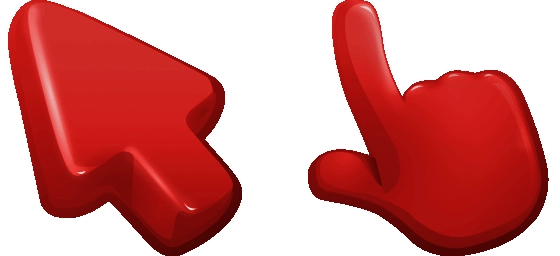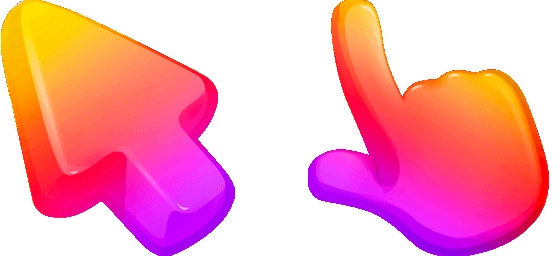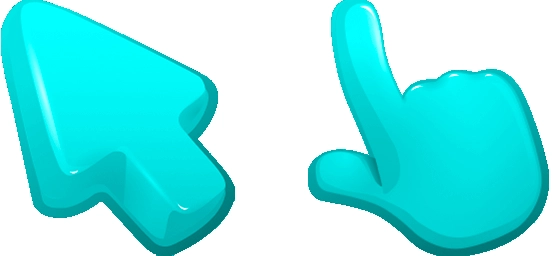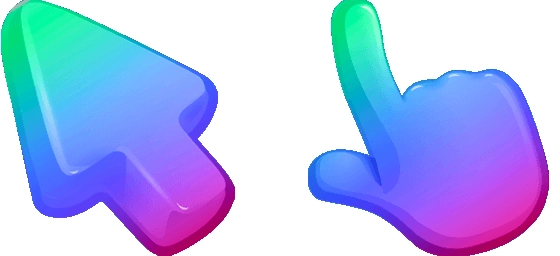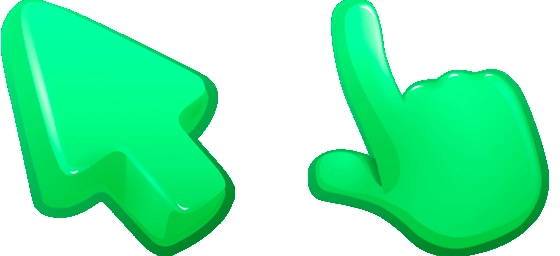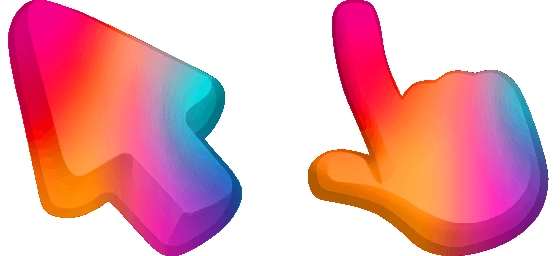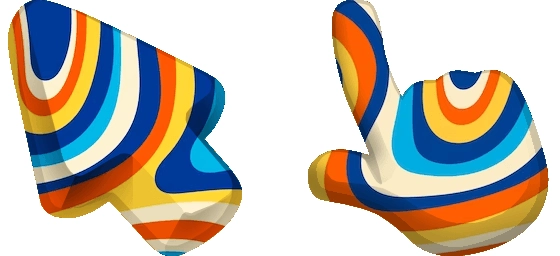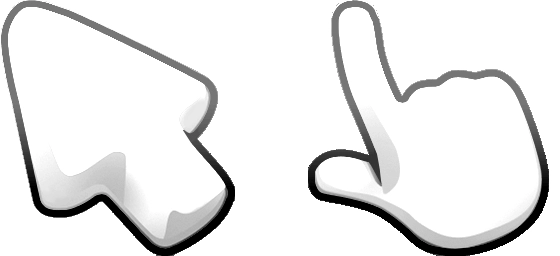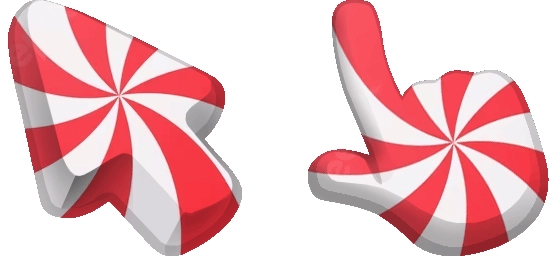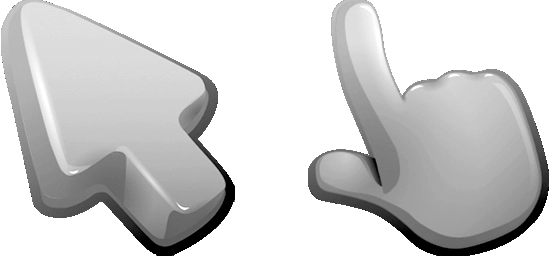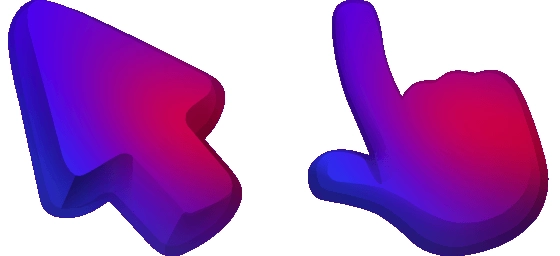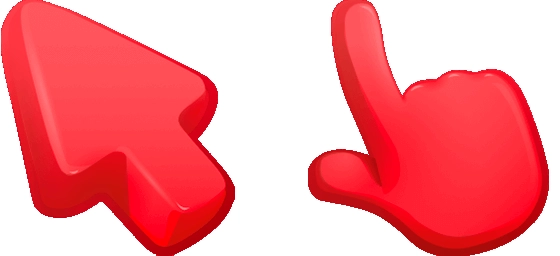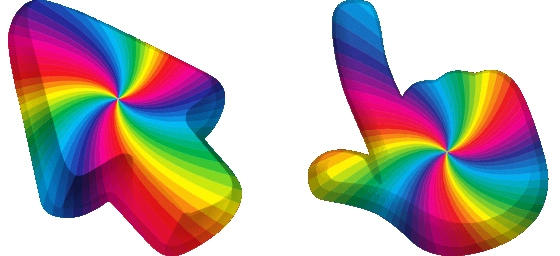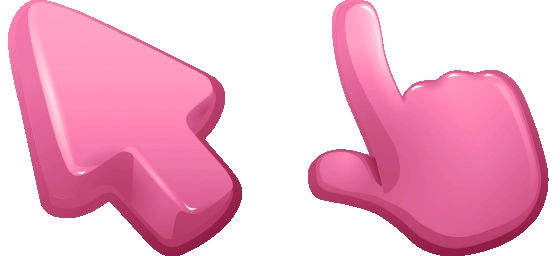The Green Color Cursor is a vibrant and eye-catching cursor designed to bring a splash of nature-inspired energy to your screen. With its lush green hue, this cursor stands out beautifully against any background, making it both functional and stylish. Whether you’re browsing the web, working on documents, or simply navigating your desktop, the Green Color Cursor adds a refreshing touch to your digital experience.
One of the best things about the Green Color Cursor is how effortlessly it blends aesthetics with usability. The bright green shade ensures visibility, reducing eye strain during long hours of computer use. It’s perfect for those who love a pop of color in their digital workspace or want a cursor that feels lively and dynamic. The smooth movement and crisp design make it a pleasure to use, whether you’re clicking links or dragging files.
If you’re wondering how to get this cursor, the easiest way is to download the “My Cursors – Custom cursor” extension from the Chrome Web Store. This handy tool lets you install and switch between custom cursors in just a few clicks, including the Green Color Cursor. No complicated setups or technical skills required—just a simple install, and you’re ready to enjoy a fresh new look for your mouse pointer.
The Green Color Cursor is part of the Color Cursors Collection, a series of free, high-quality cursors designed to suit every taste. Whether you’re a fan of bold colors or just want to break away from the standard white or black pointers, this collection has something for everyone. The green variant, in particular, is a fantastic choice for nature lovers, eco-conscious users, or anyone who appreciates a little extra vibrancy in their daily tasks.
Upgrade your browsing experience today with the Green Color Cursor—a small change that makes a big difference. Download the “My Cursors – Custom cursor” extension now and give your screen a fresh, lively makeover!