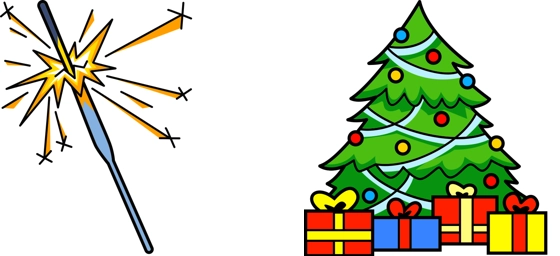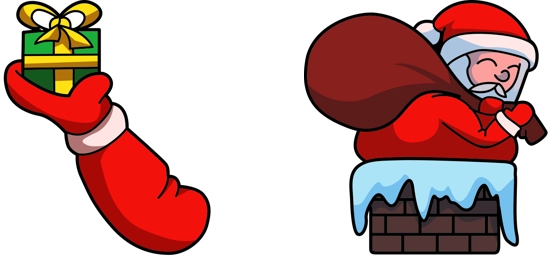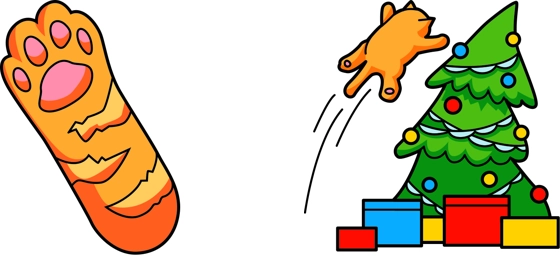The Grinch cursor is a festive and fun way to bring holiday mischief to your computer screen. Inspired by the iconic character from Dr. Seuss’ “How the Grinch Stole Christmas,” this custom cursor replaces your standard arrow with the Grinch’s mischievous grin and vibrant green hue. Perfect for the holiday season, it adds a playful touch to your browsing experience, whether you’re working, shopping online, or just enjoying some festive cheer.
With the Grinch cursor, every click and scroll feels a little more magical. The cursor captures the Grinch’s signature sly expression, making it feel like he’s plotting his next move right on your screen. It’s a fantastic way to channel your inner holiday troublemaker or simply add a whimsical twist to your desktop. Whether you’re a fan of the classic story or just love unique cursors, this one is sure to stand out.
The best way to get the Grinch cursor installed is to download the extension “My Cursors – Custom Cursor” from the Chrome Web Store. This user-friendly tool makes it easy to switch between fun and festive cursors, including this holiday favorite. Once installed, you can activate the Grinch cursor with just a few clicks, instantly transforming your browsing experience into something more spirited.
Ideal for Christmas enthusiasts and Grinch fans alike, this cursor brings a dose of holiday magic to your everyday tasks. Whether you’re sending emails, scrolling through social media, or decorating virtual cookies, the Grinch cursor keeps the festive fun alive. So why settle for a boring default pointer when you can let the Grinch take over? Try it out and add a little holiday mischief to your digital world!
Grinch is a cursor for Windows, MacOS, ChromeOS, Linux with Google Chrome, Edge, Opera, Brave, Vivaldi. Download it now with the browser extension and enjoy your new cursor!