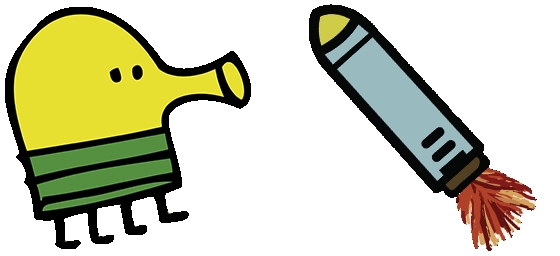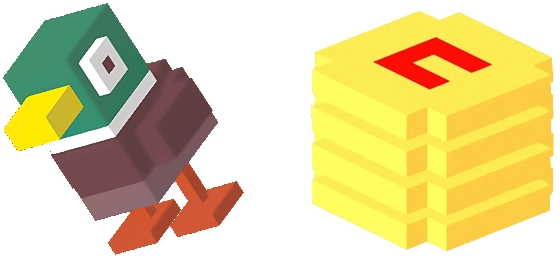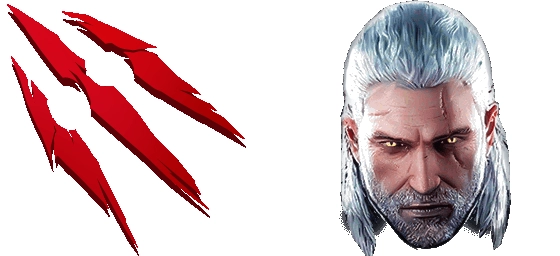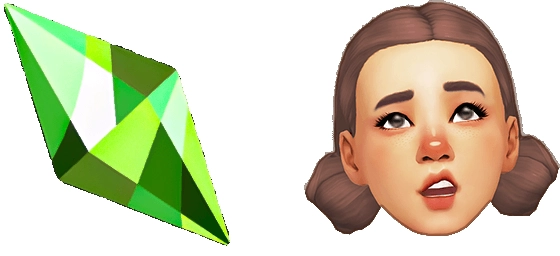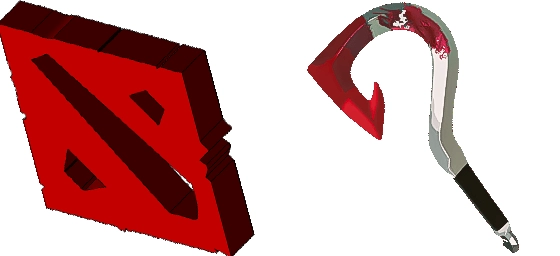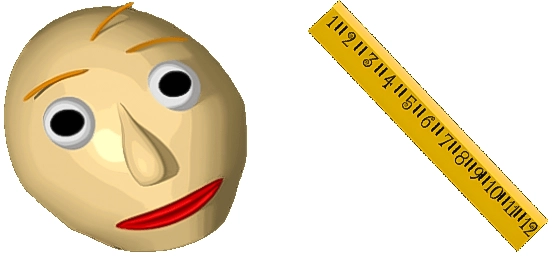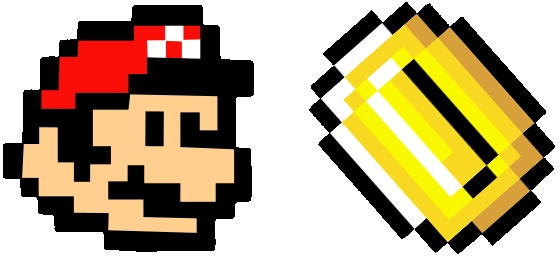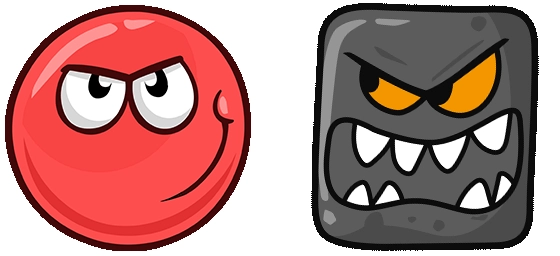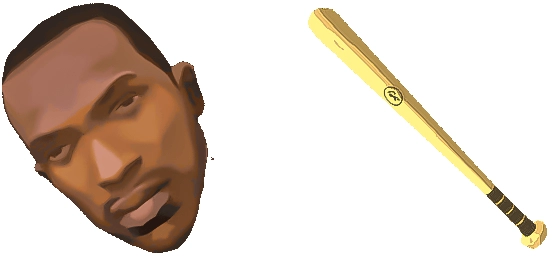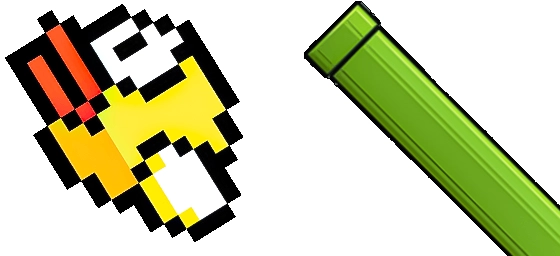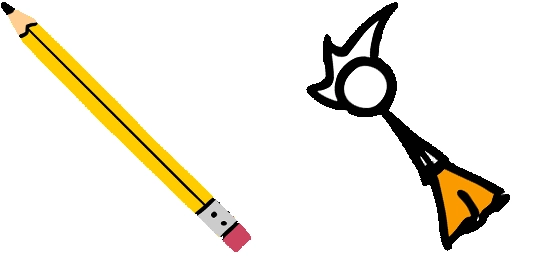The Half Life Games Cursor is a must-have for fans of the iconic Half-Life and Portal universe. This unique cursor brings a touch of Valve’s legendary sci-fi world right to your desktop, transforming your mouse pointer into a sleek, thematic design inspired by the games. Whether you’re navigating your computer or just want to show off your love for Gordon Freeman and Chell, this cursor is the perfect way to immerse yourself in the Half-Life experience.
Designed with precision and style, the Half Life Games Cursor captures the essence of the series with its futuristic and minimalist aesthetic. The cursor is smooth, responsive, and easy to spot on any screen, making it both functional and visually appealing. It’s a small but impactful way to bring a piece of the Half-Life universe into your everyday digital life.
The best way to get this cursor installed is to download the extension “My Cursors – Custom cursor” from the Chrome Web Store. This user-friendly tool makes it effortless to switch to the Half Life Games Cursor and customize your browsing experience. With just a few clicks, you can replace your default pointer with this iconic design and enjoy a fresh, gaming-inspired look.
Whether you’re a longtime fan of Half-Life or just discovering the series, this cursor is a fun way to celebrate the games. Imagine clicking through files and websites with a pointer that feels like it’s straight out of Black Mesa or Aperture Science. It’s a subtle nod to the franchise that adds a layer of nostalgia and excitement to even the most mundane tasks.
So why settle for a boring, standard cursor when you can upgrade to the Half Life Games Cursor? It’s a simple yet effective way to personalize your device and show off your gaming pride. Download the “My Cursors – Custom cursor” extension today and start exploring the digital world with a pointer worthy of a Combine-fighting scientist or a portal-jumping test subject!