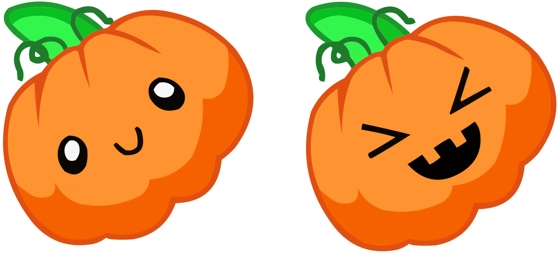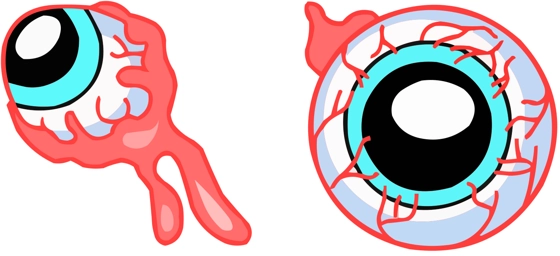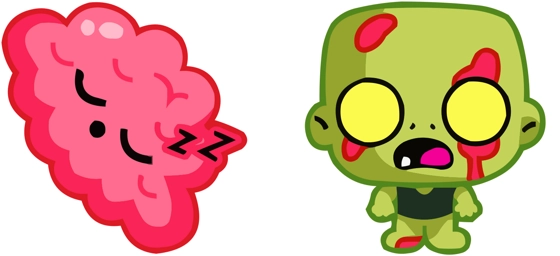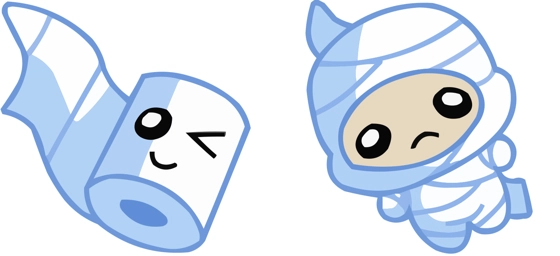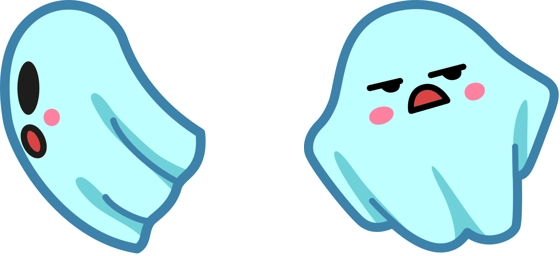The Halloween Pumpkin cursor is the perfect way to add a festive and playful touch to your screen during the spooky season. With its bright orange hue and classic carved pumpkin face, this cursor brings the fun of Halloween to every click and scroll. Whether you’re browsing the web, working on documents, or just enjoying some online Halloween-themed content, this cursor will keep the holiday spirit alive with every move of your mouse.
What makes the Halloween Pumpkin cursor so special is its attention to detail. The cursor features a friendly yet slightly mischievous jack-o’-lantern design, complete with glowing eyes and a toothy grin that follows your every move. It’s not just a cursor—it’s a tiny Halloween companion that turns even the most mundane tasks into a festive experience. The smooth animation ensures that it feels natural as you navigate, making it both fun and functional.
Installing the Halloween Pumpkin cursor is a breeze, especially if you use the “My Cursors – Custom Cursor” extension from the Chrome Web Store. This handy tool lets you switch between hundreds of unique cursors, including this Halloween-themed favorite, with just a few clicks. No complicated setups or downloads—just pure Halloween fun in seconds. Once installed, your screen will instantly feel more festive, and you’ll be the envy of all your friends who are still stuck with boring default cursors.
This cursor isn’t just for Halloween night—it’s perfect for the entire spooky season. Whether you’re planning a virtual Halloween party, decorating your digital workspace, or just looking for a fun way to celebrate, the Halloween Pumpkin cursor sets the mood perfectly. It’s a small change that makes a big difference, turning your everyday browsing into a seasonal delight.
So why wait? Bring some Halloween magic to your screen today with the Halloween Pumpkin cursor. Download the “My Cursors – Custom Cursor” extension, make the switch, and let this cheerful little pumpkin guide you through the scariest time of the year. Happy haunting!