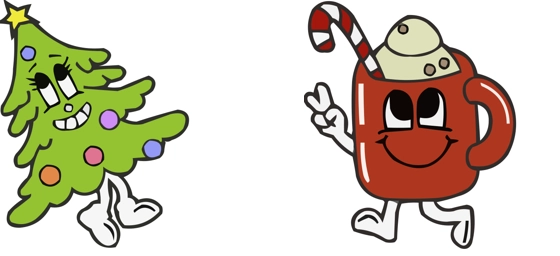The Holly Berry cursor is a festive and charming way to bring holiday cheer to your computer screen. Inspired by the classic holly berry plant, this cursor features vibrant red berries and glossy green leaves, creating a cheerful and seasonal aesthetic. Whether you’re sending holiday emails, shopping online, or simply browsing, the Holly Berry cursor adds a touch of Christmas magic to every click.
Designed with attention to detail, the Holly Berry cursor stands out with its crisp and vivid colors. The juicy red berries pop against the lush green leaves, making it both visually appealing and easy to track on any screen. Unlike generic cursors, this one captures the essence of the holidays, turning even the most mundane tasks into a festive experience.
The best way to get this cursor installed is to download the extension “My Cursors – Custom cursor” from the Chrome Web Store. With just a few clicks, you can transform your default arrow into this delightful holiday-themed pointer. The extension makes it easy to switch between different cursors, so you can go from Holly Berry to something else whenever you like—though you might find it hard to part with this cheerful design!
Beyond its festive charm, the Holly Berry cursor is also highly functional. It moves smoothly across the screen, ensuring a seamless browsing experience. Whether you’re working, gaming, or just scrolling through social media, this cursor keeps up with your pace while spreading holiday joy. It’s a small but meaningful way to personalize your digital space during the most wonderful time of the year.
If you love Christmas decorations and want your computer to reflect the season’s spirit, the Holly Berry cursor is the perfect choice. It’s fun, functional, and full of holiday vibes—making every click feel a little more special. Try it out today and let your cursor spread some festive cheer!